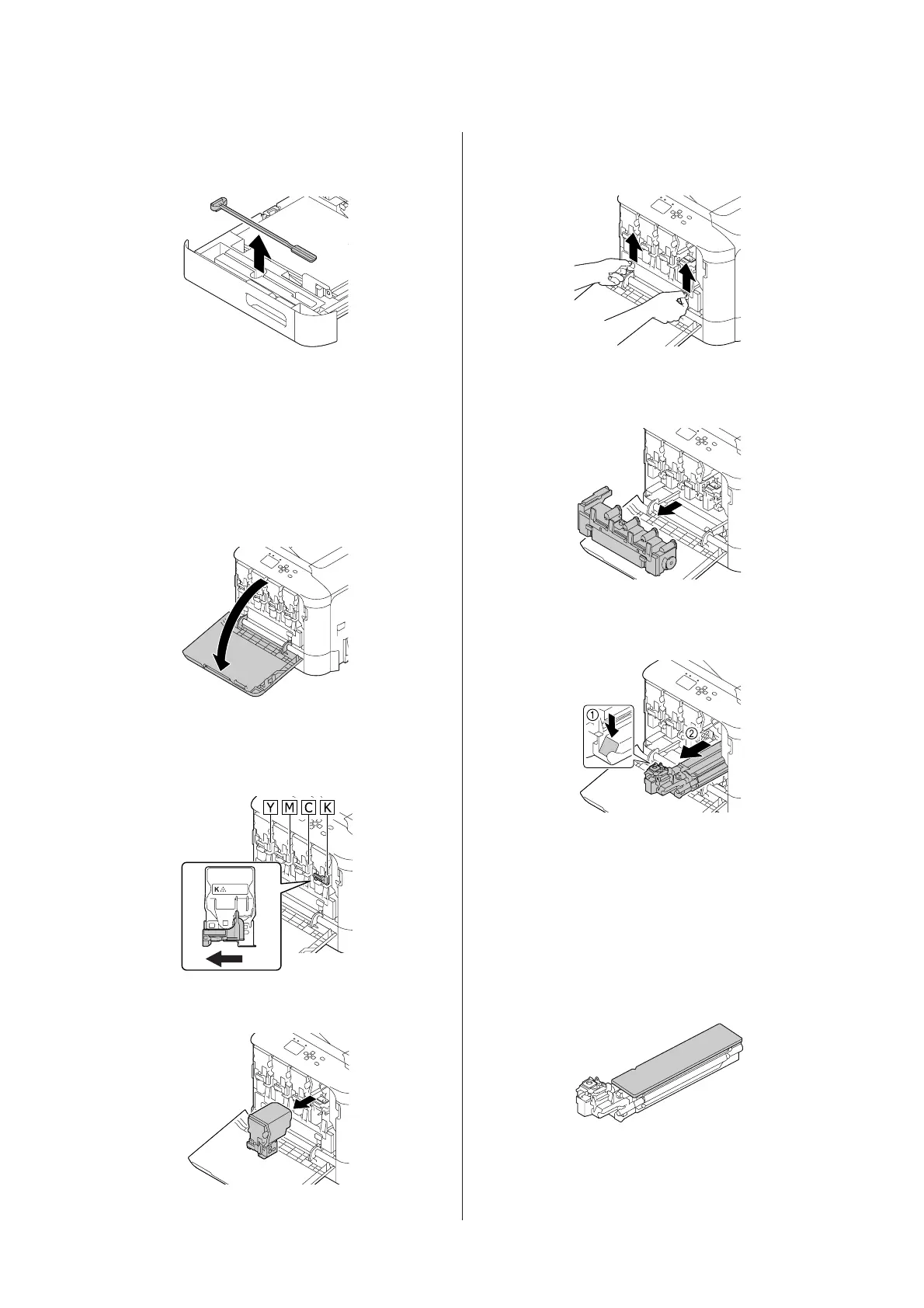B
Remove the cleaning tool from the standard
paper cassette.
C
Close the standard paper cassette into the
printer.
Note:
Do not return the cover removed in step1 to its original
position, because the cover will be used later.
D
Open cover A.
E
Pinch the lever on the toner cartridge of the color
of window you want to clean, then slide the lever
to the left to unlock it.
F
Pinch the dents on the cartridge and remove it.
G
Lift the waste toner box (waste toner bottle) to
unlock it.
H
Grab both sides of the waste toner box (waste
toner bottle) and pull it out.
I
Press "PUSH" on the photoconductor to unlock
it and pull it out.
J
Attach the cover that was removed in step 1.
c
Important:
Keep the photoconductor unit covered until you
reinstall it. Do not expose it to direct sunlight at all and
avoid exposing it to room light for more than three
minutes.
AL-C300 Series User's Guide
Troubleshooting
82
