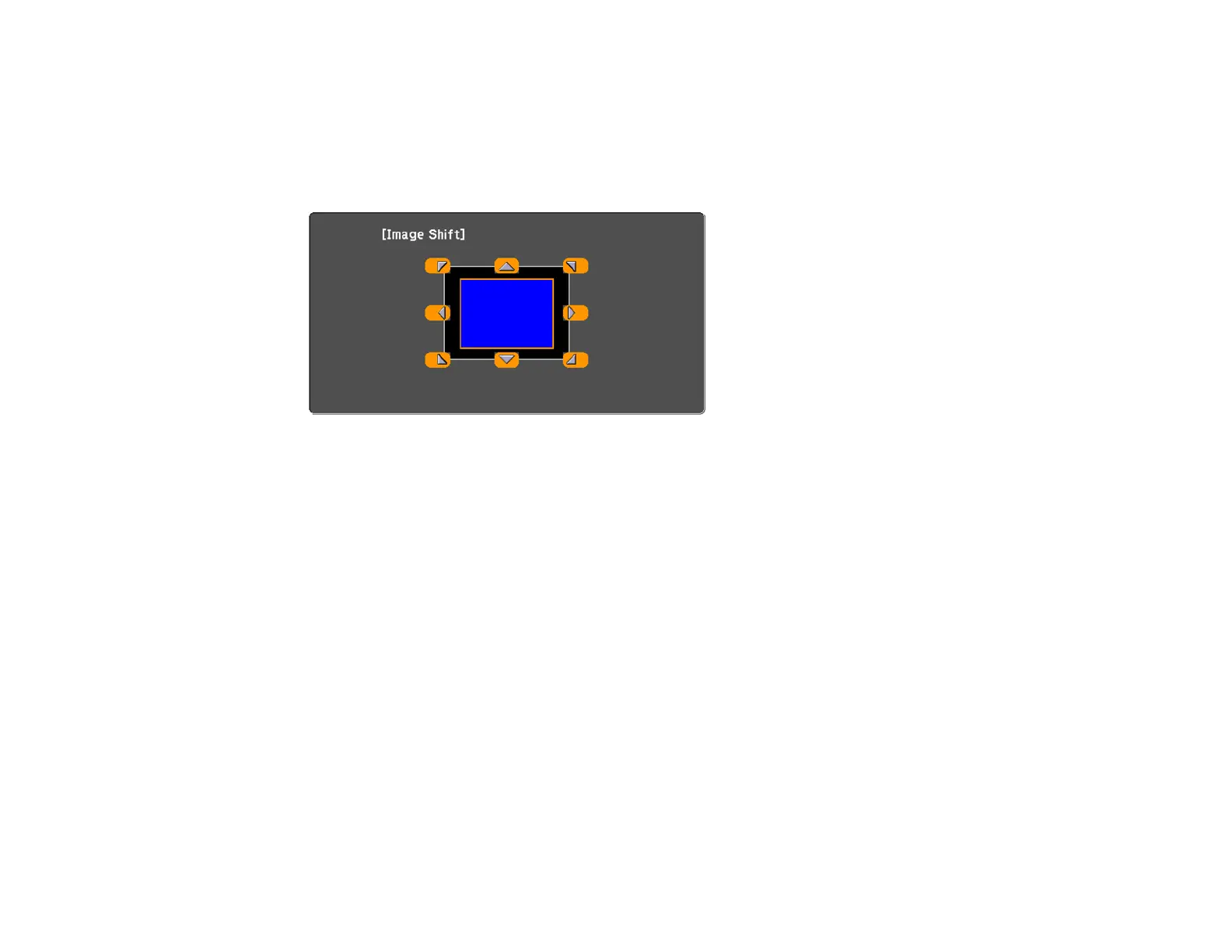109
Note: This feature is not available if the Zoom option is set to the widest setting.
1. Turn on the projector and display an image.
2. Adjust the image size using the W (Wide) and T (Tele) buttons.
After you adjust the image size, the Image Shift screen is displayed automatically.
3. Use the arrow buttons on the projector or remote control to adjust the image position.
Note: You can also use the Settings menu to adjust the Image Shift setting.
Parent topic: Using Basic Projector Features
Related references
Projector Feature Settings - Settings Menu
Focusing the Image
1. Turn on the projector and display an image.
Note: You can display a pattern to aid in adjusting the projected image using the Settings menu.