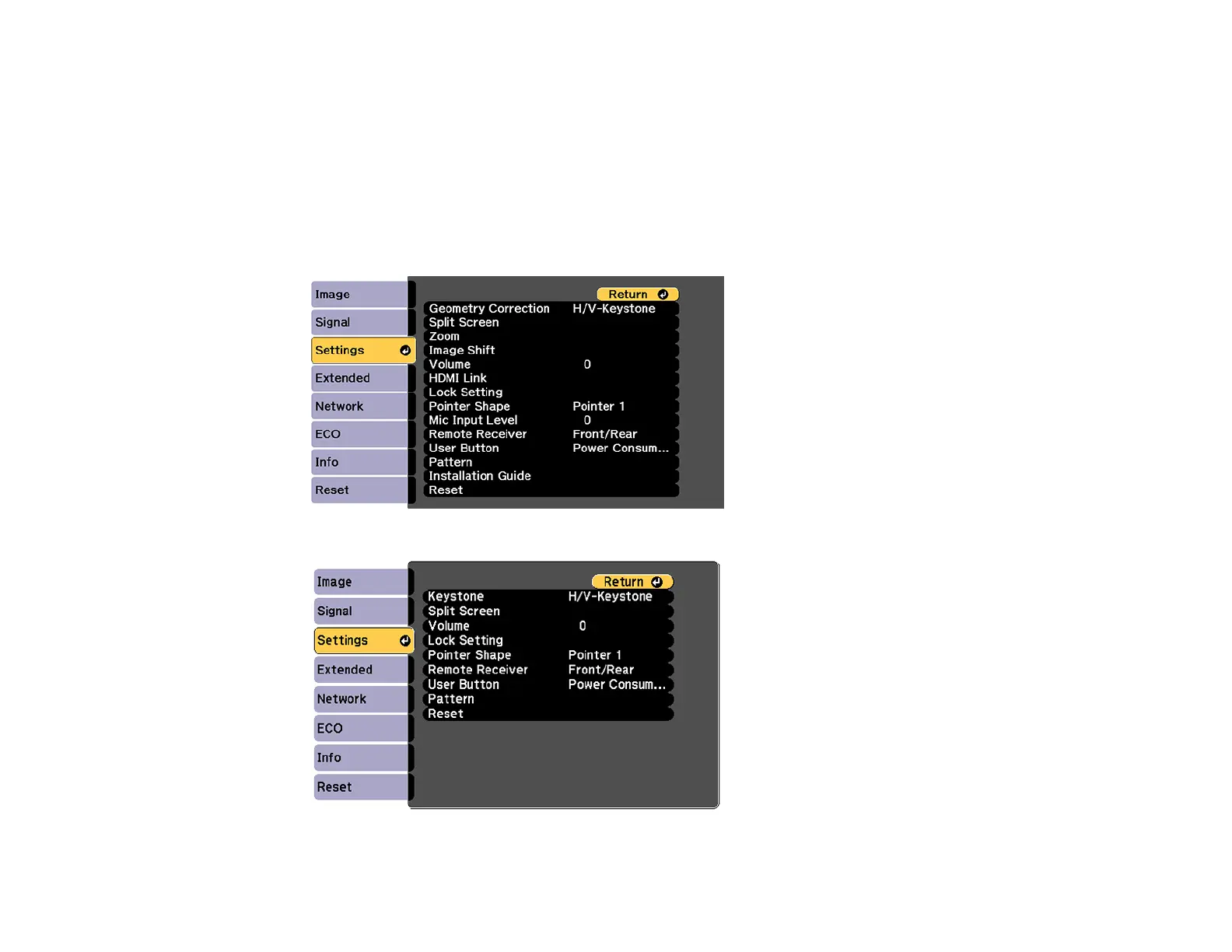154
Locking the Projector's Buttons
You can lock the buttons on the projector's control panel to prevent anyone from using the projector. You
can lock all the buttons or all the buttons except the power button.
Note: The projector can still be operated using the remote control.
1. Press the Menu button.
2. Select the Settings menu and press Enter.