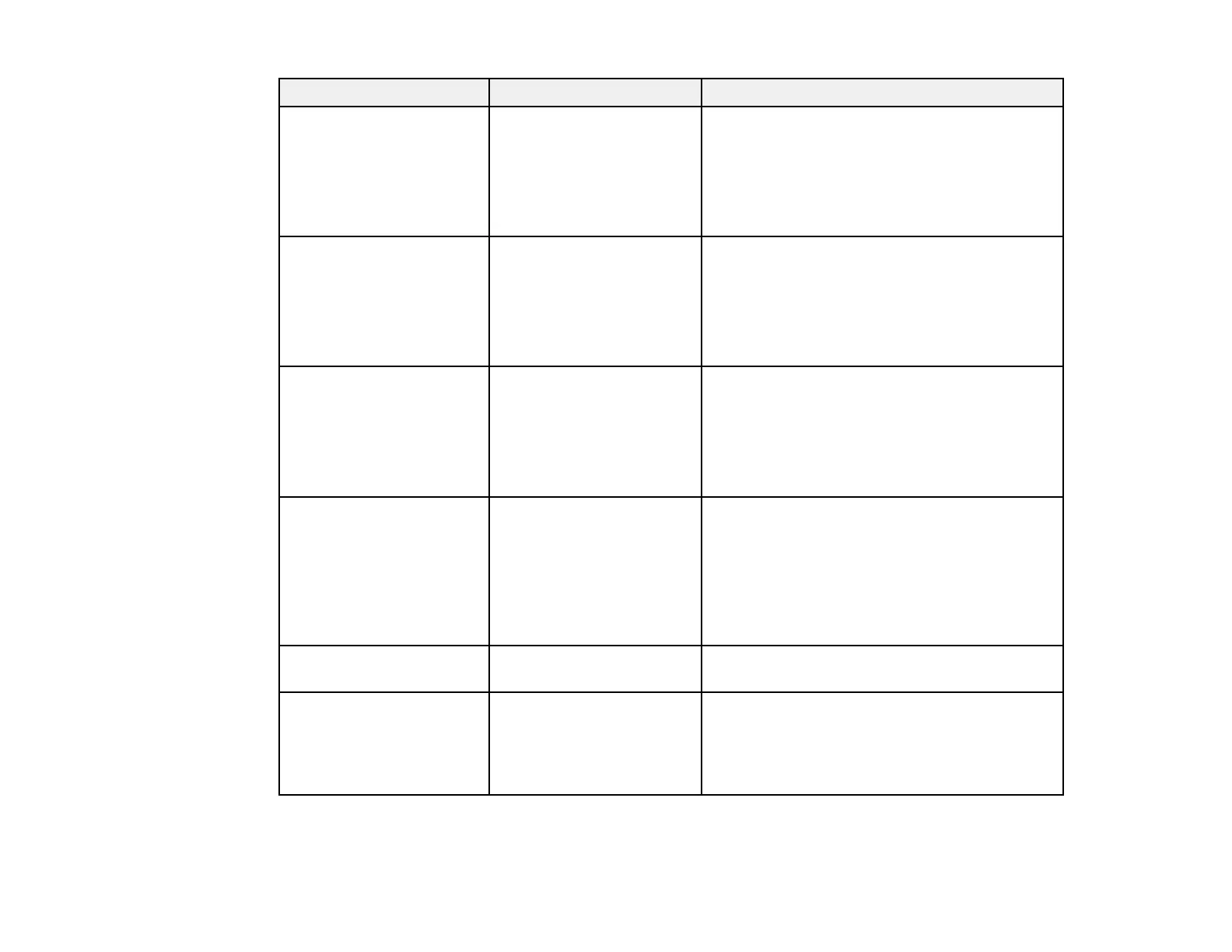19
Projector software Manual Description
Epson Projector
Management (Windows
only)
Epson Projector
Management Guide
Lets you monitor and control your projector
through the network.
You can download the latest software and
documentation from the Epson web site. Go to
epson.com/support (U.S.) or epson.ca/support
(Canada) and select your projector.
Epson iProjection
(Windows/Mac)
Epson iProjection
Operation Guide
Lets you project the computer screens of
users over a network.
You can download the latest software and
documentation from the Epson web site. Go to
epson.com/support (U.S.) or epson.ca/support
(Canada) and select your projector.
EasyMP Network Updater
(Windows only)
EasyMP Network Updater
Operation Guide
Lets you update firmware for a projector over a
wired LAN.
You can download the latest software and
documentation from the Epson web site. Go to
epson.com/support (U.S.) or epson.ca/support
(Canada) and select your projector.
Epson iProjection app Instructions are included
with the app
Lets you project from an iOS device, Android
device, or Chromebook if your projector is
connected to a network that includes a
wireless access point.
Visit epson.com/iprojection (U.S.) or
epson.ca/iprojection (Canada) for more
information.
Easy Interactive Tools Easy Interactive Tools
Operation Guide
Lets you use your computer to interactively
draw on projected images
— Open Source Software
License
You can download this document from the
Epson web site. Go to epson.com/support
(U.S.) or epson.ca/support (Canada) and
select your projector. (Document available
only in English.)
Parent topic: Introduction to Your Projector