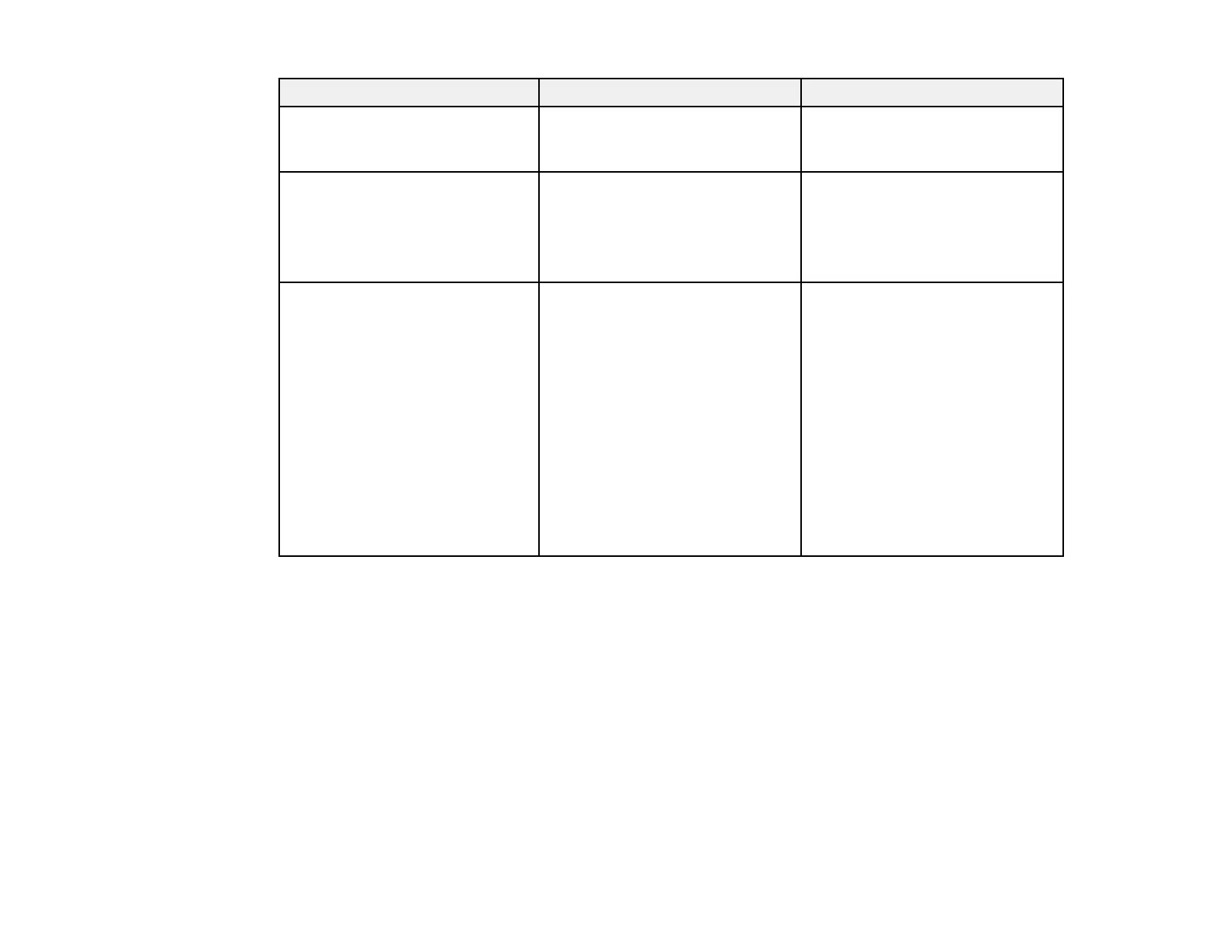224
Setting Options Description
Mic Input Level — Adjusts the volume of projector’s
speaker system when a
microphone is connected
Remote Receiver Front/Rear
Front
Rear
Off
Limits reception of remote control
signals by the selected receiver;
Off turns off all receivers
User Button Light Source Mode
Info
Deinterlacing
Closed Caption
Resolution
Mic Input Level
Pattern Display
Auto Calibration
Display the QR Code
Installation Guide
Assigns a menu option to the
User button on the remote
control for one-touch access