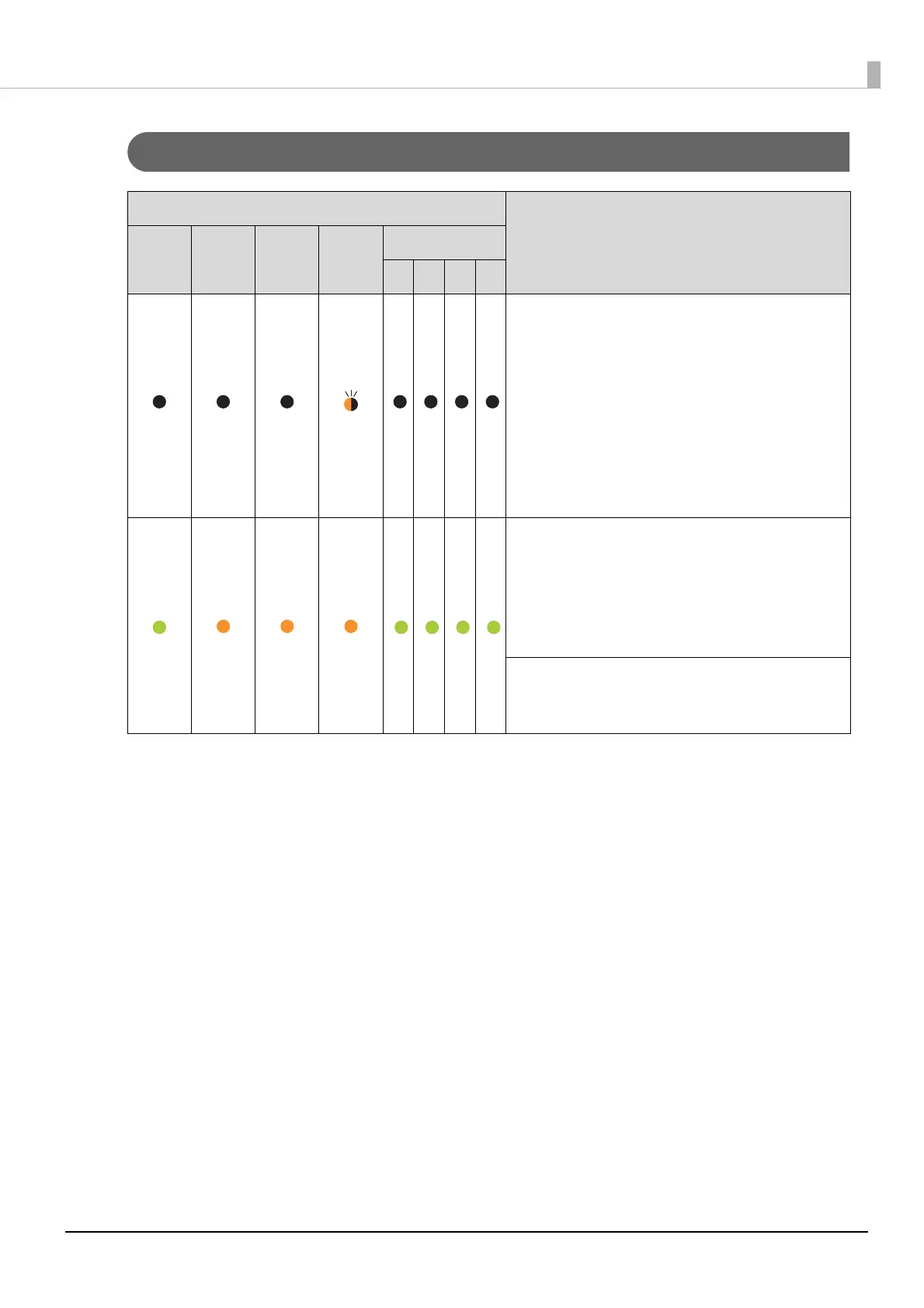115
Troubleshooting
Error Associated with Printer
Lights
Conditions/Remedies
Power BUSY ERROR INK
STACKER
1 2 3 4
Only for PP-100AP
The maintenance box has reached its
replacement time or it is not installed correctly.
Replace the maintenance box or reinstall it.
(See “How to Replace the Maintenance Box” on
page 100.)
If the maintenance box is not recognized even if
it is installed correctly, there may be dirt on the
green circuit board. Wipe it with soft cloth and
install it again.
Only for PP-100/PP-50
The ink has reached its replacement time or it is
not installed correctly.
The ink pad cannot be replaced by the
customer. Please contact Customer Support.
(See “Where to Get Help” on page 134.)
Printer maintenance error
Contact customer support for details. (See
“Where to Get Help” on page 134.)
