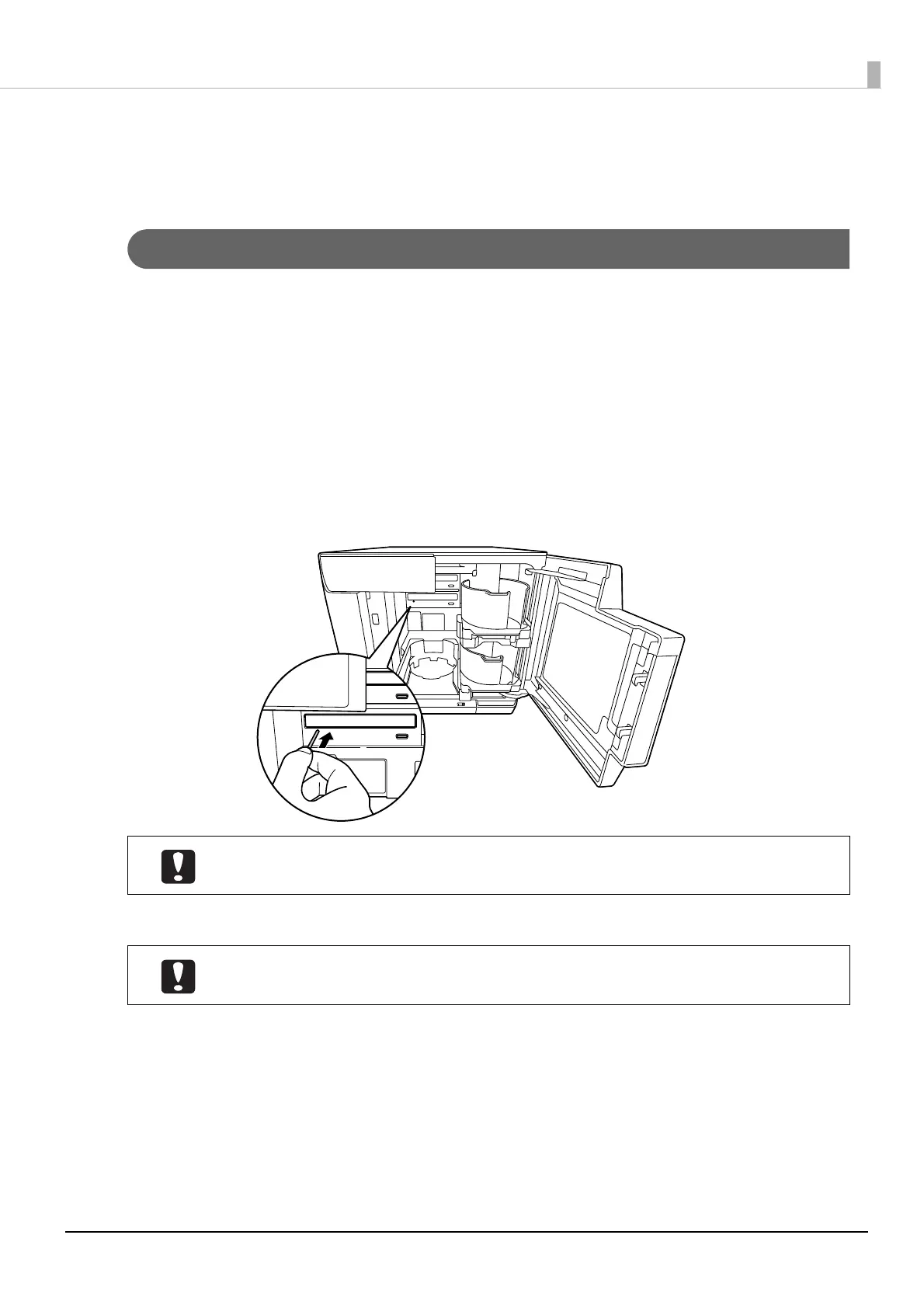123
Troubleshooting
Disc Does not Come Out
Perform the procedure below if the disc cannot be ejected because the drive tray or printer tray does not come out.
Drive Tray Does not Come Out (Only for PP-100/PP-50)
Turn the power of the product off and then on again. If the drive tray still does not come out, perform the procedure
below.
1
Turn the product off.
See “Turning Off the Power” on page 19.
2
After the Power light goes off, unplug the power plug from the outlet.
3
Wait about one minute until the disc stops rotating, and then open the disc cover.
4
Insert a hard pin into the eject hole of the drive to open the tray.
5
Pull out the disc, and gently push in the drive tray to close.
6
Close the disc cover.
7
Insert the power plug into the outlet, and turn on the power.
When inserting the pin into the eject hole, be sure that the power of the product is off.
The product can be damaged if you leave the drive tray open when turning on the
power of the product. Be sure to always close the drive tray.
