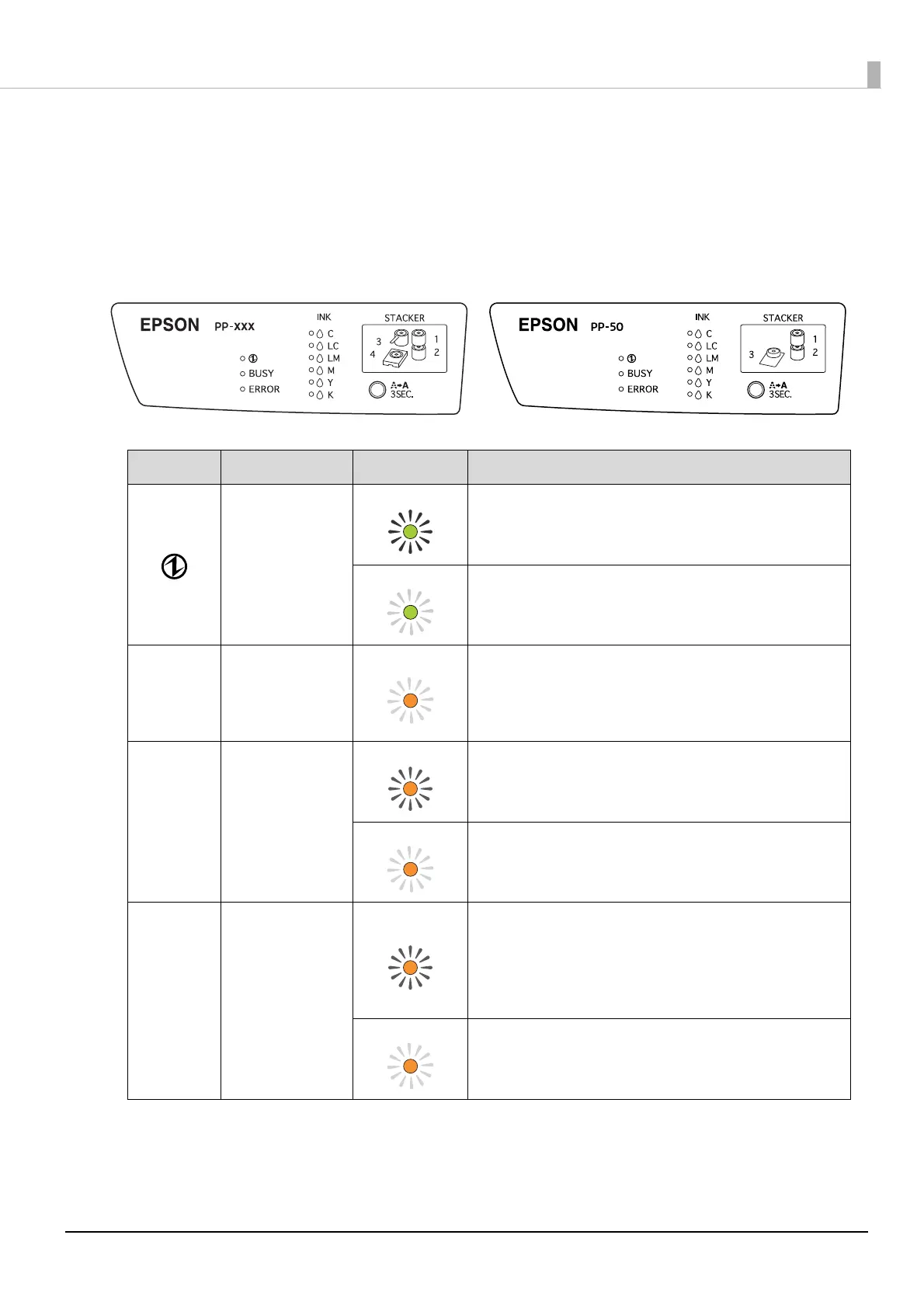17
Basic Operations
Lights for the Status of the Product
This section describes the status of the product using the lights displayed on the control panel.
The status of the product is also indicated by the combination of lights flashing/turning on. See “Checking Lights for
Errors” on page 110 for details.
Indicator light Flashing/On Status
Power light
On The power is on.
When only the Power light is on, the product is on
standby for data.
Flashing Product is being initialized.
When it flashes rapidly, it is shutting down
BUSY BUSY light
Flashing
Product is processing a job.
For the PP-100 or PP-100AP, when the BUSY light is
flashing rapidly, a disc is being ejected, so do not pull
out Stacker 4. Discs may be damaged.
ERROR ERROR light
On The cover, disc transport system, stacker, drive, or
printer is experiencing an error.
Flashing The unit is experiencing a problem.
INK INK light
On
The ink cartridge has reached its replacement time,
the ink cartridge is not correctly installed, or incorrect
ink cartridge is installed.
For information on replacing ink cartridges, see
“Replacing the Ink Cartridge” on page 80.
Flashing The ink is low. Obtain a replacement ink cartridge.
