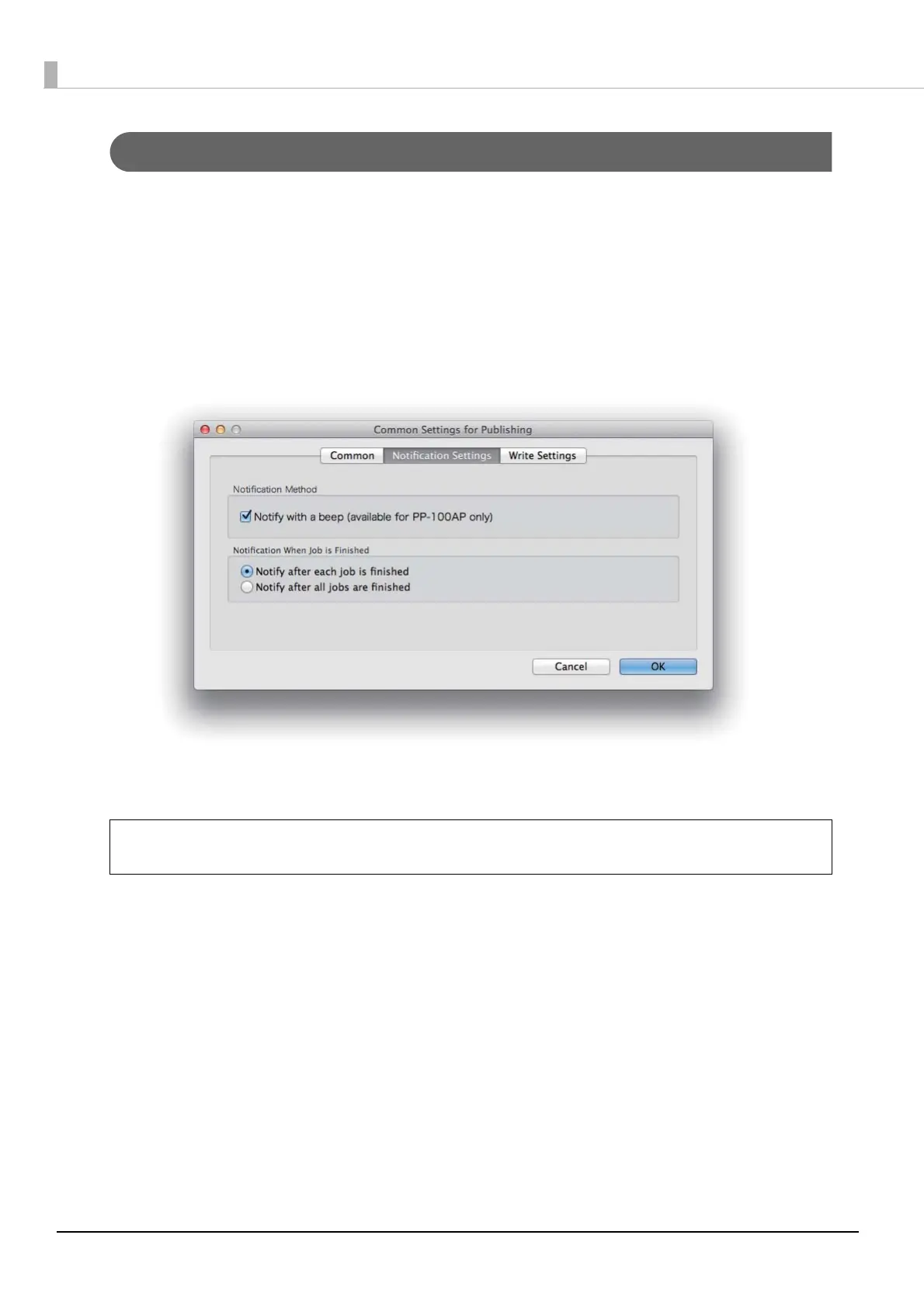30
Notification Settings (Only for PP-100AP)
Follow the steps below to set the buzzer function that lets you know when jobs end with the PP-100AP.
1
Start up EPSON Total Disc Utility.
See “Starting EPSON Total Disc Utility” on page 38.
2
Select Common Settings for Publishing from the Tools menu.
3
Click Notification Settings.
The Notification Settings screen appears.
4
Set Notification Method and Notification When Job is Finished.
See EPSON Total Disc Utility Help for details.
5
Click OK.
For EPSON Total Disc Utility Help, see “EPSON Total Disc Utility Help” on page 38.
