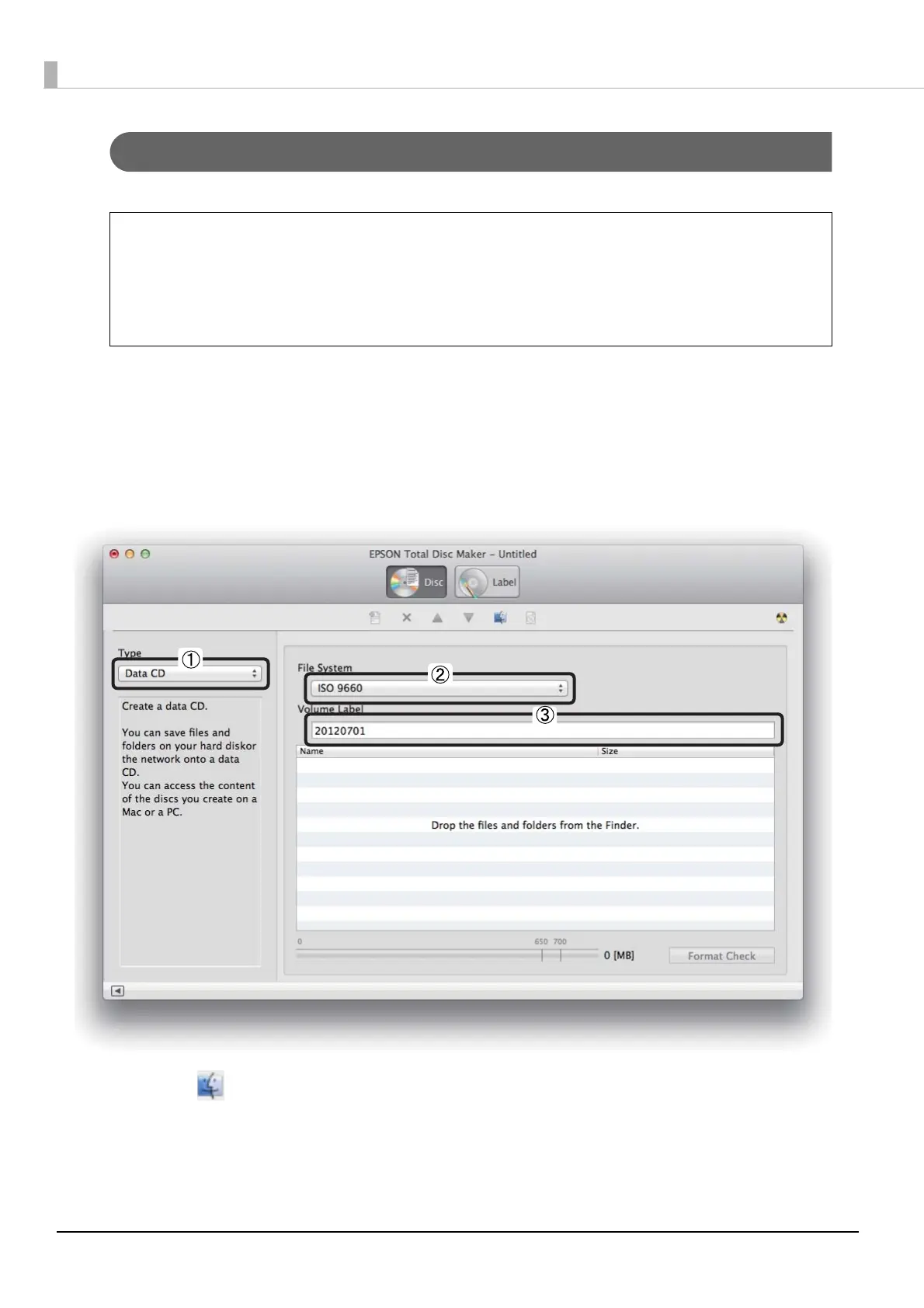62
Registering Write Data (Only for PP-100/PP-50)
This section describes how to register data to be written in Disc view of EPSON Total Disc Maker.
In this example, we explain the procedure to publish photo data CDs.
1
Display Disc view of EPSON Total Disc Maker.
See “Disc view” on page 35.
2
Configure each setting.
See EPSON Total Disc Maker Help for details.
3
Click [Open Finder].
There is no need to register write data if you only want to print disc labels.
If you directly publish CD/DVD copies from a CD/DVD disc inserted in the drive of your
PC, see “Creating Copies Directly from Discs” on page 75 for registering write data.
If you publish CD/DVD copies using a disc image file, see “Creating Copies from Disc
Image Files” on page 77 for registering write data.
For details on EPSON Total Disc Maker, see EPSON Total Disc Maker Help.
