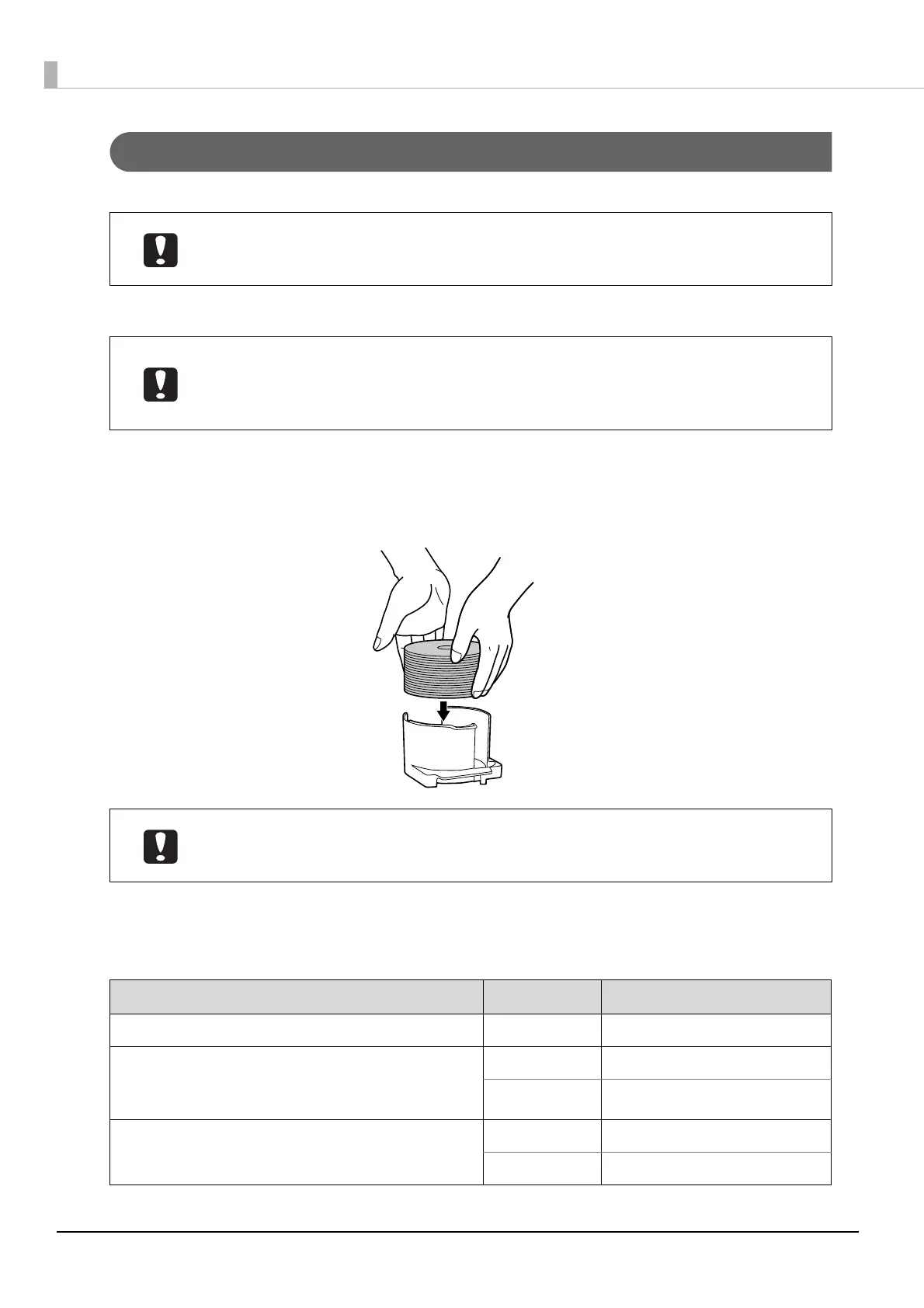60
Loading Discs
This section describes how to load discs into the input stacker, and insert it.
1
Fully separate the discs to prevent them from sticking together.
2
Open the disc cover.
For precautions when you open the disc cover, see “Opening the Disc Cover” on page 20.
3
Take out the input stacker and load the discs into it.
The stacker to use as the input stacker differs depending on the product model and the set publish mode.
Confirm the input stacker in the following table.
For PP-100/PP-100AP
Load the discs into a stacker. Do not load discs in the drives or printer. Furthermore, with
the PP-100, do not load discs between Drive 1 and Drive 2. They may become unable to
be removed.
Be sufficiently careful not to scratch a disc.
If a long time elapses after discs are loaded in the stacker, the separated discs may
stick together again. Fan the discs again if a long time has elapsed since they were
loaded.
Do not load discs above the red line on the stacker. The product may malfunction, or
the discs may be damaged.
Make sure that the bottom of the stacker is not dirty before loading the discs.
Publish Mode Input Stacker Number of Discs
Standard Mode Stacker 1 Up to approximately 50 discs
External Output Mode
(Different types of discs can be loaded into Stacker 1
and Stacker 2.)
Stacker 1 Up to approximately 50 discs
Stacker 2 Up to approximately 50 discs
Batch Mode Stacker 1 Up to approximately 50 discs
Stacker 2 Up to approximately 50 discs
Place the label surface facing upwards.
