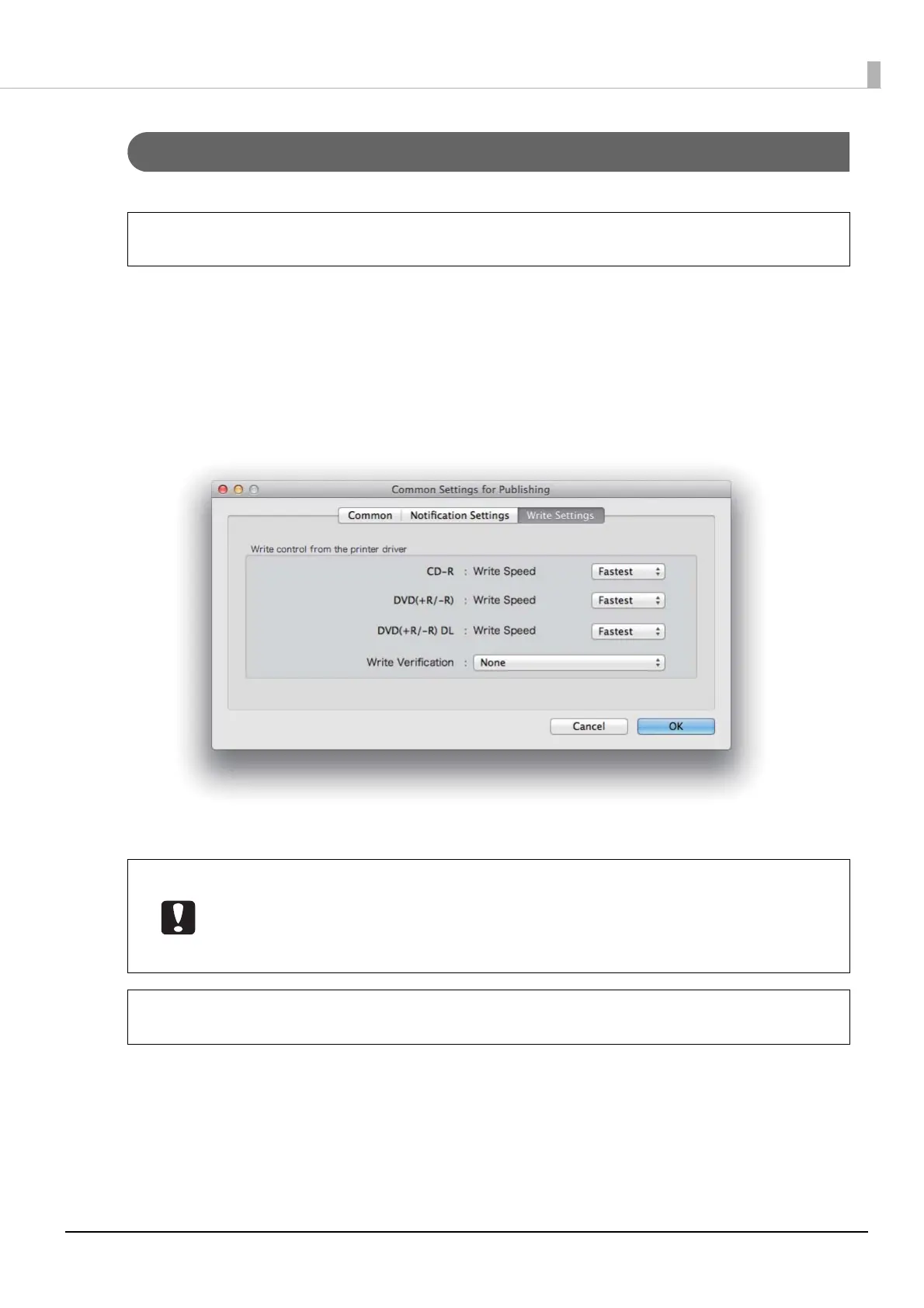31
Software Settings
Write Settings (Only for PP-100/PP-50)
Follow the steps below to set Write Speed and Write Verification with the PP-100/PP-50.
1
Start up EPSON Total Disc Utility.
See “Starting EPSON Total Disc Utility” on page 38.
2
Select Common Settings for Publishing from the Tools menu.
3
Click Write Settings.
The Write Settings screen appears.
4
Set Write Speed and Write Verification.
5
Click OK.
If you publish with EPSON Total Disc Maker, changing the settings is possible also in Publish
view.
Depending on the discs and PC used, the writing speed may become slower than the
set speed.
Depending on the discs used, writing may not be able to be performed properly at the
speed recommended for the disc. If this happens, write at a slower speed. In particular,
we recommend writing to DVD±R DL at a slow speed.
If Write Verification is set to Compare, you can confirm whether data was written to discs
properly.
