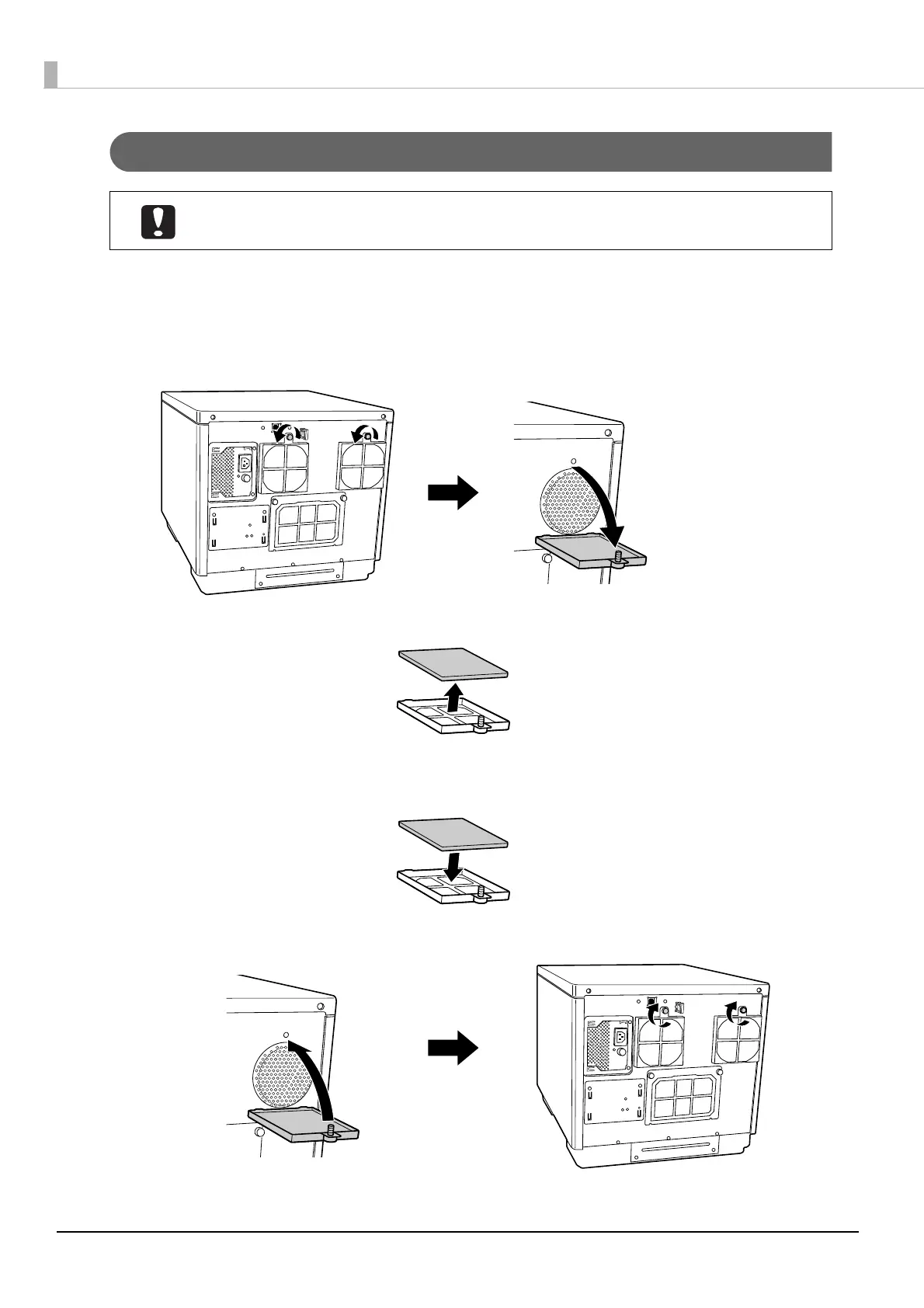96
Cleaning the Air Vents (Only for PP-100/PP-50)
1
Turn the product off.
See “Turning Off the Power” on page 19.
2
After the Power light goes off, unplug the power plug from the outlet.
3
Loosen the screws on the filter covers to open them.
4
Take the filters off the filter covers.
5
Use a vacuum cleaner to clean the dust off the filters.
6
Put the filters back on the filter covers.
7
Tighten the screws to close the filter covers.
8
Plug the power plug into the outlet, and turn the power on.
Clean the air vents regularly (once every six months).
