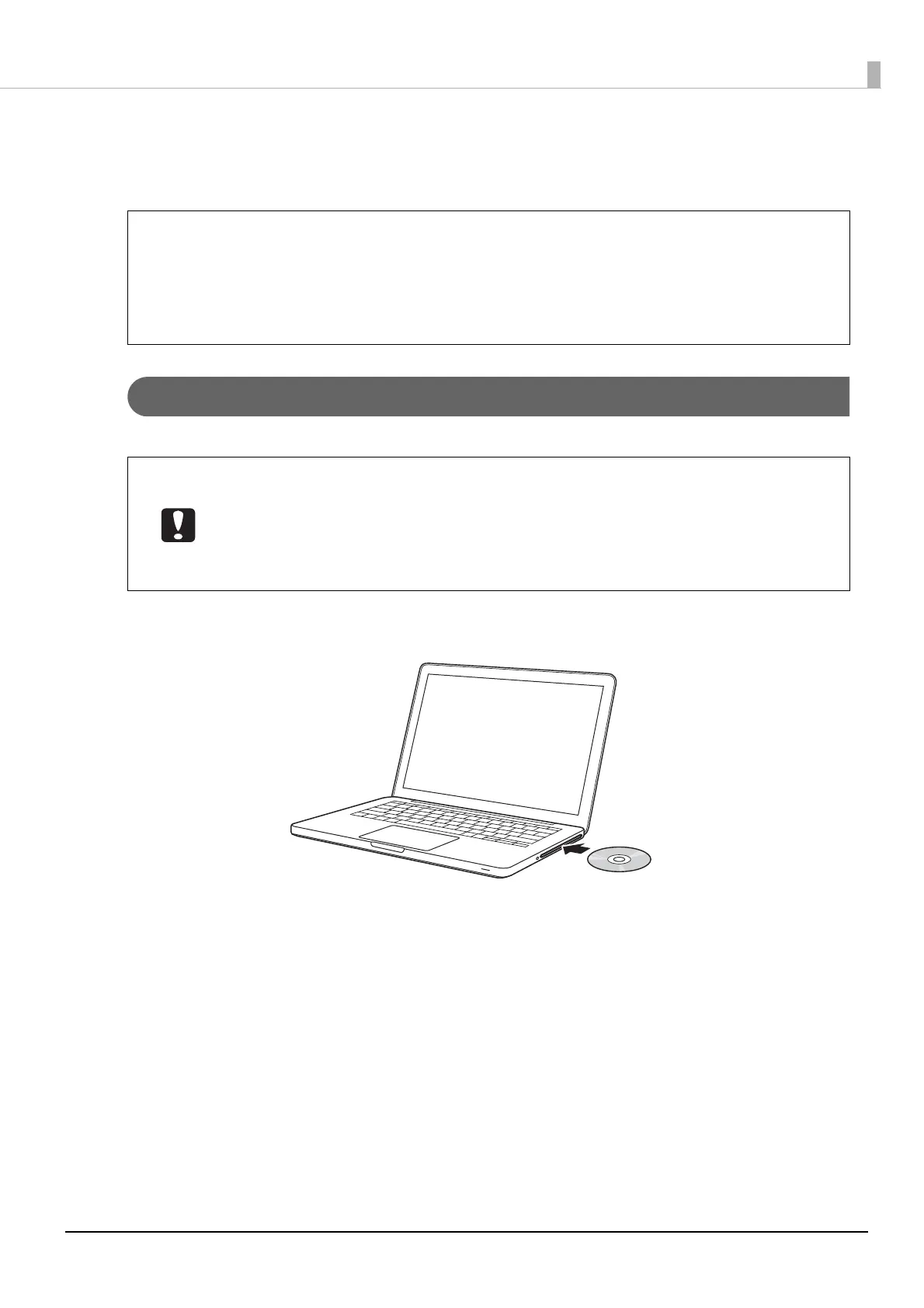75
Convenient Features
Creating Disc Copies (Only for PP-100/PP-50)
With EPSON Total Disc Maker, you can create CD/DVD copies using an original disc or a disc image file.
Creating Copies Directly from Discs
This section describes how to create CD/DVD copies directly from a CD/DVD disc inserted in the drive of your PC.
1
Insert the disc you want to create a copy of in the drive of the PC.
2
Start up EPSON Total Disc Maker.
See “Starting EPSON Total Disc Maker” on page 34.
This section describes only the procedure to register write data to create disc copies.
For the procedures other than registering write data, follow the usual flow. (See “Flow
for Publishing Discs” on page 54.)
If you publish with applications other than EPSON Total Disc Maker, specifying an image
file in the print setting of the printer driver allows you to create disc copies. (See “Print
Settings area” on page 45.)
As the copy source, use a CD/DVD drive with support for commands compliant with
MMC4, and capable of operations compliant with MMC4.
CD/DVD copies may not be able to be created depending on the model of CD/DVD
drive used as the source. In such a case, try changing the source CD/DVD drive.
Copying is not possible if the source disc is a multi-session CD/DVD.
Copying is not possible If the source disc is a packet-written CD.
