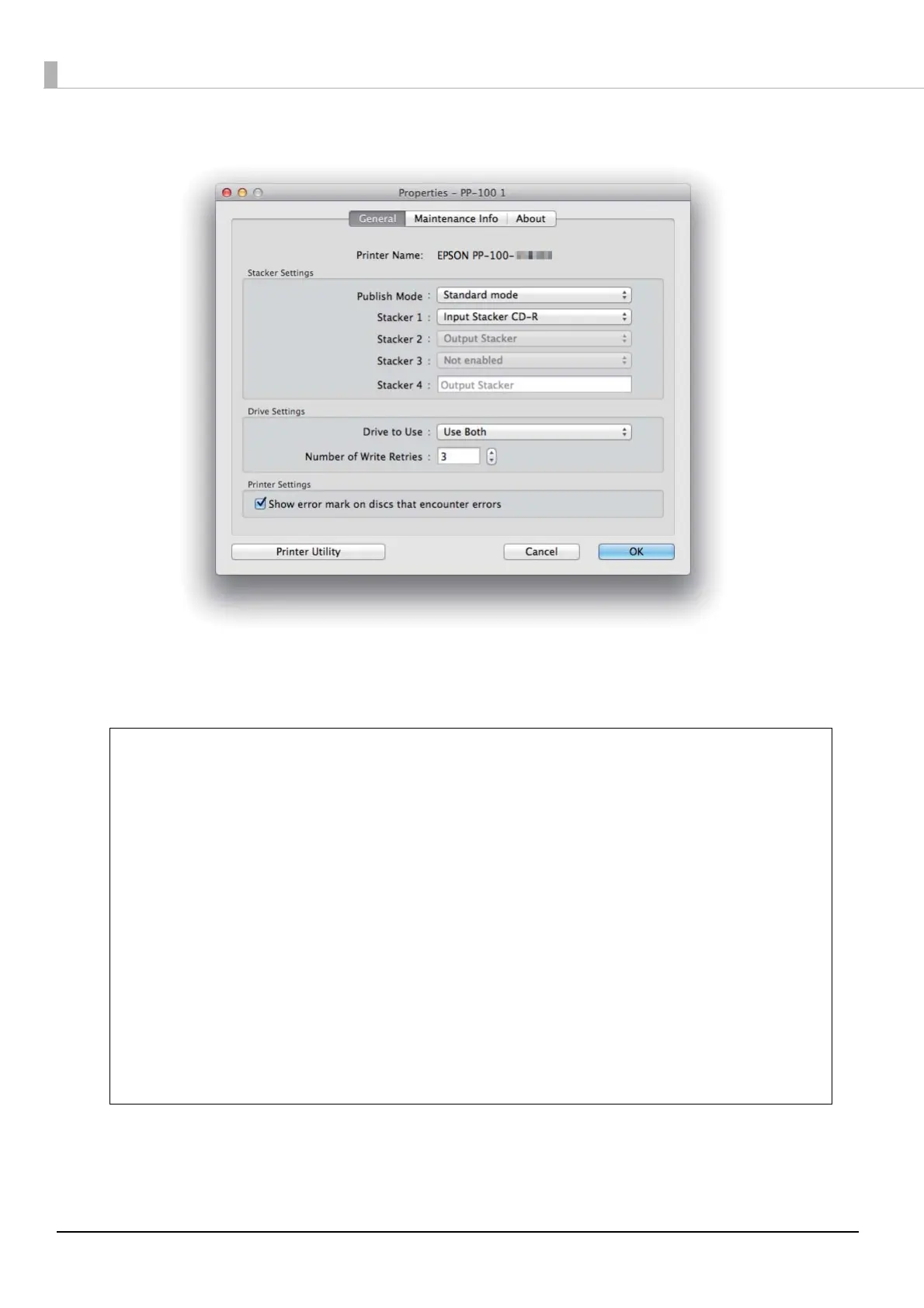28
The Properties screen appears.
4
Set Stacker Settings, Drive Settings (only for PP-100/PP-50), and Printer Settings (only
for PP-100/PP-50).
See EPSON Total Disc Utility Help for details.
5
Click OK.
Setting the most suitable publish mode for the usage or number of discs to be
published enables efficient disc publishing. (See “Selecting Publish Mode” on page 56.)
Setting the Number of Write Retries enables a job to be executed again without job
processing pausing even if an error occurs during writing. The error disc is output to the
output stacker.
The error mark will not be printed in the following cases.
The job was cancelled
An incorrect disc type was found in the input stacker
Not enough ink was left to print the error mark
Fatal error
For PP-100
Error discs are ejected to:
Stacker 4 in Standard mode
Stacker 3 or Stacker 4 in External Output mode
Stacker 2 or Stacker 3 in Batch mode
For PP-50
Error discs are ejected to Stacker 3.
For EPSON Total Disc Utility Help, see “EPSON Total Disc Utility Help” on page 38.
