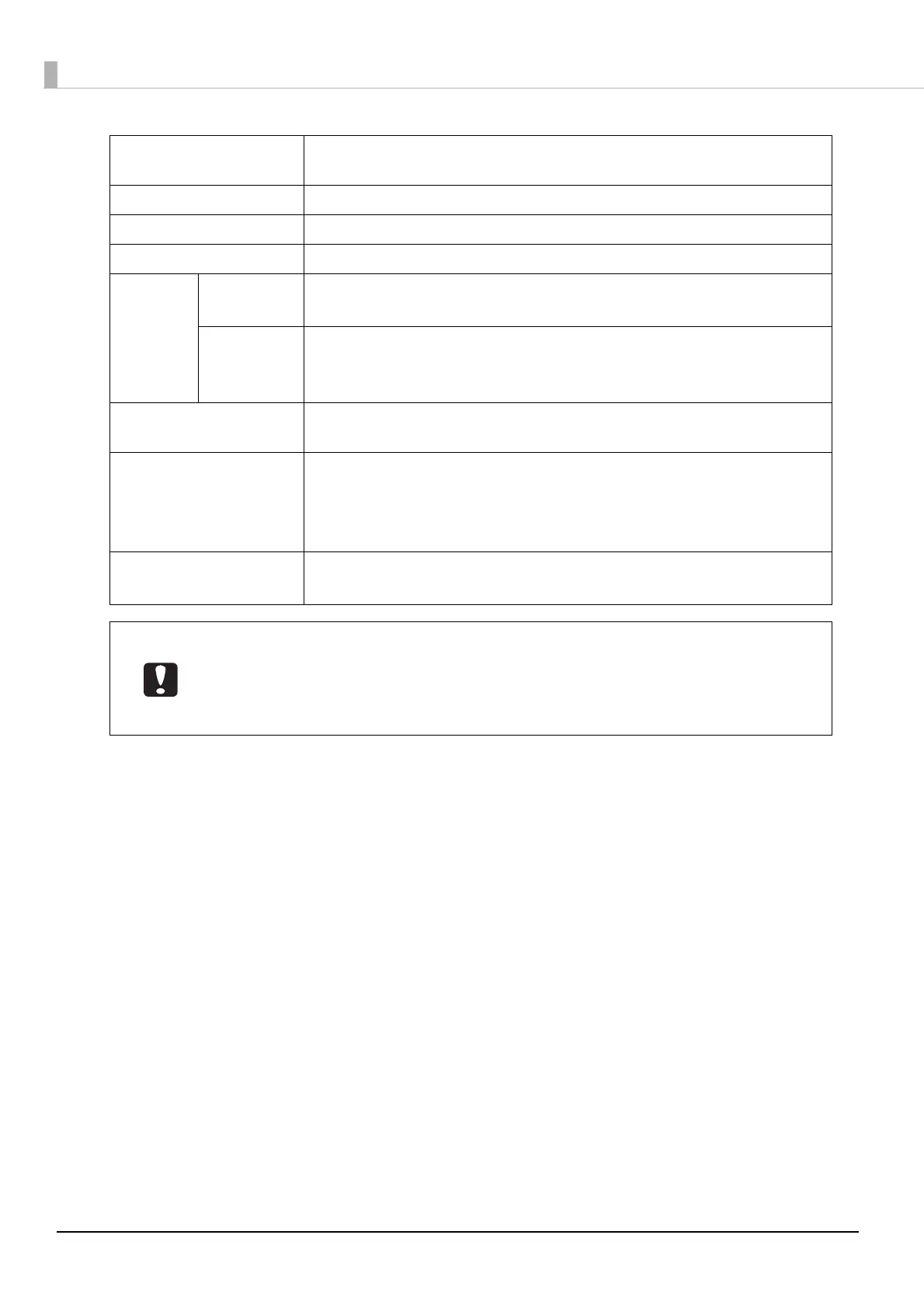46
Input Stacker
Allows you to select the stacker where the discs to be written/printed are
set.
Output Stacker Allows you to select the stacker to which to output published discs.
Label Type Allows you to select the type of disc label to be printed.
Color Select Color to print in color, and select Black for monochrome printing.
Quality/
Speed
PP-100
PP-50
1: Prints labels with an emphasis on printing quality.
2: Prints labels with an emphasis on printing speed.
PP-100AP
1: Prints labels with an emphasis on printing quality.
2: Prints labels with an emphasis on printing speed.
3: Prints labels with even more emphasis on speed than when this is set to 2.
Drying Time
Allows you to set the time taken to dry the ink on the discs in the printer tray
after label printing is finished.
Label Size
Allows you to select from among the following label sizes.
Standard: Outside Diameter 116.0 mm, Inside Diameter 45.0 mm
Wide: Outside Diameter 116.0 mm, Inside Diameter 25.5 mm
User Defined: Allows you to set a custom size
Disc Image
(only for PP-100/PP-50)
Allows you to specify a disc image file if you write data onto a disc at the
same time as label printing.
If you print on the matte label type of EPSON specified CD/DVDs, set Label Type to CD/
DVD Premium Label.
If Label Type is set to EPSON Specified CD/DVD Label, Quality/Speed is set to 1.
For setting the user defined label size, see “Printing on User Defined Label Size Discs” on
page 74.
