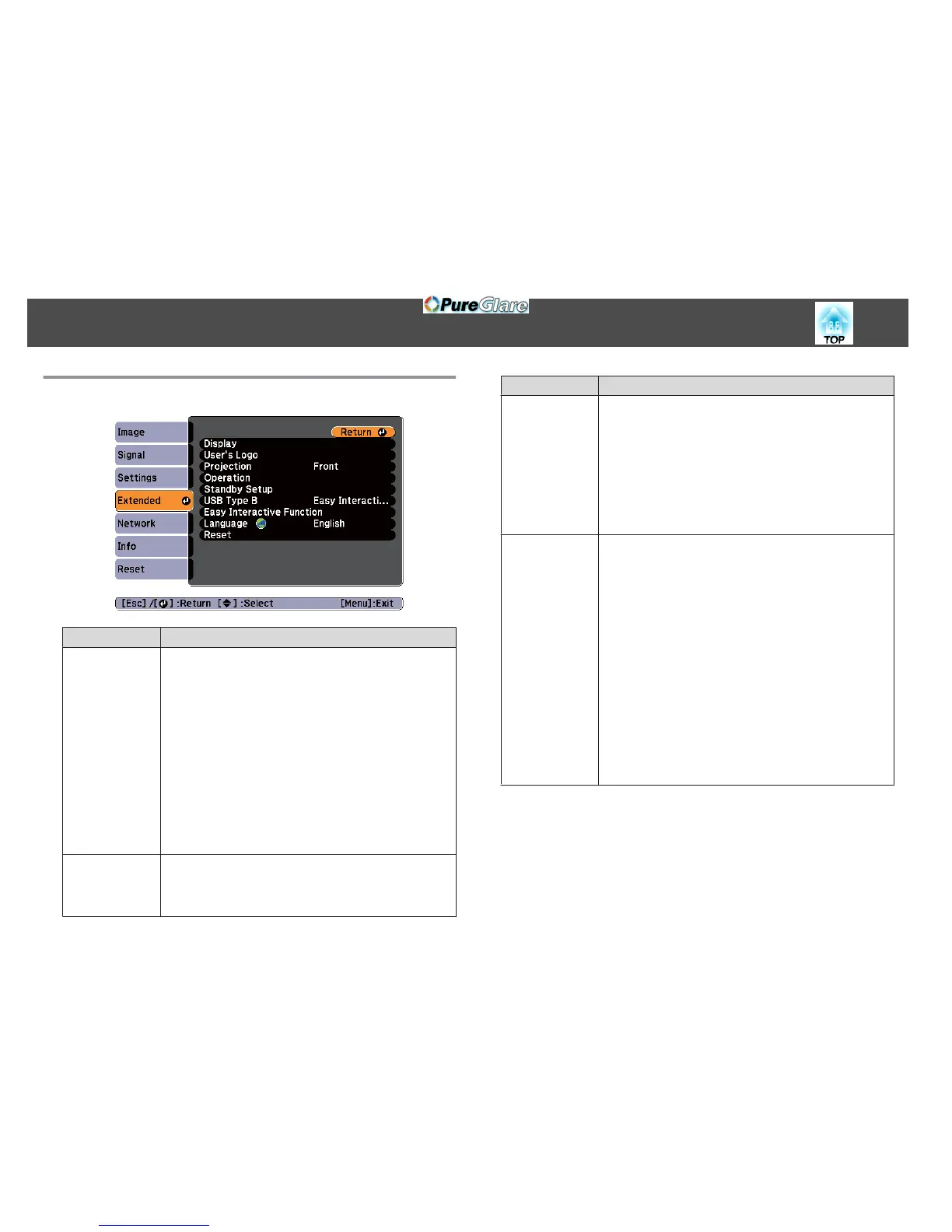Extended Menu
Sub-menu Function
Display
You can make settings related to the projector's display.
Messages: When set to Off, the following items will not be
displayed.
Item names when the Source, Color Mode, or Aspect Ratio
is changed, messages when no signal is being input, and
warnings such as High Temp Warning.
Display Background
*1
: You can set the screen status for
when no image signal is available to Black, Blue, or
Logo.
Startup Screen
*1
: Set to On to display the User's Logo
when projection starts.
A/V Mute
*1
: You can set the screen displayed when the
remote control's [A/V Mute] button is pressed to Black,
Blue, or Logo.
User's Logo
*1
You can change the user's logo that is displayed as a
background during Display Background, A/V Mute, and so
on.
s "Saving a User's Logo" p.71
Sub-menu Function
Projection
Select from one of the following projection methods
depending on how the projector is installed.
Front, Front/Upside Down, Rear, Rear/Upside Down
You can change the Projection setting as follows by holding
down the [A/V Mute] button on the remote control for
about five seconds.
Front
W
Front/Upside Down
RearWRear/Upside Down
s "Installation Methods" p.24
Operation
Direct Power On: Set to On to turn on the projector
simply by plugging it in.
When the power cord is plugged in, note that the projector
turns on automatically in cases such as a power outage
being restored.
Sleep Mode: When this is set to On, the power is turned
off automatically when no image signal is input and no
operation is performed within a certain amount of time.
Sleep Mode Timer: When Sleep Mode is set to On, you
can set the time before the projector automatically turns off
within a range of 1 to 30 minutes.
High Altitude Mode: Set this to On when using the
projector at an altitude of 1500 m or above.
Audio Input: When set to Auto, the audio from the input
source is output.
When set to Audio1, Audio2, or Audio (L/R), the audio
from the selected input source is output.
List of Functions
103