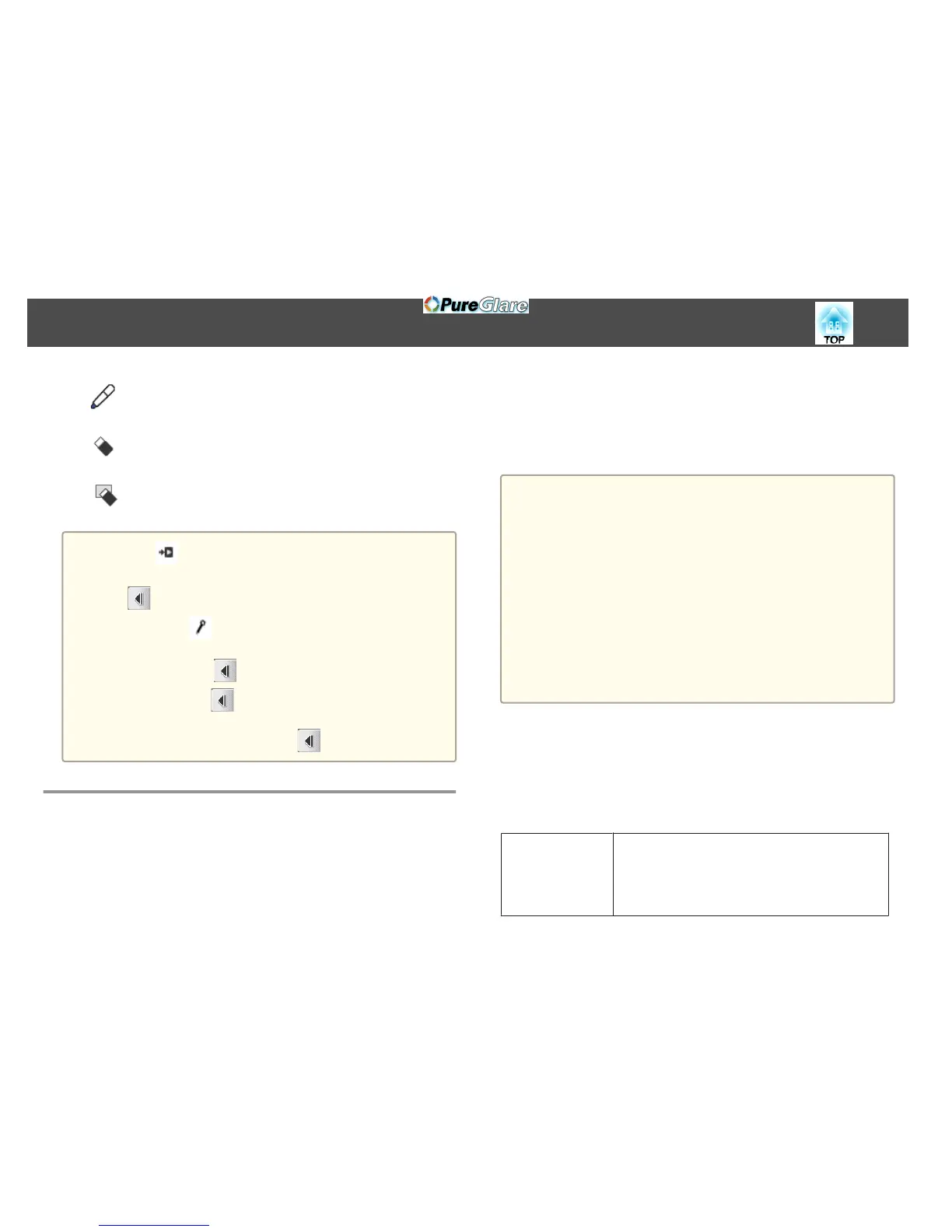M
Blue pen
Switches to a blue pen to draw freely. Click on the right of the icon to
draw thick lines, and click on the left of the icon to draw fine lines.
N
Eraser
Switches to an eraser. Click on the right of the icon to erase wider areas,
and click on the left of the icon to erase narrower areas.
O
Clear screen
Clears everything drawn on the displayed page.
a
• Click [ ] to hide the toolbar.
• You can display the toolbar again by clicking one of the toolbar tabs
[
] displayed on the left and right of the screen.
• If you click [
], the toolbar is hidden each time you draw
something. By default, the toolbar is always displayed.
• The toolbar tabs [
] can be moved up and down.
• The toolbar tabs [
] disappear after a set length of time if they
are not used. Put the Easy Interactive Pen close to the projected
screen to display the toolbar tabs [
].
Operating as a mouse and drawing by connecting
to a computer (Computer Interactive)
You can connect the projector to a computer to operate the computer from
the projected screen and allow two people to draw simultaneously.
You need to install Easy Interactive Driver for Mac OS X.
s "Install Easy Interactive Driver (Mac OS X only)" p.64
You need a drawing function already available on your computer.
The Easy Interactive Tools software is supplied with this projector. See the
following manual for more information on the Easy Interactive Tools
functions.
s Easy Interactive Tools Ver.2 Operation Guide
a
• Connect the projector to the computer using a USB cable to link
with the computer's functions.
s "Connecting USB Devices" p.31
• Make the following settings to link with the computer's functions.
• Set Extended - USB Type B to Easy Interactive Function or USB
Display/Easy Interactive Function from the configuration menu.
• Set the source where the computer is connected in Extended -
Easy Interactive Function - Use Source from the configuration
menu.
s Extended - Easy Interactive Function p.103
• You cannot use the projector's built-in drawing function if you
switch to the image source set in Use Source.
Install Easy Interactive Driver (Mac OS X only)
Easy Interactive Driver is required to use the Easy Interactive Pen with Mac
OS X.
System Requirements
OS
Mac OS X 10.3.9 or later
Mac OS X 10.4.x
Mac OS X 10.5.x
Mac OS X 10.6.x
Mac OS X 10.7.x
Easy Interactive Function (EB-485Wi/EB-480i/EB-475Wi only)
64
