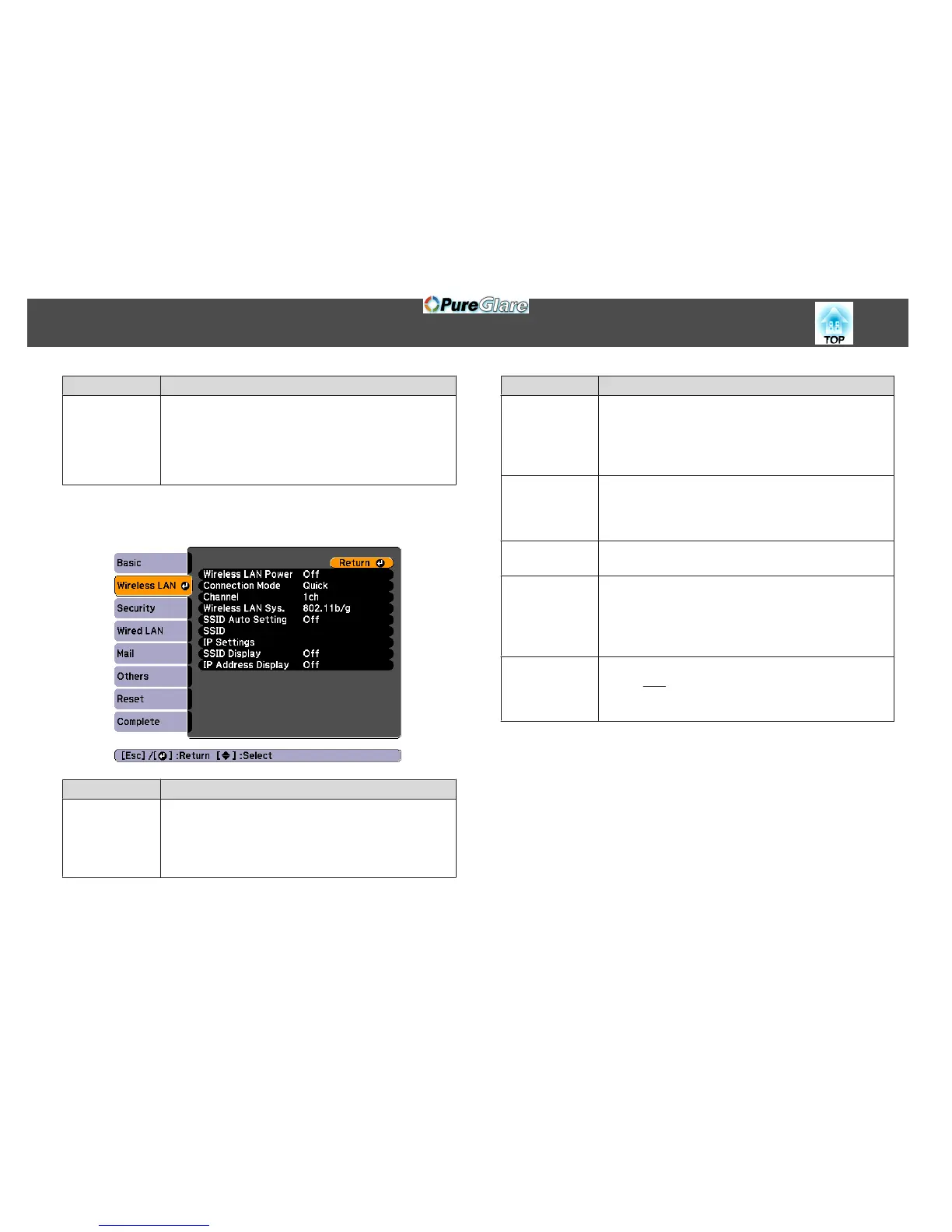Sub-menu Function
Projector Key‐
word
When set to On, you have to enter the keyword when you try to
connect the projector to a computer via a network. As a result,
you can prevent presentations from being interrupted by
connections from other computers.
Normally this should be set to On.
s EasyMP Network Projection Operation Guide
Wireless LAN menu
Sub-menu Function
Wireless LAN
Power
Turn On when connecting the projector to the computer over
wireless LAN.
If you do not want to connect via wireless LAN, turn it Off to
prevent unauthorized access by others.
This is set to On by default.
Sub-menu Function
Connection
Mode
Set the connection mode when using EasyMP Network
Projection to connect the projector and computer.
This is set to Quick by default.
See the following manual for details on Connection Mode.
s EasyMP Network Projection Operation Guide
Channel
(This can only be set if Connection Mode is set to Quick.)
Select the frequency band used by the wireless LAN from 1ch,
6ch, or 11ch.
This is set to 11ch by default.
Wireless LAN
Sys.
Set the Wireless LAN Sys. to either 802.11b/g or 802.11b/g/n.
The default value is 802.11b/g/n.
SSID Auto Set‐
ting
(This can only be set if Connection Mode is set to Quick.)
Set to On to speed up the projector search.
Set to Off when connecting to multiple projectors at the same
time.
This is set to On by default.
SSID
(This can be set only if SSID Auto Setting is set to Off.)
Enter an
SSID
g
. When an SSID is provided for the wireless LAN
system in which the projector participates, enter the SSID.
You can enter up to 32 single-byte alphanumeric characters.
List of Functions
108