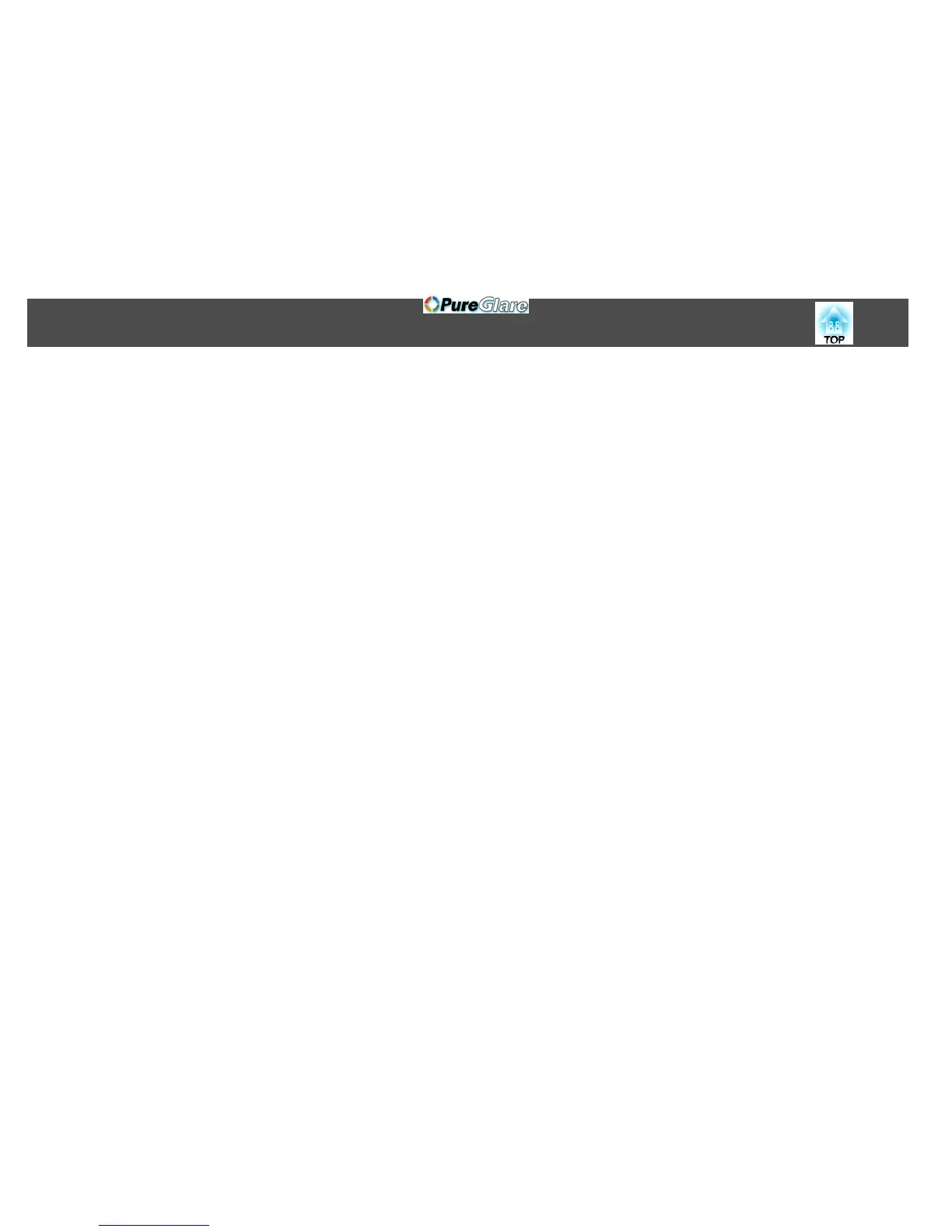A
A/V Mute ...................................................... 67
Abs. Color Temp. ........................................ 99
Air exhaust vent ........................................... 10
Air filter replacement period ................... 142
Aspect .................................................... 52, 100
Audio Input ................................................ 103
Auto Iris .................................................. 52, 99
Auto Setup .................................................... 99
B
Basic menu ................................................. 107
Blackboard .................................................... 51
Brightness ..................................................... 98
C
Ceiling ................................................... 24, 103
Cleaning ...................................................... 137
Cleaning the air filter and air intake vent
........................................................................ 138
Cleaning the projector's surface .............. 137
Color Adjustment ........................................ 99
Color Mode ............................................ 51, 98
Color Saturation .......................................... 98
Computer port ............................................. 12
Configuration menu .................................... 95
Connection mode ...................................... 108
Consumables .............................................. 146
Continuous ................................................... 79
Contrast ........................................................ 98
Control panel ............................................... 15
Control Panel Lock ............................. 82, 101
Crestron RoomView ................................... 90
Cross .............................................................. 69
D
Direct Power On ........................................ 103
Display ........................................................ 103
Display Background .................................. 103
Display Order ............................................... 79
Display settings ............................................ 78
Distance ...................................................... 147
Document Camera .................................... 146
Dynamic ........................................................ 51
E
Easy Interactive Function ................ 104, 105
Easy Interactive Pen .................................... 20
EasyMP Monitor .......................................... 84
Email address ............................................. 112
ESC/VP21 ..................................................... 88
Extended menu .......................................... 103
E-Zoom ......................................................... 69
F
Freeze ............................................................. 67
Front ...................................................... 24, 103
Full Lock ....................................................... 82
G
Gateway Address ............................... 109, 111
H
H/V-Keystone .............................................. 45
HDMI port ................................................... 12
HDMI Video Range .................................. 100
Help function ............................................. 117
High Altitude Mode .................................. 103
How to replace the air filter ..................... 142
How to replace the lamp ........................... 140
I
Image menu .................................................. 98
Image Shift ........................................... 48, 101
Indicators ........................................... 118, 119
Info menu ................................................... 114
Input Signal ........................................ 100, 114
IP Address .................................................. 112
K
Keystone ...................................................... 101
L
Lamp cover ................................................... 10
Lamp Hours ............................................... 114
Lamp indicator ........................................... 118
Lamp replacement period ........................ 139
Language ..................................................... 105
M
Mail Notification ................................. 87, 112
Mail Notification menu ............................ 111
Message Broadcasting ................................. 84
Messages ..................................................... 103
Mic Input Level .......................................... 101
Monitor displays ........................................ 150
Index
163
