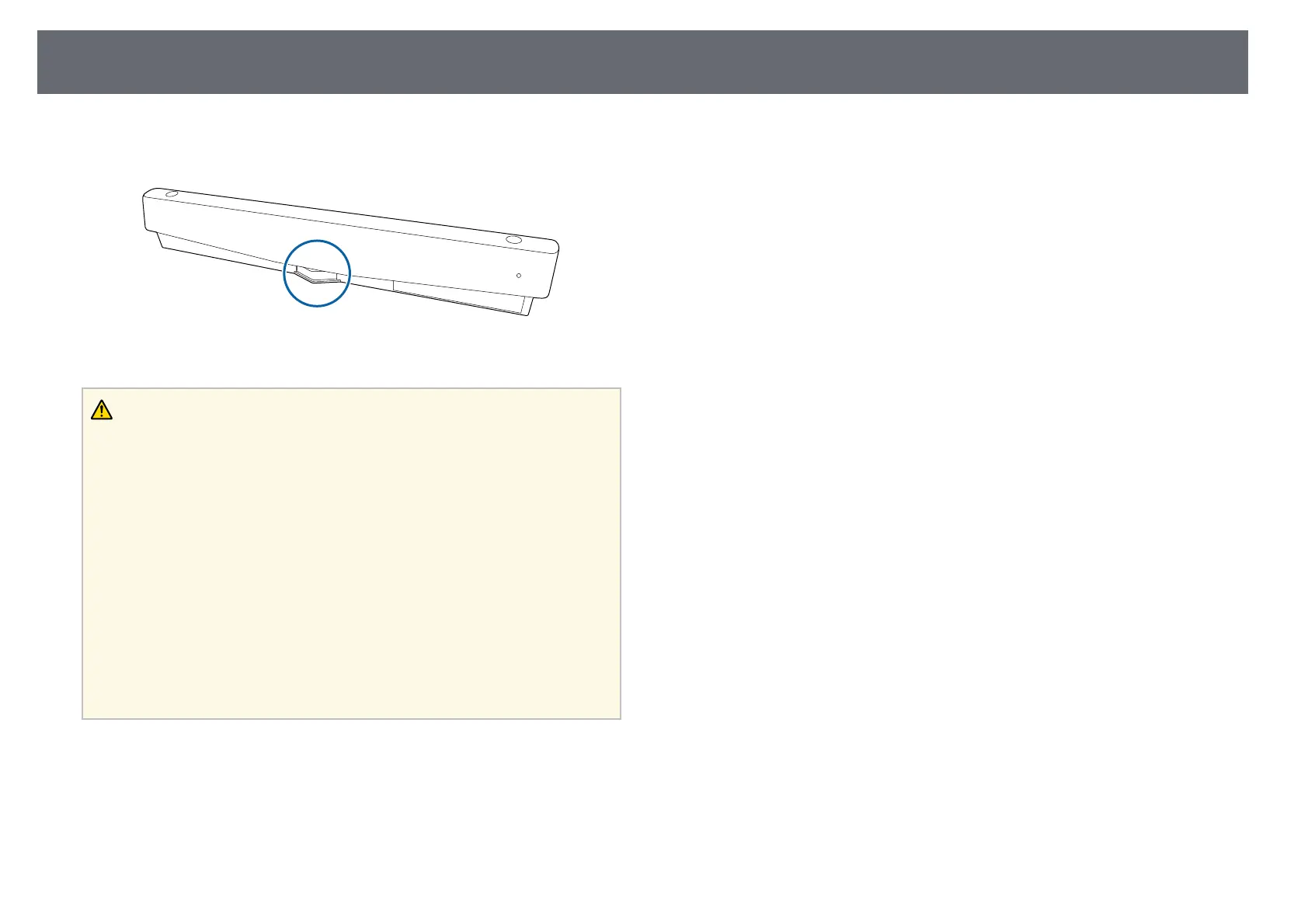Preparing Before Using Interactive Features
100
The laser radiates from the laser diffusion ports on the bottom of the Touch
Unit:
Note the following important points when performing touch operations.
Warning
• Children using touch operations with their fingers should always be
accompanied by an adult.
• Never open any cases on the projector or the Touch Unit. Never attempt to
disassemble or modify the projector or the Touch Unit. Electrical voltages inside
the projector can cause severe injury.
• Do not allow the laser light emitted from the Touch Unit to pass through or be
reflected by any optical object, such as a magnifying glass or mirror. Continued
use of the Touch Unit may result in fire or accidents, and also cause injury.
• Unplug the projector from the outlet and refer all repairs to qualified service
personnel if any problems occur with the projector or the Touch Unit.
Continued use of the Touch Unit may result in fire or accidents, and can also
damage your eyes.
• Do not look at the laser light using an optical device (for example, eye lope,
magnifying glass, or microscope) within a distance of 70 mm from the laser
diffusion ports of the Touch Unit. This could damage your eyes.