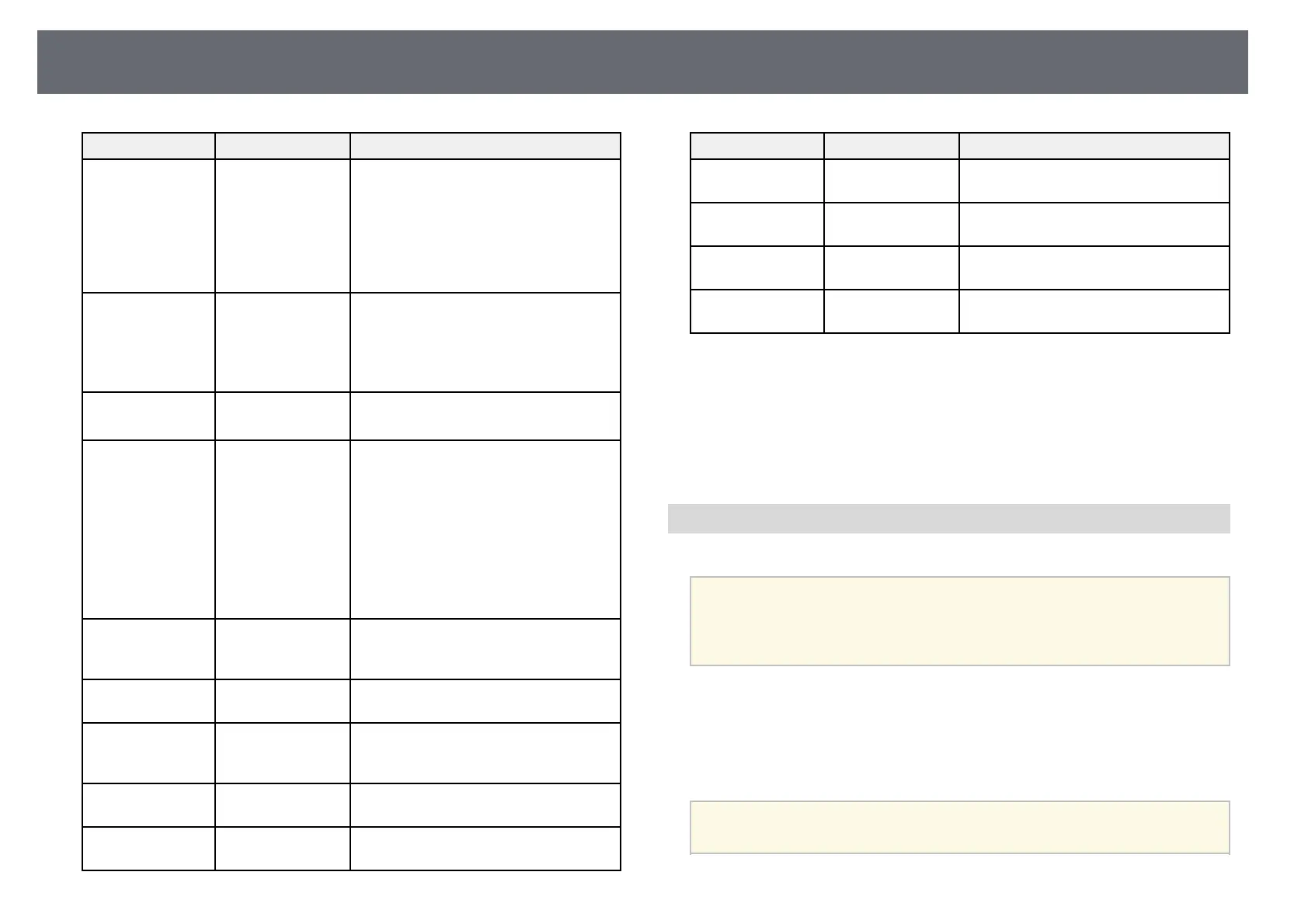Projector Network Settings - Network Menu
231
Setting Options Description
Remote Password Up to 8
alphanumeric
characters
(do not use * :
spaces)
Enter a password for accessing the
projector using the Basic Control. (User
name is EPSONREMOTE; default
password is guest.)
Setting is only displayed when Content
Playback is set to Off.
(EB‑755F/EB‑750F)
Web Control
Password
Up to 8
alphanumeric
characters
(do not use * :
spaces)
Enter a password for accessing the
projector over the Web. (User name is
EPSONWEB; default password is
admin.)
Priority Control
Interface
Wired LAN
Wireless LAN
Sets the priority gateway.
Simple AP On
Off
Set to On to enable simple access point
mode for direct connection between your
projector and input devices. Make sure
you are also doing the following:
• Using Quick Connection Mode of
Epson iProjection
• Using Screen Mirroring connection
Setting is only displayed when Wireless
LAN Power is set to On.
SSID Automatically
assigned SSID
Displays the SSID of the projector for
selection on your device in simple AP
connections.
Security WPA2-PSK Displays the security type for simple AP
connections.
Passphrase Various
passphrases from 8
to 63 characters
Enter the passphrase of the projector for
entry on your device in simple AP
connections.
Channel Various channels
available
Set the frequency band (channel) using
in simple AP connections.
Wireless LAN — See the Wireless LAN menu table for
details.
Setting Options Description
Wired LAN — See the Wired LAN menu table for
details.
Mail Notification — See the Mail Notification menu table for
details.
Projector Control — See the Projector Control menu table for
details.
Network Projection — See the Network Projection menu table
for details.
gg Related Links
• "Network Menu - Wireless LAN Menu" p.231
• "Network Menu - Wired LAN Menu" p.233
• "Network Menu - Mail Notification Menu" p.234
• "Network Menu - Projector Control Menu" p.234
• "Network Menu - Network Projection Settings" p.235
Network Menu - Wireless LAN Menu
Settings on the Wireless LAN menu let you select the wireless LAN settings.
a
• Turn on the Wireless LAN Power setting in the projector's
Management menu.
• If you did not install an optional wireless LAN module, turn off the
Simple AP setting to enable you to select wireless LAN settings.
When connecting to a wireless network, it is strongly recommended that you
set security. When setting security, follow the instructions from the
administrator of the network system you want to connect to.
WPA is an encryption standard that improves the security for wireless
networks. The projector supports AES encryption methods.
a
WPA2/WPA3-EAP and WPA3-EAP do not support WPA3 192-bit
security.