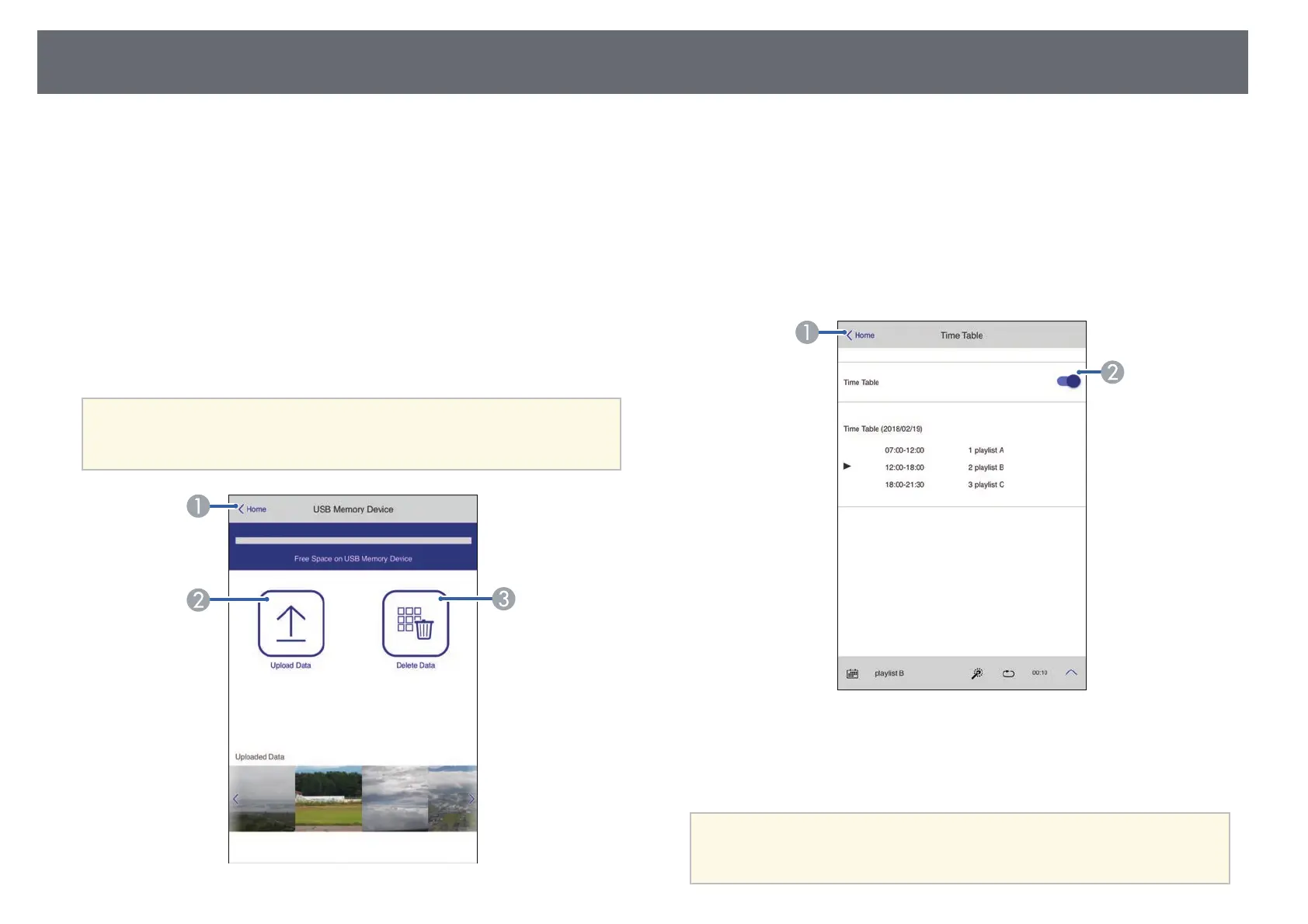Controlling a Networked Projector Using a Web Browser
200
G
Opens the Switch Image screen.
You can specify the time interval to switch to the next image file. You can also
select a transition effect.
H
Opens the Effects screen.
You can add predefined color and shape effect filters to a playlist. You can also
create a customized effect.
I
Previews the playlist.
USB Memory Device (only in Content Playback mode)
Options on the USB Memory Device screen allow you to upload data for a
playlist to the USB flash drive or delete the data on the USB flash drive.
a
You cannot upload the .mp4 and .mov files.
If you want to add the .mp4 and .mov files to the playlist, use Epson
Projector Content Manager software or Epson Creative Projection app.
A
Returns to the Epson Web Control screen.
B
Copies images or movies you want to add to playlists to a USB flash drive.
C
Deletes images or movies on the USB flash drive.
Time Table (only in Content Playback mode)
Options on the Time Table screen allow you to enable or disable the specified
time table features.
A
Returns to the Epson Web Control screen.
B
Turns the time table on or off.
a
You can specify when each playlist starts and finishes using the time
table feature in the Epson Projector Content Manager software.
For details, see the Epson Projector Content Manager Operation Guide.