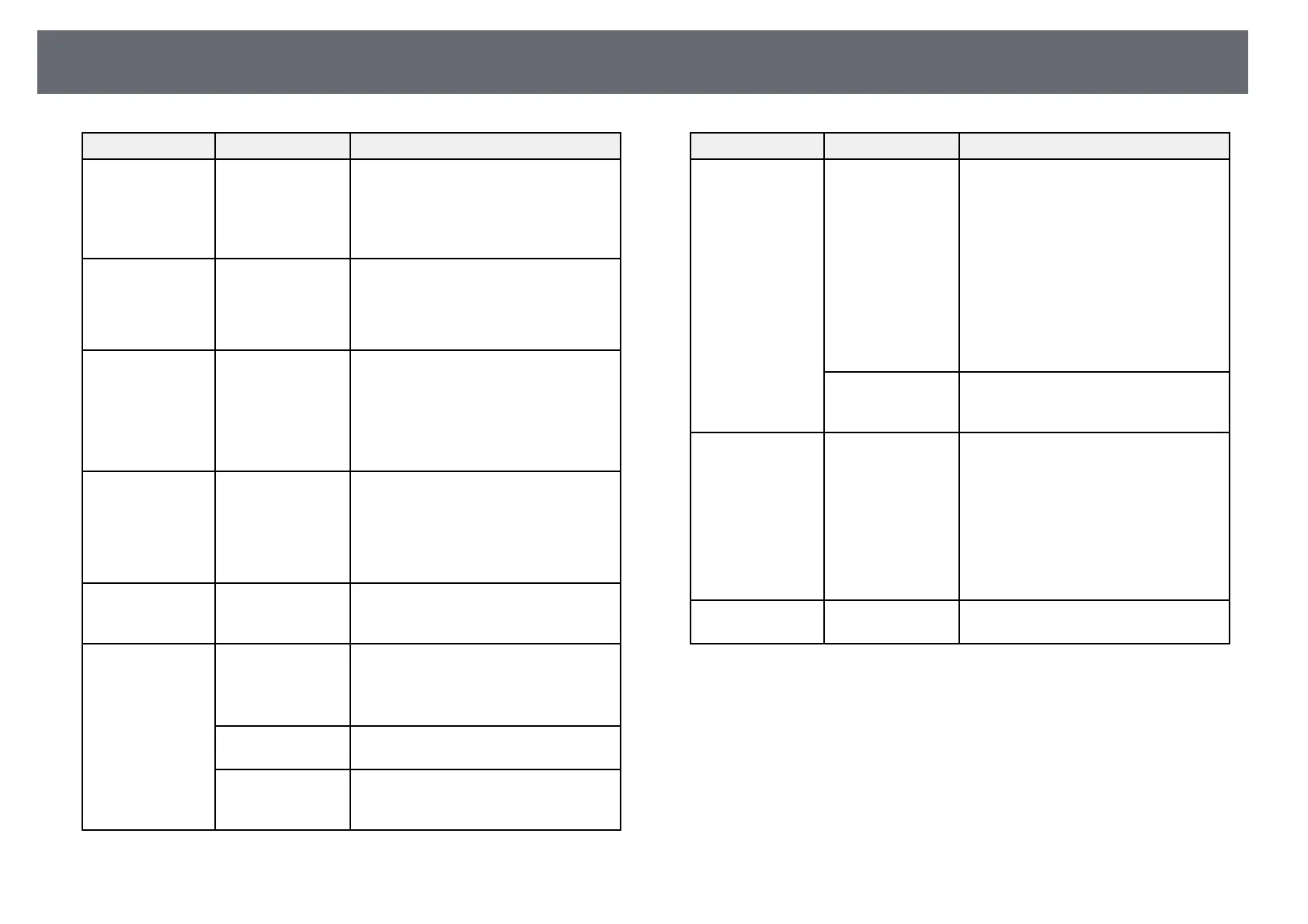Input Signal Settings - Signal I/O Menu
219
Setting Options Description
A/V Output While Projecting
Always On
Set to Always On to output audio and
images to external devices when the
projector does not project any images.
Setting is only displayed when Quick
Startup is set to Off.
Audio Output Auto
Audio
Audio1
Audio2
Sets the audio input port when projecting
from any sources other than the HDMI,
LAN, and Screen Mirroring.
HDMI Audio
Output
HDMI1 Audio
Output
HDMI2 Audio
Output
HDMI3 Audio
Output
Sets the audio input port when projecting
from HDMI ports.
Monitor Out Port Monitor Out
Computer2
Changes the input and output for the
Computer2/Monitor Out port. When
outputting images to an external
monitor, select Monitor Out. When
inputting image signals from a computer,
select Computer2.
USB Display
(EB‑735Fi/EB‑725
Wi)
On
Off
Set to On to enable the USB Display
feature for a computer connected to the
USB-B1 port.
HDMI Link Device
Connections
Lists the devices connected to the HDMI
ports.
Setting is only displayed when HDMI
Link is set to On.
HDMI Link Set to On to enable the HDMI Link
features.
Audio Out Device Selects whether to output audio from the
internal speakers or a connected
audio/video system.
Setting Options Description
Power On Link Controls what happens when you turn
on the projector or connected device.
• Bidirectional: automatically turns on
the connected device when you turn on
the projector, and vice versa.
• Device -> PJ: automatically turns on
the projector when you turn on the
connected device.
• PJ -> Device: automatically turns on
the connected device when you turn on
the projector.
Power Off Link Controls whether connected devices are
turned off when you turn off the
projector.
HDMI EQ Setting 1
2
3
Adjusts the HDMI input signal level
depending on the devices connected to
the HDMI port. If there is a lot of
interference in the image, or if a problem
such as no image being projected occurs,
change the setting.
If no images are displayed using a
thumb-sized media streaming device,
select 1.
Reset Signal I/O
Settings
— Resets all adjustment values on the
Signal I/O menu to their default settings.