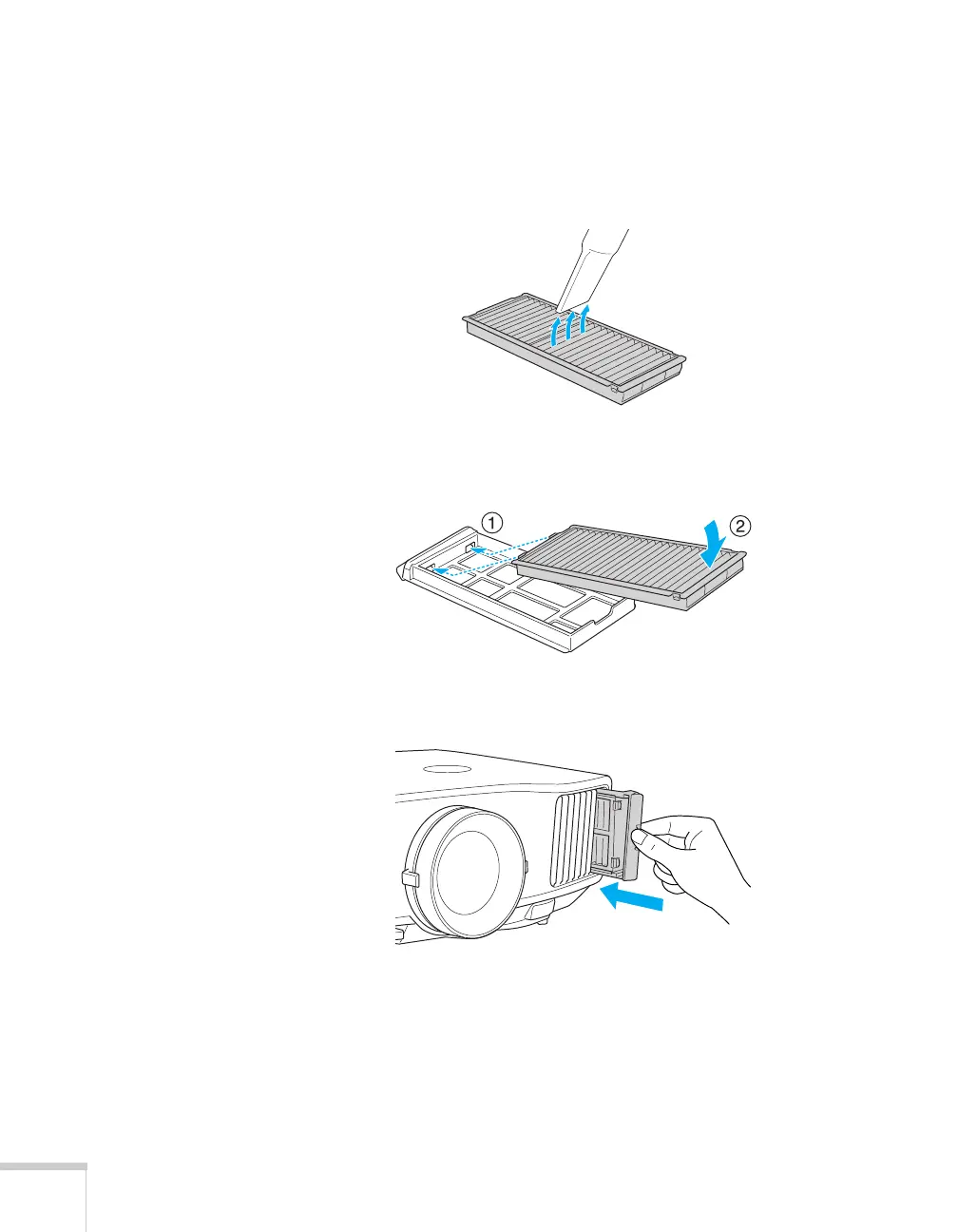124 Maintaining the Projector
5. To clean any dust remaining on the air filter, use a small vacuum
cleaner designed for computer and other office equipment to
clean the front. If you don’t have one, gently clean the vent with a
soft brush (such as an artist’s paintbrush).
6. Insert the air filter back into the holes in the cover, then press it
firmly into place.
7. Slide the air filter cover in until you feel resistance.
8. If the dirt is difficult to remove or the filter is broken, replace the
filter as described on page 125. Contact your dealer or call Epson
at 800-GO-EPSON (800-463-7766) to obtain a new filter.
