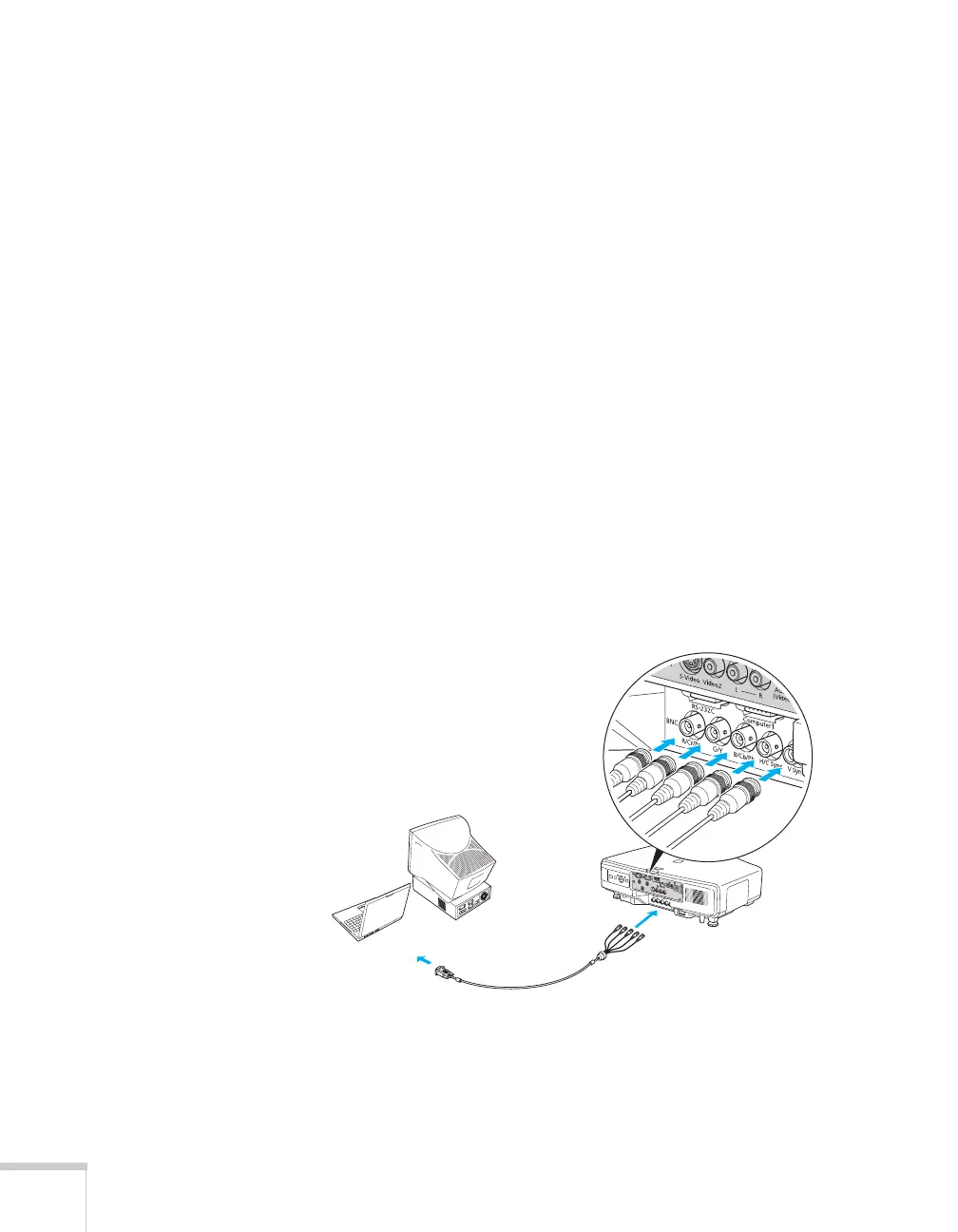22 Setting Up the Projector
After the software has been installed, you see your computer’s
desktop displayed by the projector. You can switch the projector
to other image sources using the
Source buttons on the remote
control, and then switch back to your desktop display by pressing
EasyMP.
6. See Chapter 2 for instructions on displaying and adjusting the
image.
7. When you’re done projecting from your computer, disconnect
the USB cable.
Connecting to the BNC Connectors
1. Obtain a commercially available standard BNC to VGA video
cable.
2. Plug the BNC connectors into the projector’s
B/Cb/Pb, G/Y, and
R/Cr/Pr connectors as shown below. Depending on your
computer’s video card, you may have to connect to the projector’s
V Sync and H/C Sync connectors too. (See your computer
documentation for more information.)
3. Plug the VGA connector on the other end of the cable into your
computer’s monitor port.
