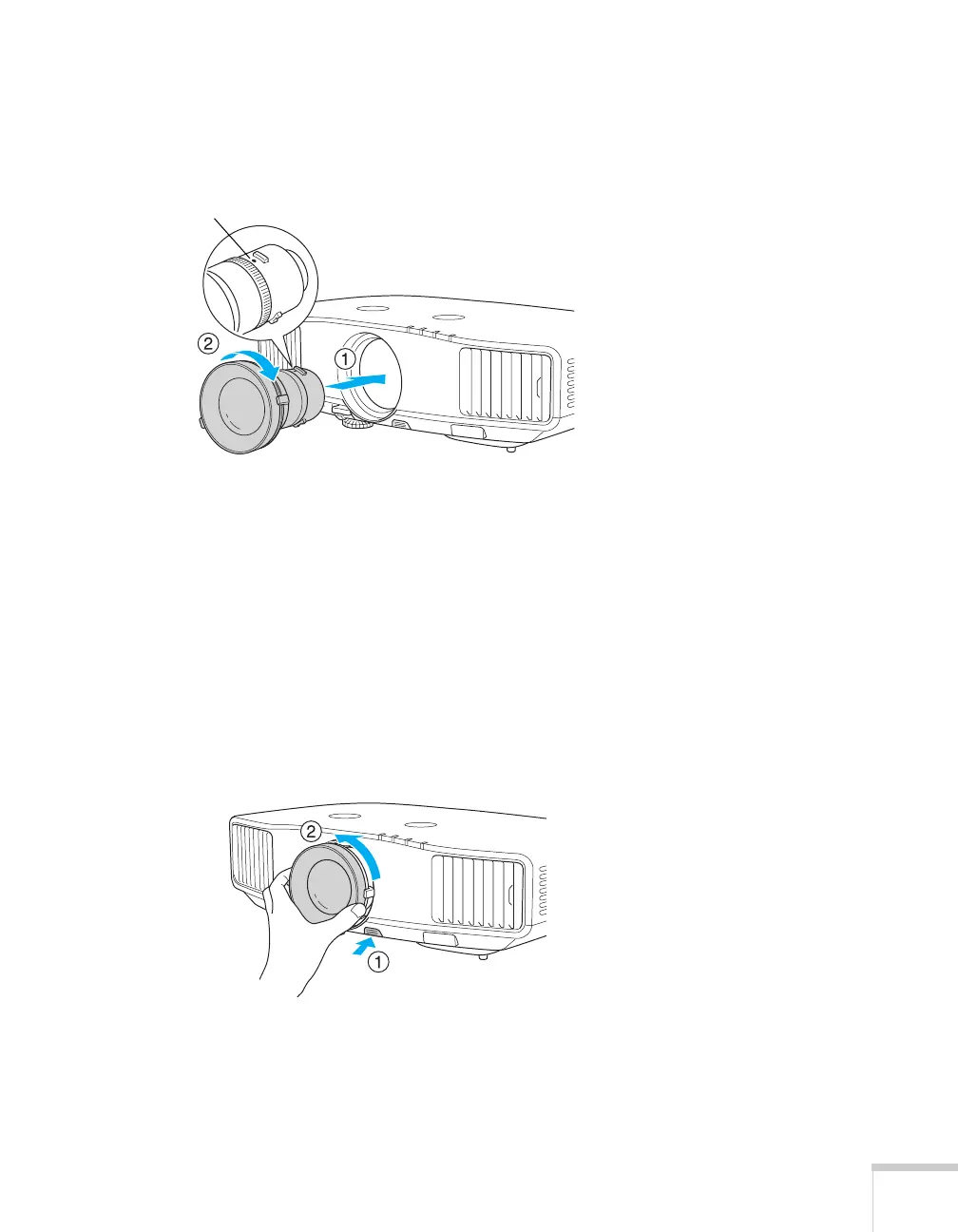Projector Installation 153
3. Make sure the white dot on the lens is facing up. Insert the lens
straight into the projector, then turn clockwise until you hear it
click into place.
4. If necessary, attach the lens theft deterrent screw (see page 151).
Removing the Lens
1. Turn off the projector and unplug the power cord.
2. If you’ve attached the lens theft deterrent screw, remove it (see
page 151).
3. Hold down the lens removal button and turn the lens
counterclockwise until you hear it click.
4. Remove the lens by pulling it straight out.
white dot
