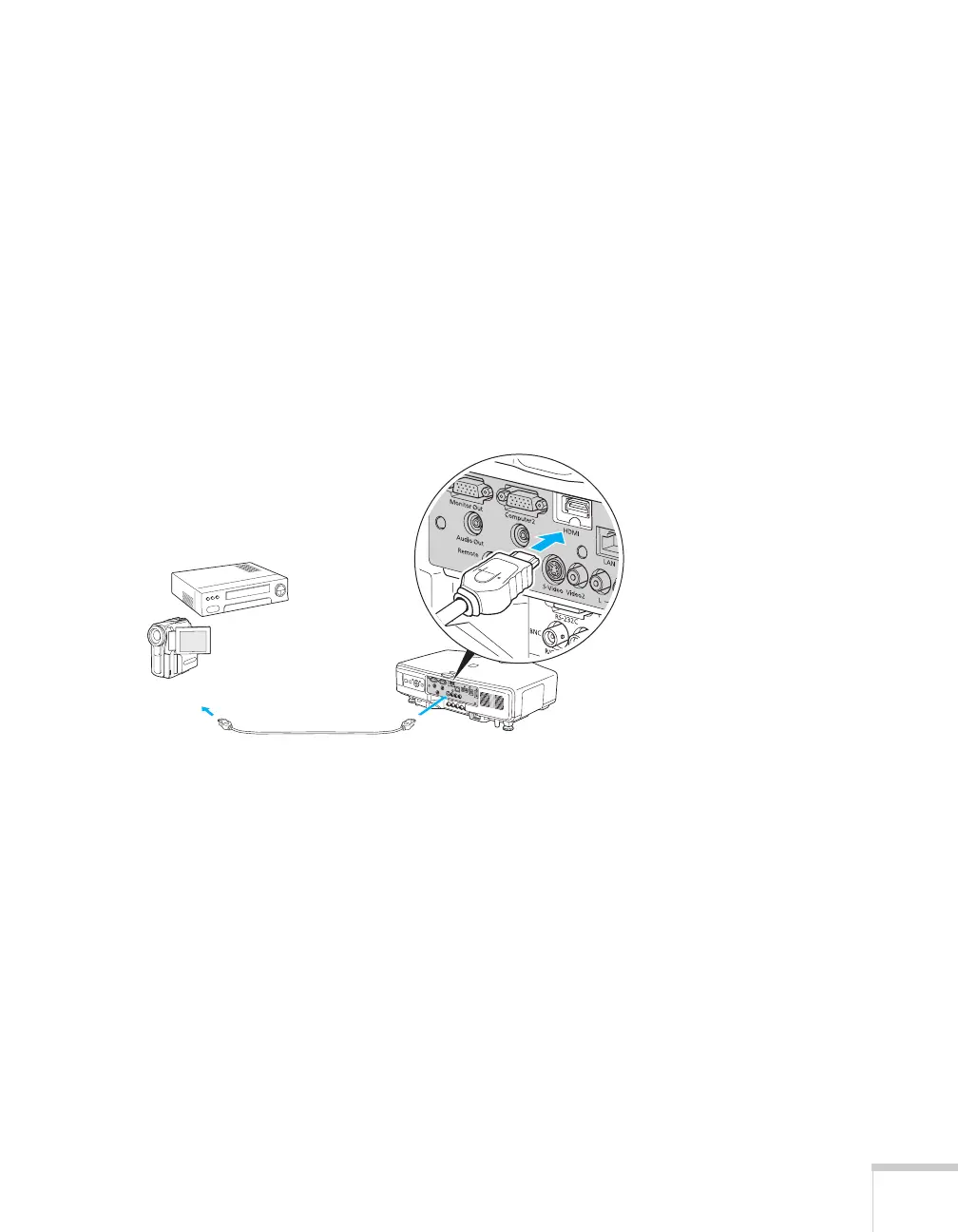Setting Up the Projector 25
After connecting video cables, you may also want to connect an audio
cable to play sound through the projector; see page 32. If you connect
using an HDMI cable, the video and sound are both transferred and
you won’t need to connect any additional cables for audio.
Connecting an HDMI Video Source
For best image quality, connect your video equipment to the HDMI
(High-Definition Multimedia Interface) port, if possible.
1. Locate an HDMI cable.
2. Connect the cable to the HDMI connector on your player and
the
HDMI connector on the projector.
3. See page 37 for instructions on turning on the projector and
Chapter 2 for instructions on displaying and adjusting the image.
