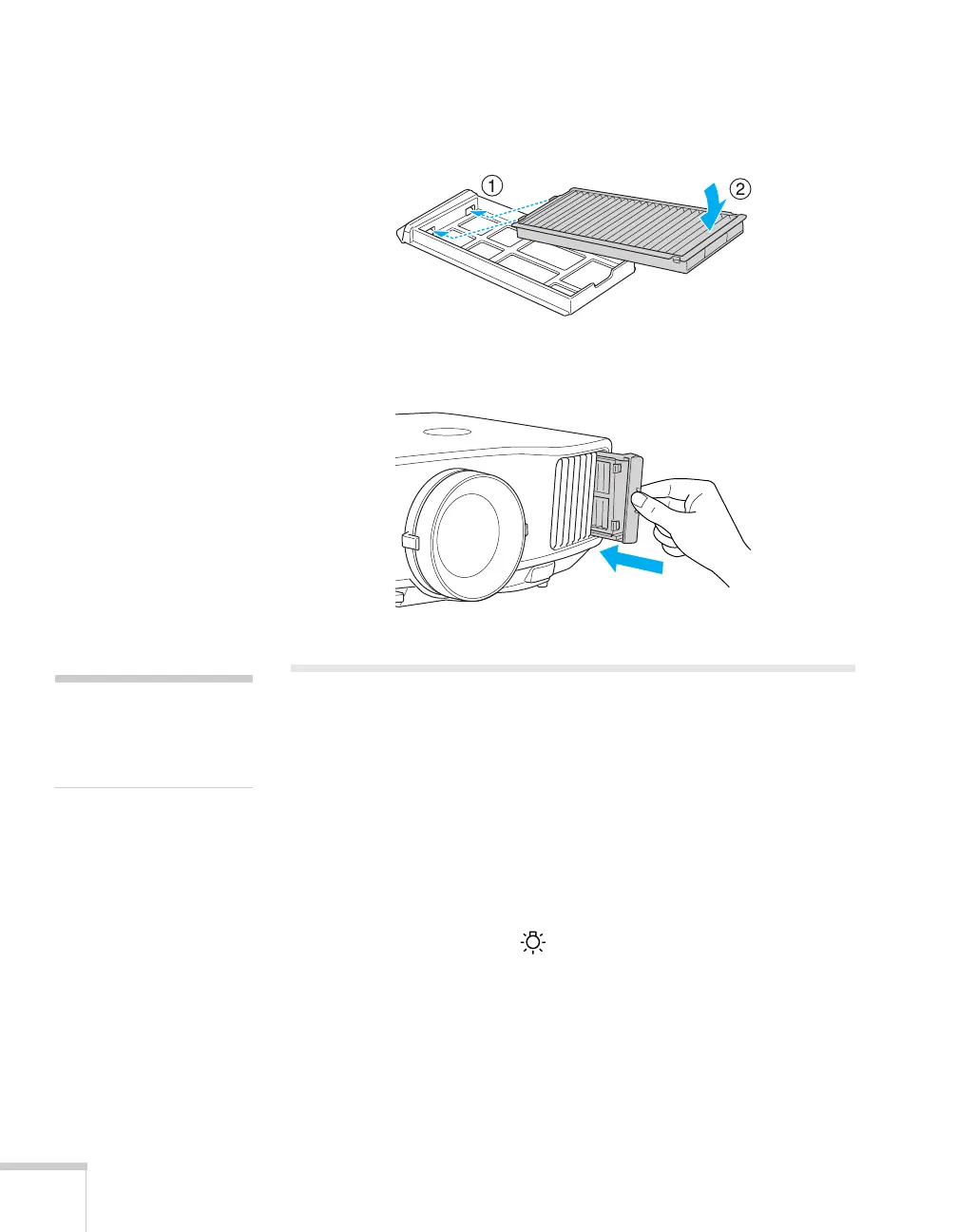126 Maintaining the Projector
3. Insert the new air filter into the holes in the cover, then press it
firmly into place.
4. Slide the air filter cover in until you feel resistance.
Replacing the Lamp
The life span of the projection lamp is about 2000 hours if
Brightness Control in the Settings menu is set to High (default), and
3000 hours if
Brightness Control is set to Low.
See page 130 to check the lamp usage.
It is time to replace the lamp when:
■ The projected image gets darker or starts to deteriorate.
■ The message Replace the lamp appears on the screen when the
lamp comes on and the
Lamp light flashes orange. To
maintain projector brightness and image quality, replace the lamp
as soon as possible.
note
Turn off this product when
not in use to prolong the life
of the projector.
