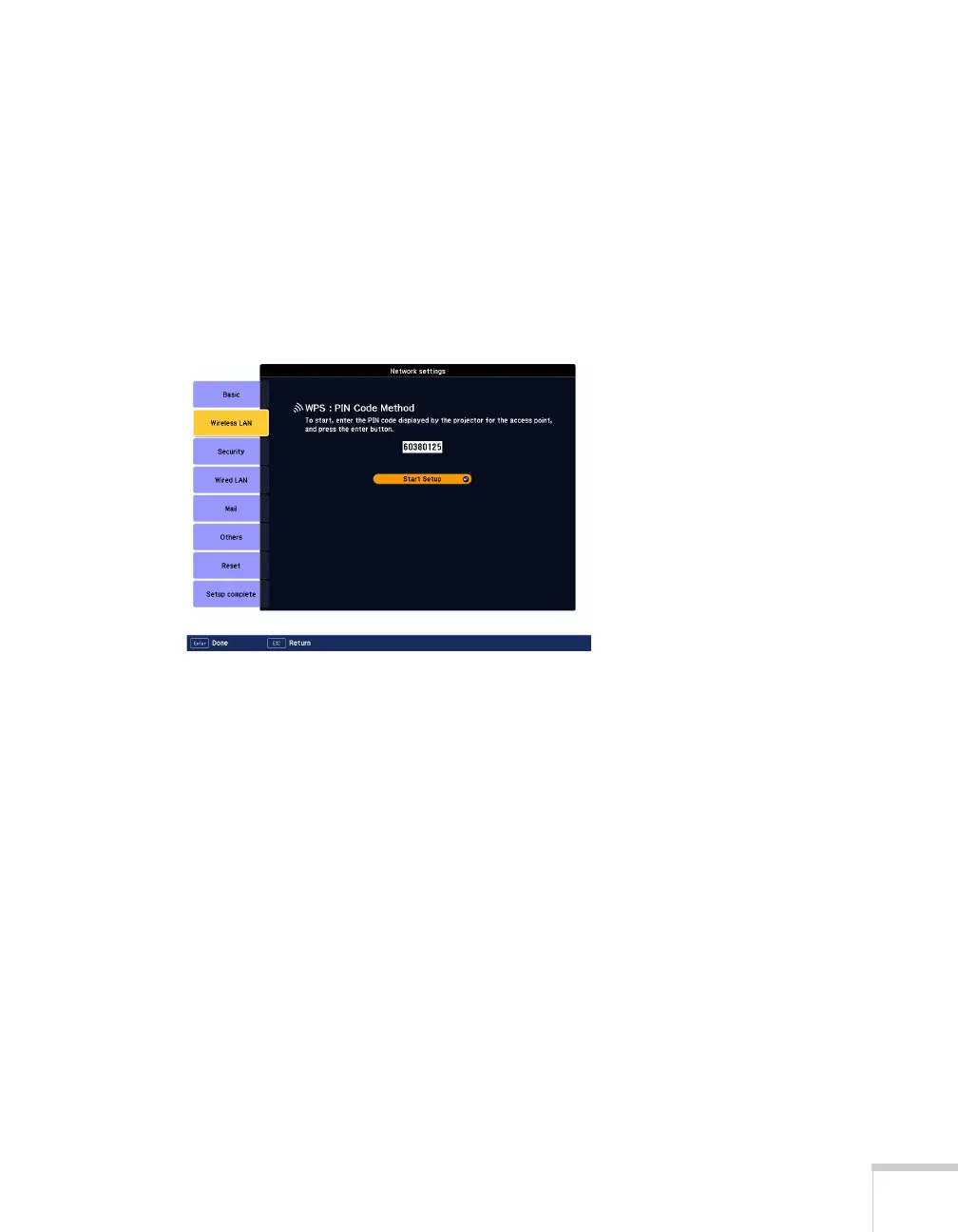Preparing the Projector to Present Through a Network 83
Using the PIN Code Method
Before you can make a connection using the PIN Code Method, a
connection must have already been established between the computer
and the access point. For details on how to make this connection, refer
to the manual provided with the access point.
1. Follow steps 1 through 4 on page 80 to access the WPS
Connection Screen.
2. Select
PIN Code Method and press Enter. You see this screen:
3. From the computer, enter the displayed PIN code for the access
point, select
Start Setup and then press Enter.
You see a progress meter on the screen.
