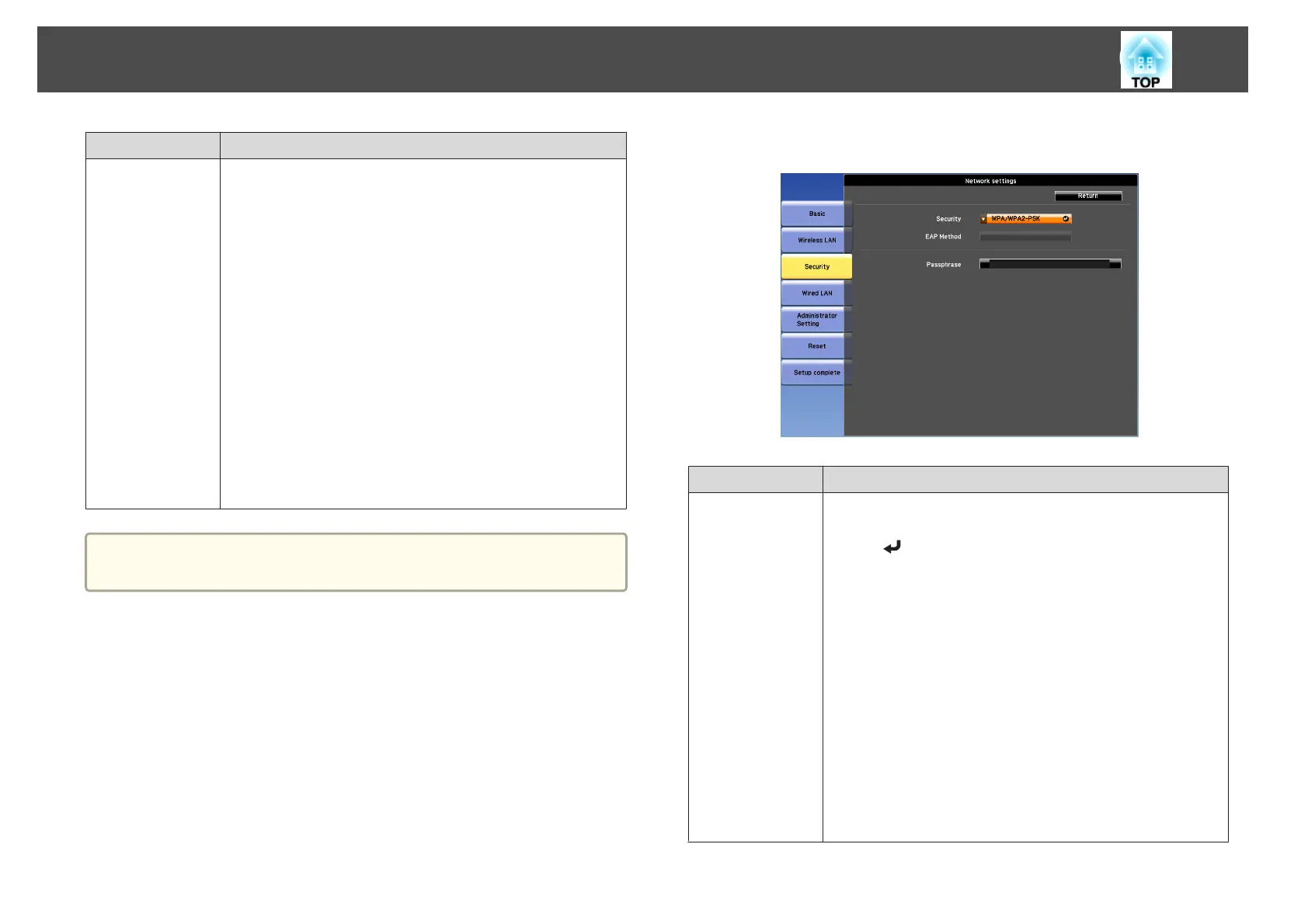Submenu Function
Security
You can select a type of security.
• When Quick is selected
Open: Security is not set.
WPA2-PSK(AES) (only when SSID Auto Setting is set to
On): Communication is performed using WPA2 security.
Uses AES method for encryption. When establishing a
connection from a computer to the projector, enter the
value set in the passphrase.
• When Advanced is selected
Open: Security is not set.
WPA/WPA2-PSK: Connects in WPA personal mode.
Encryption method is selected automatically according to
the access point settings. Set a passphrase which is the
same for the access point.
WPA/WPA2-EAP: Connects in WPA enterprise mode.
Encryption method is selected automatically according to
the access point settings. Select this item when using
LEAP.
a
You cannot set WEP as an encryption method for this projector.
When WPA/WPA2-PSK is selected
Submenu Function
Passphrase
Enter the passphrase. You can enter at least 8 and up to 63 single-
byte alphanumeric characters. When the passphrase is entered
and the [
] button is pressed, the value is set and displayed as an
asterisk (*).
When using it with EasyMP Network Projection, you do not
need to input the passphrase in the computer if it is the initial
(default) passphrase.
It is recommended to change the passphrase periodically for the
purpose of security. If the network settings are initialized, it
returns to the initial passphrase.
s "Reset menu" p.112
You can enter up to 32 characters on the Configuration menu.
When entering more than 32 characters, use your Web browser
to enter the text.
s "Changing Settings Using a Web Browser (Web Control)"
p.160
In Quick mode, the initial passphrase is set.
List of Functions
106
