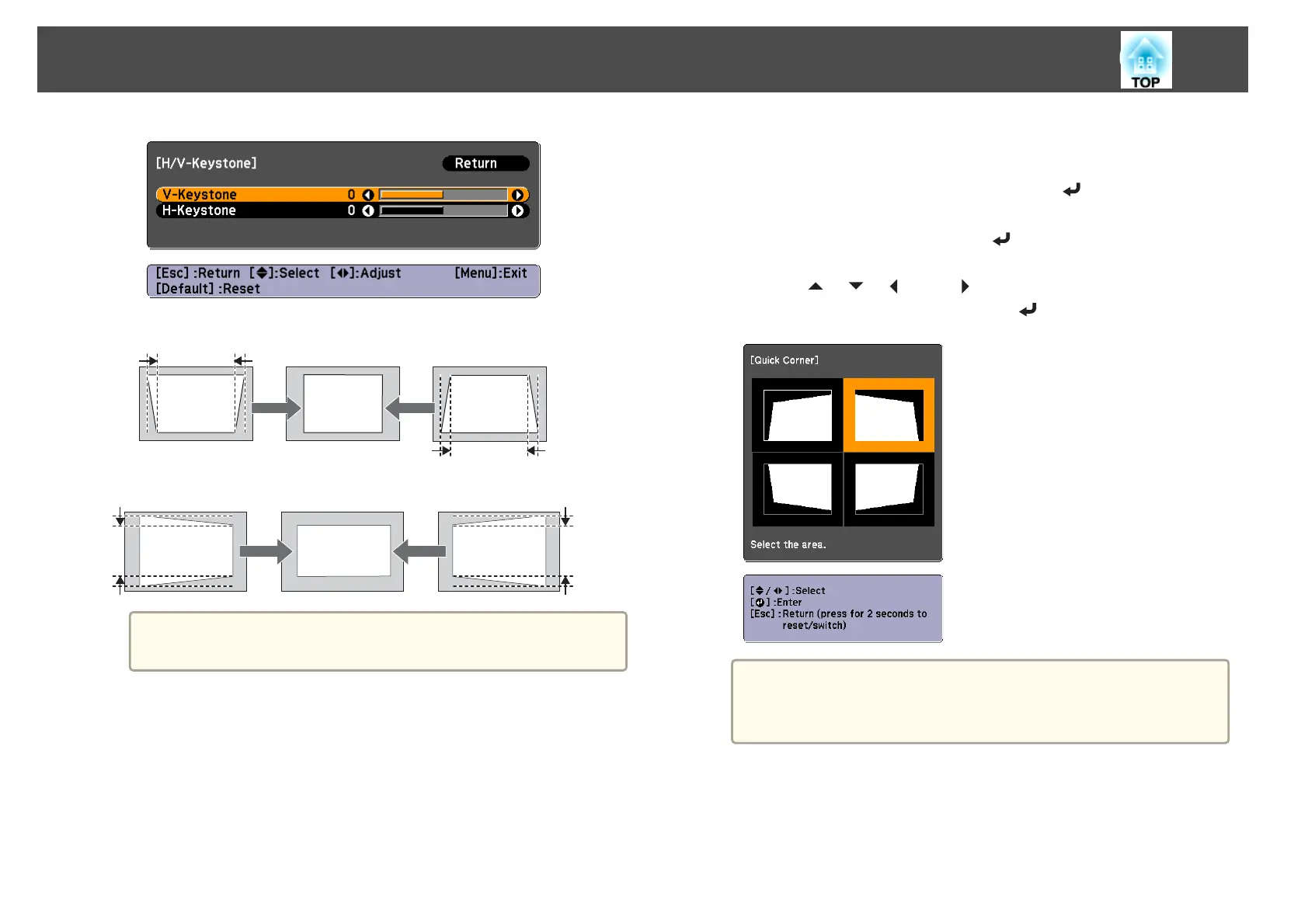V-Keystone
H-Keystone
a
When you correct keystone distortion, the projected image may
be reduced.
e
To complete the corrections, press the [Menu] button.
Quick Corner
This allows you to manually correct each of the four corners of the
projected image separately.
a
Press the [Menu] button while projecting.
b
Select Geometric Correction from Settings.
c
Select Quick Corner, and then press the [ ] button.
If the message "If this setting is changed, the image may be
distorted." is displayed, press the [
] button.
d
Use the [ ], [ ], [ ], and [ ] buttons to select the corner you
want to adjust, and then press the [
] button.
a
If the [Esc] button is pressed for approximately two seconds,
the confirm default reset screen is displayed.
Select Yes to reset the result of Quick Corner corrections.
Adjusting Projected Images
52
