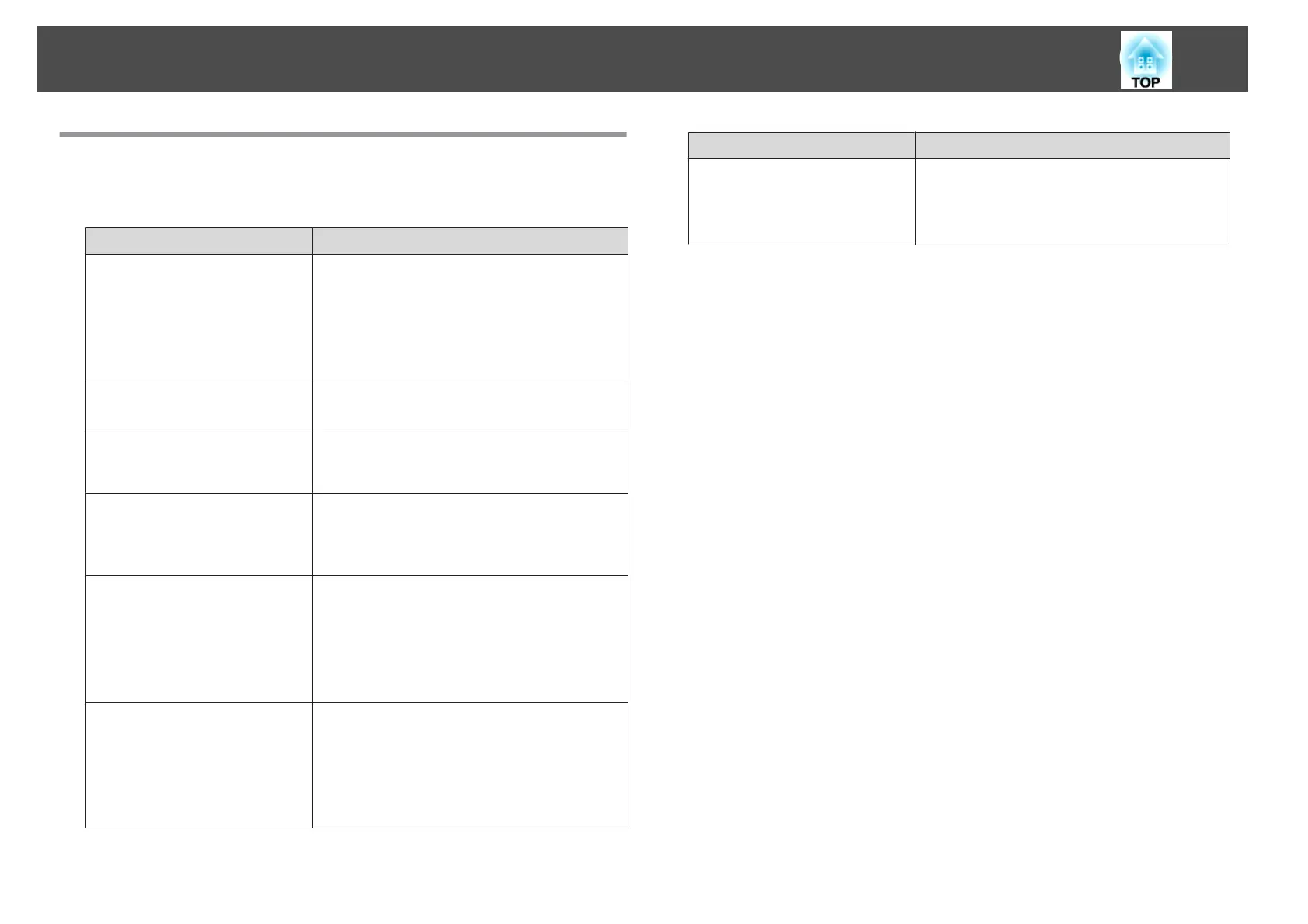Other Settings
Settings related to basic operations
Purpose Setting Methods
To start/stop projection by turning
on/off the main power or plugging
in or unplugging the power plug of
the projector.
Set Direct Power On to On. (Default value: Off)
s Extended - Operation - Direct Power On
p.96
The projector can be powered off directly by the
breaker because it supports the direct shutdown
function.
To disable the automatic shutdown
function.
Set Sleep Mode to Off. (Default value: On)
s Extended - Operation - Sleep Mode p.96
To disable buzzer beeps generated
when the projector is powered on/
off.
Set Beep to Off. (Default value: On)
s Extended - Operation - Beep p.96
To operate the projector by
communication command even
when the power of the projector is
off.
Set Standby Mode to Communication On.
(Default value: Communication Off)
s Extended - Standby Mode p.96
To operate the projector by
communication command while
executing A/V Mute.
Set A/V Mute Release to A/V Mute.
s Extended - Operation - A/V Mute Release
p.96
The default value is Any Button. If you operate
the projector while A/V Mute is on, A/V Mute is
released.
To project the image of the same
input source as the previous one
when the projector is powered on.
Set Startup Source Search to Off.
s Extended - Ope
ration - Startup Source
Search p.96
The projector detects whether the image signal is
input every time the power is turned on because
the default value is set to On.
Purpose Setting Methods
To turn off the power by pressing
the [t] button once.
Set Standby Confirmation to Off. (Default value:
On)
s Extended - Display - Standby Confirmation
p.96
Installing the Projector
37
