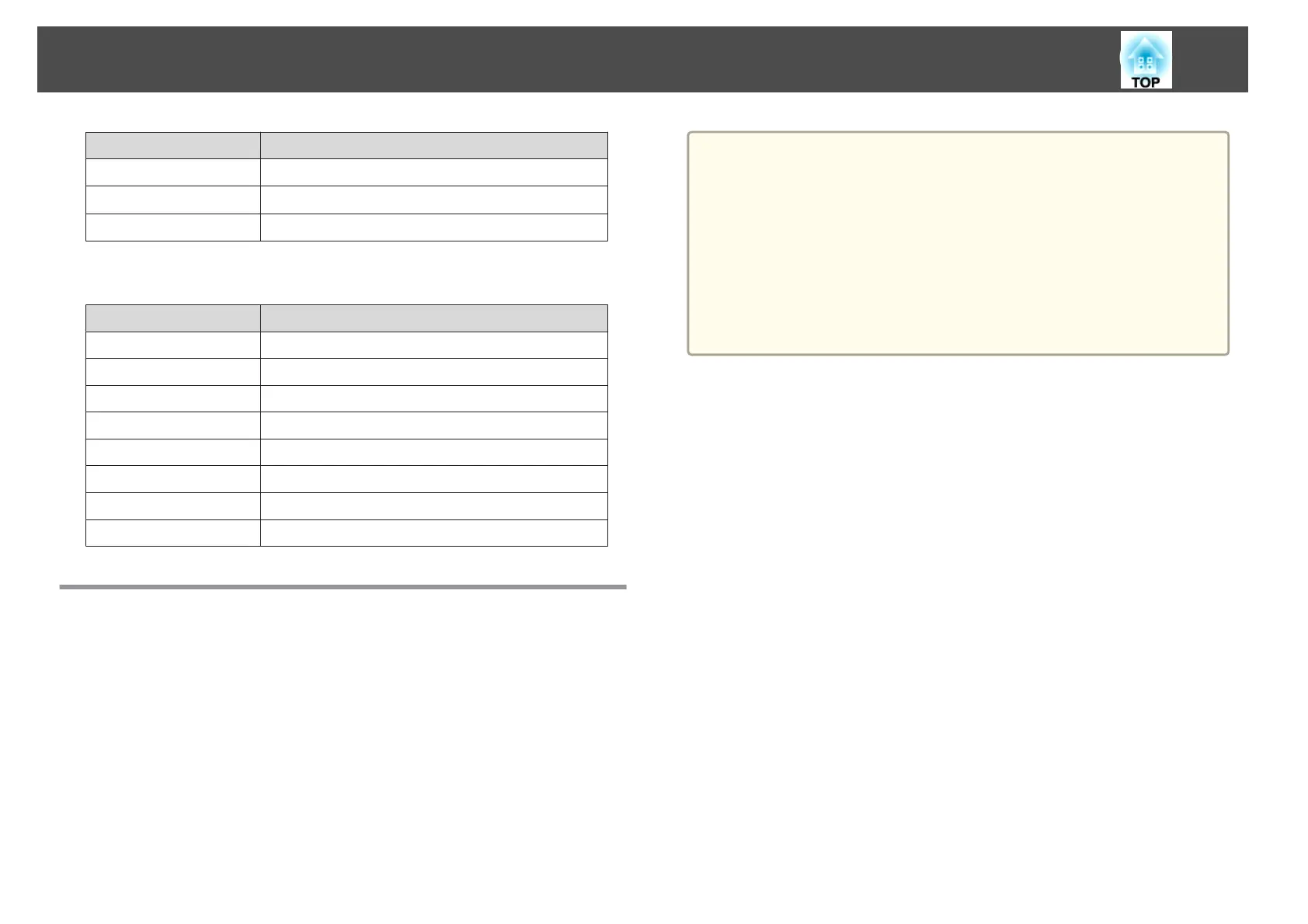Item Explanation
Hashes
MD5/SHA-1/SHA-256/SHA-384/SHA-512
Key length
512/1024/2048/4096 bit
Encode
BASE64/Binary
Web Server Certificate (Secure HTTP)
Item Explanation
Supported format
PKCS#12
Extension
PFX/P12
Encryption
RSA
Hashes
MD5/SHA-1/SHA-256/SHA-384/SHA-512
Key length
512/1024/2048/4096 bit
Common Name
Network host name
Organization
Optional
Password
Required. Up to 32 alphanumeric characters
Using the Mail Notification Function to Report
Problems
When you set Mail Notification, notification messages are sent to the preset
email addresses when a problem or warning occurs with a projector. This
will enable the operator to be notified of problems with projectors even at
locations away from the projectors.
s Network - Administrator Settings - Mail Notification p.109
a
• Up to a maximum of three notification destinations (addresses) can
be registered, and notification messages can be sent to all three
destinations at once.
• If a projector develops a critical problem and suddenly stops
working, it may not be able to send a message notifying an operator
of the problem.
• If you set Standby Mode to Communication On, you can control
the projector even if it is in standby mode (when the power is
off).
s Extended - Standby Mode p.96
Reading error notification mail
When the Mail Notification function is set to On and a problem or warning
occurs in the projector, the following email will be sent.
Mail sender: Address for Address 1
Subject: EPSON Projector
Line 1: The projector name where the problem has occurred
Line 2: The IP address set for the projector where the problem has
occurred.
Line 3 and on: Details of the problem
The details of the problem are listed line by line. The main message
contents are listed below.
• Clean Air Filter (Air Filter Notice)
• Internal error
• Fan related error
• Sensor error
• Lamp cover is open. (Lamp Cover Open)
• Lamp timer failure
Monitoring and Controlling
163
