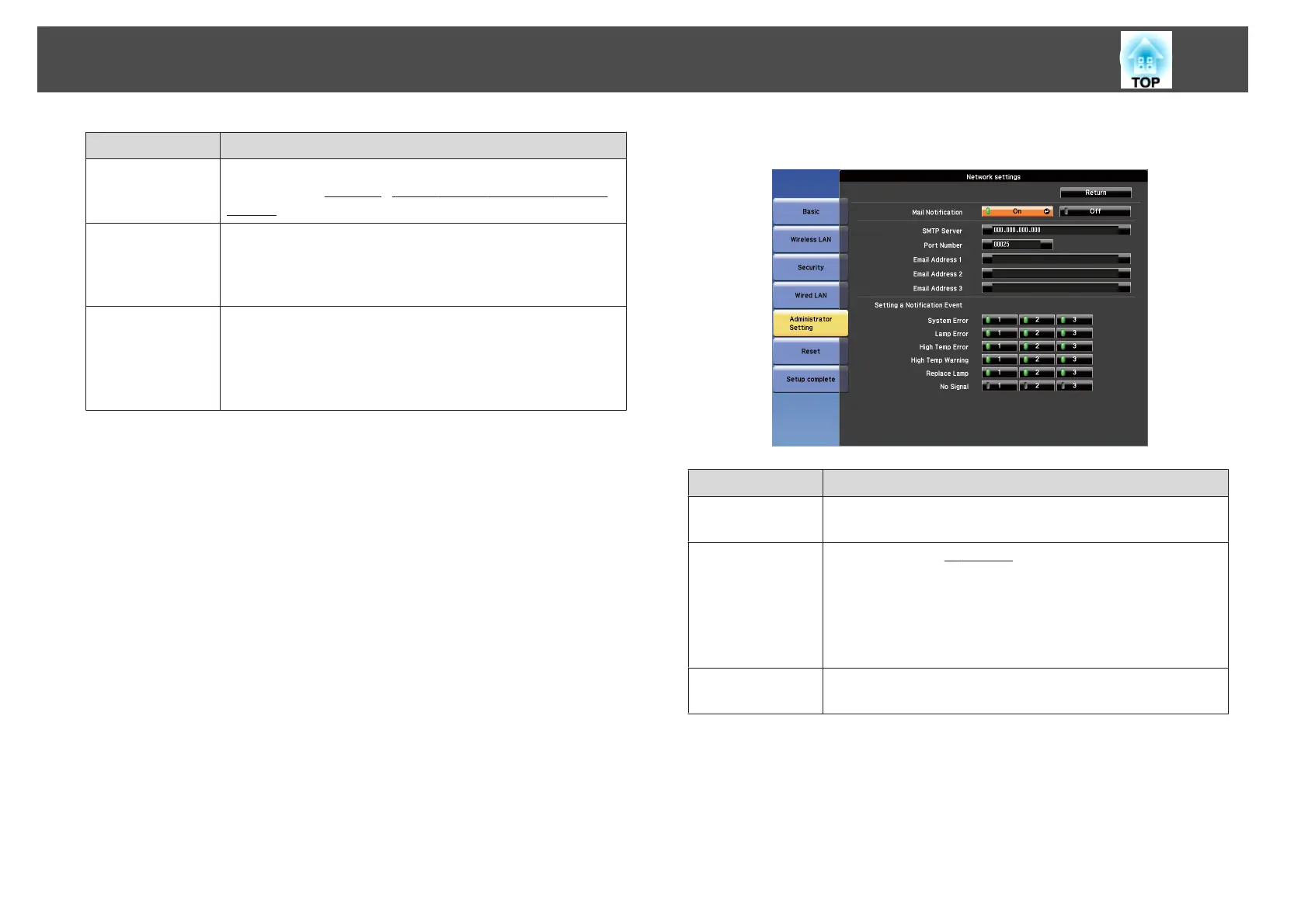Submenu Function
Control4 SDDP
Set to On if you want to enable the acquisition of the device
information by
Control4
®
Simple Device Discovery Protocol
(SDDP)
g
.
Bonjour
Set this to On when connecting to the network using Bonjour.
See Apple's Web site for more information on the Bonjour
service.
http://www.apple.com/
EPSON Message
Broadcasting
You can switch the EPSON Message Broadcasting function to
enable or disable.
You can download Message Broadcasting and its Operation
Guide from the following Web site.
http://www.epson.com
Mail Notification menu
When this is set, you receive an email notification if a problem or warning
occurs in the projector.
s "Reading error notification mail" p.163
Submenu Function
Mail Notification
Set to On to send an email to the preset addresses when a problem
or warning occurs with a projector.
SMTP Server
You can input the
IP Address
g
for the SMTP server for the
projector.
You can enter a number from 0 to 255 in each field of the address.
However, the following IP addresses cannot be used.
127.x.x.x, 224.0.0.0 to 255.255.255.255 (where x is a number from
0 to 255)
Port Number
You can input the port number for the SMTP server. The default
value is 25. You can input numbers between 1 to 65535.
List of Functions
110
