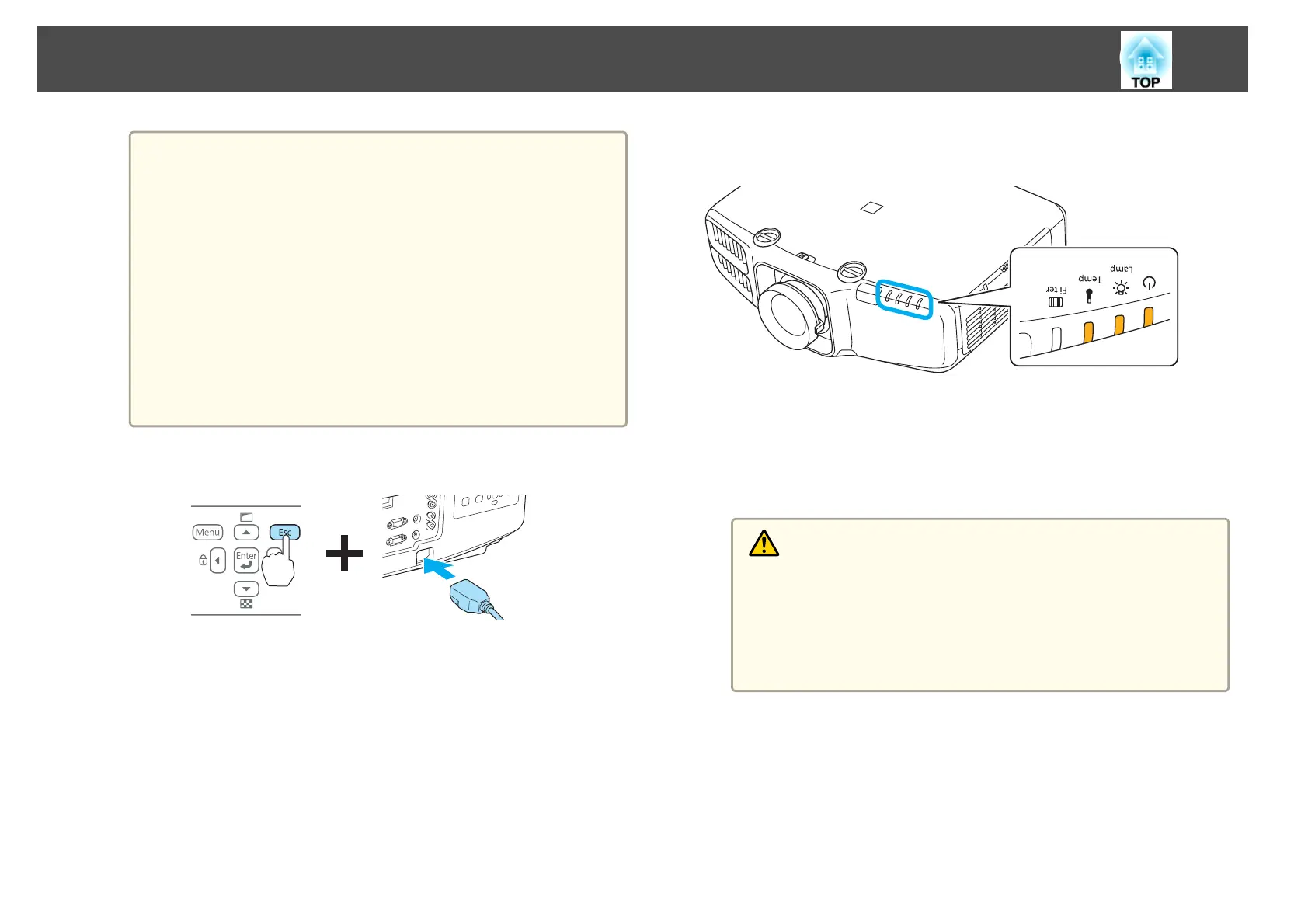a
• Connect the USB flash drive directly to the projector. If the
USB flash drive is connected to the projector through a USB
hub, the settings may not be saved correctly.
• Connect an empty USB flash drive. If the USB flash drive
contains data other than the batch setup file, the settings may
not be saved correctly.
• If you have saved a batch setup file from another projector to
the USB flash drive, delete the file or change the file name.
The batch setup function cannot overwrite a batch setup file.
• The file name for the batch setup file is PJCONFDATA.bin. If
you need to change the file name, add text after
PJCONFDATA. If you change the file name in any other way,
the projector may not be able to recognize the file correctly.
• You can only use single-byte characters for the file name.
c
While holding down the [Esc] button on the remote control or the
control panel, connect the power cord to the projector.
When the projector's indicators turn on as follows, release the [Esc]
button.
Power supply Lamp Temp
Orange - On Orange - On Orange - On
When all of the indicators start flashing, the batch setup file is being
written.
Caution
• Do not disconnect the power cord from the projector while the file is
being written. If the power cord is disconnected, the projector may not
start correctly.
• Do not disconnect the USB flash drive from the projector while the
file is being written. If the USB flash drive is disconnected, the
projector may not start correctly.
Batch Setup
116
