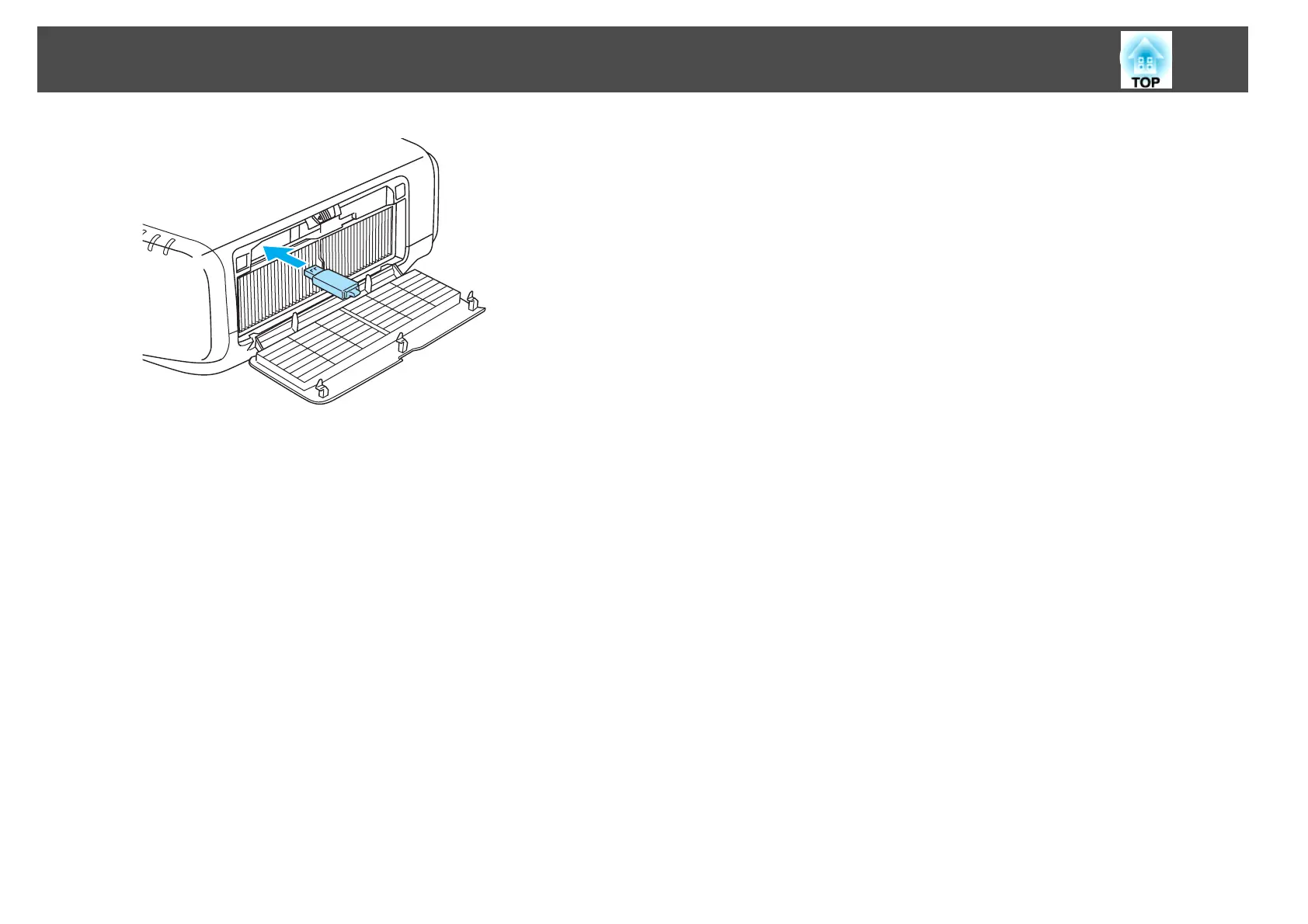d
When the message "Network information update complete.
Remove the Quick Wireless Connection USB Key Adapter." is
displayed, remove the Quick Wireless Connection USB Key.
After removing the Quick Wireless Connection USB Key, reattach
the wireless LAN unit.
e
Connect the Quick Wireless Connection USB Key to the computer.
From this point on, see the user's guide supplied with the Quick
Wireless Connection USB Key.
Network Functions
159
