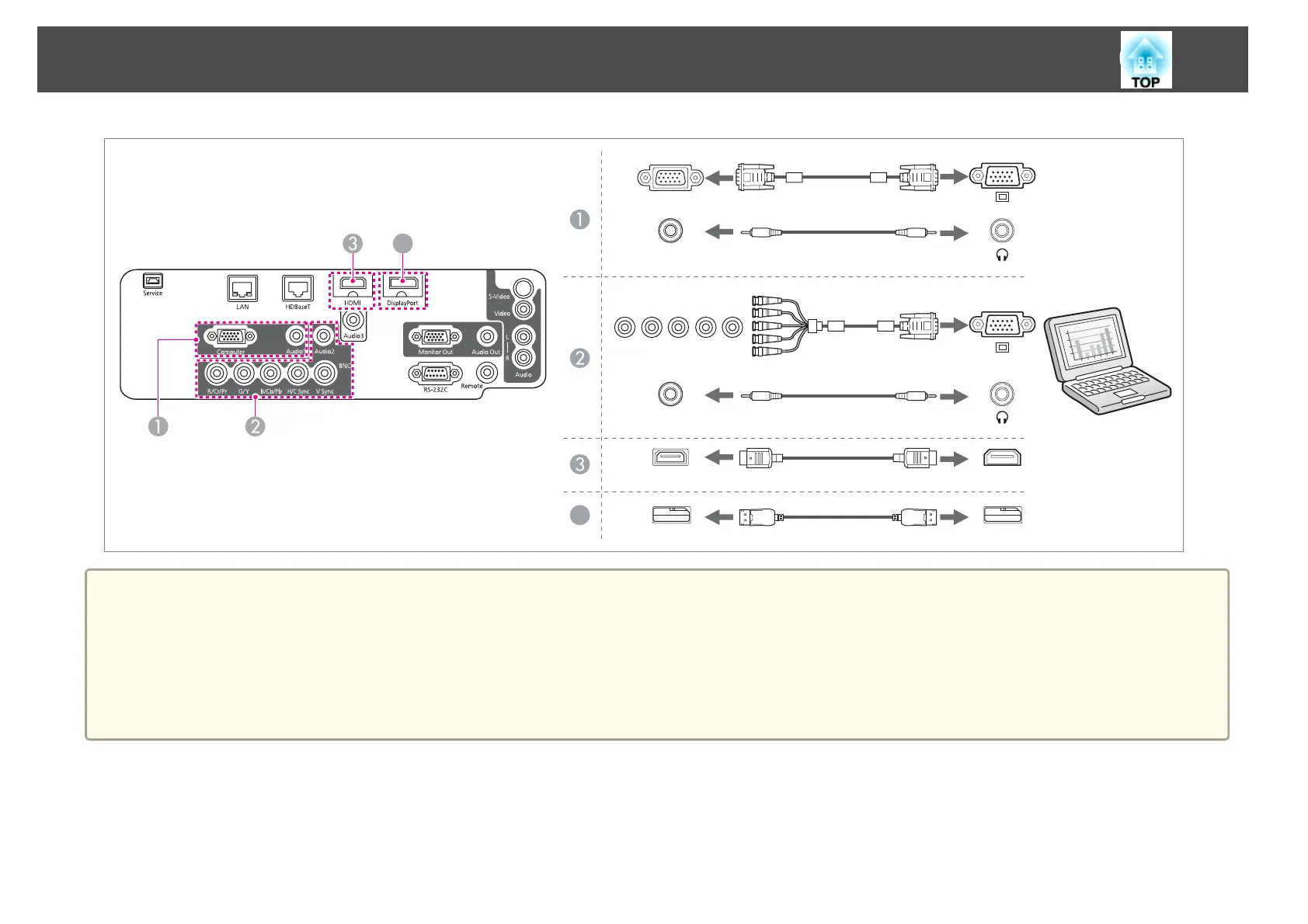4
DisplayPort DisplayPortOUT
Computer
Audio1
Audio2
HDMIOUTHDMI
BNC
4
a
• Change the audio output from Audio Settings.
s Extended - A/V Settings - Audio Settings p.96
• If audio is not sent using an HDMI or DisplayPort cable, connect a commercially available audio cable to the Audio3 port to send the audio. Set HDMI Audio
Output or DisplayPort Audio Output to Audio3.
s Extended - A/V Settings - Audio Settings - HDMI Audio Output, DisplayPort Audio Output p.96
• Some commercially available DisplayPort cables come with a lock. When removing the cable, press the button on the cable's connector section and pull out the
cable.
Connecting Equipment
40
