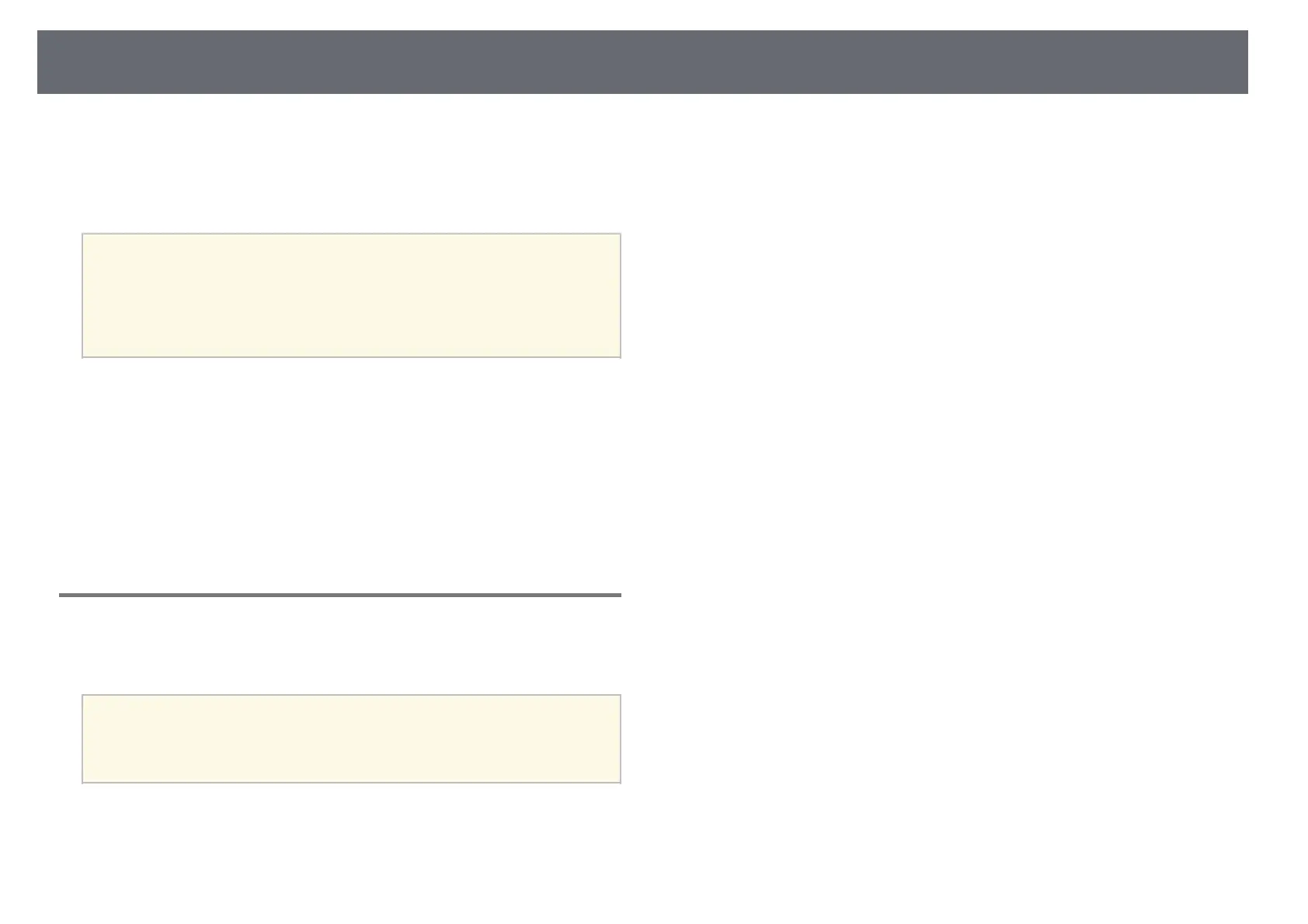Projector Monitoring and Control Options
127
You can access the Crestron Connected operation window from Epson Web
Control. You need to enable Crestron Connected in the projector's Network
menu before you can use Crestron Connected.
s Network > Network Configuration > Others > Crestron Connected
a
• You cannot use the Message Broadcasting feature in Epson Projector
Management when you use Crestron Connected.
• If you set the Standby Mode setting to Communication On, you can
control the projector even if the projector is in standby mode (when
the power is off).
s Extended > Standby Mode
For additional information on Crestron Connected, visit the Crestron Web
site.
https://www.crestron.com/products/line/crestron-connected
To monitor devices in the system, you can use Crestron RoomView Express
or Crestron Fusion provided by Crestron. You can communicate with the
help desk and send emergency messages. See the following Web site for
details.
http://www.crestron.com/getroomview
Web API
You can use Web API to operate the projector. See the Web API Specifications
for Projectors for details.
a
• You can authenticate Web API communications using API
authentication (Digest authentication).
• The user name for API authentication is EPSONWEB; use the
password that is set for Web Control Password.