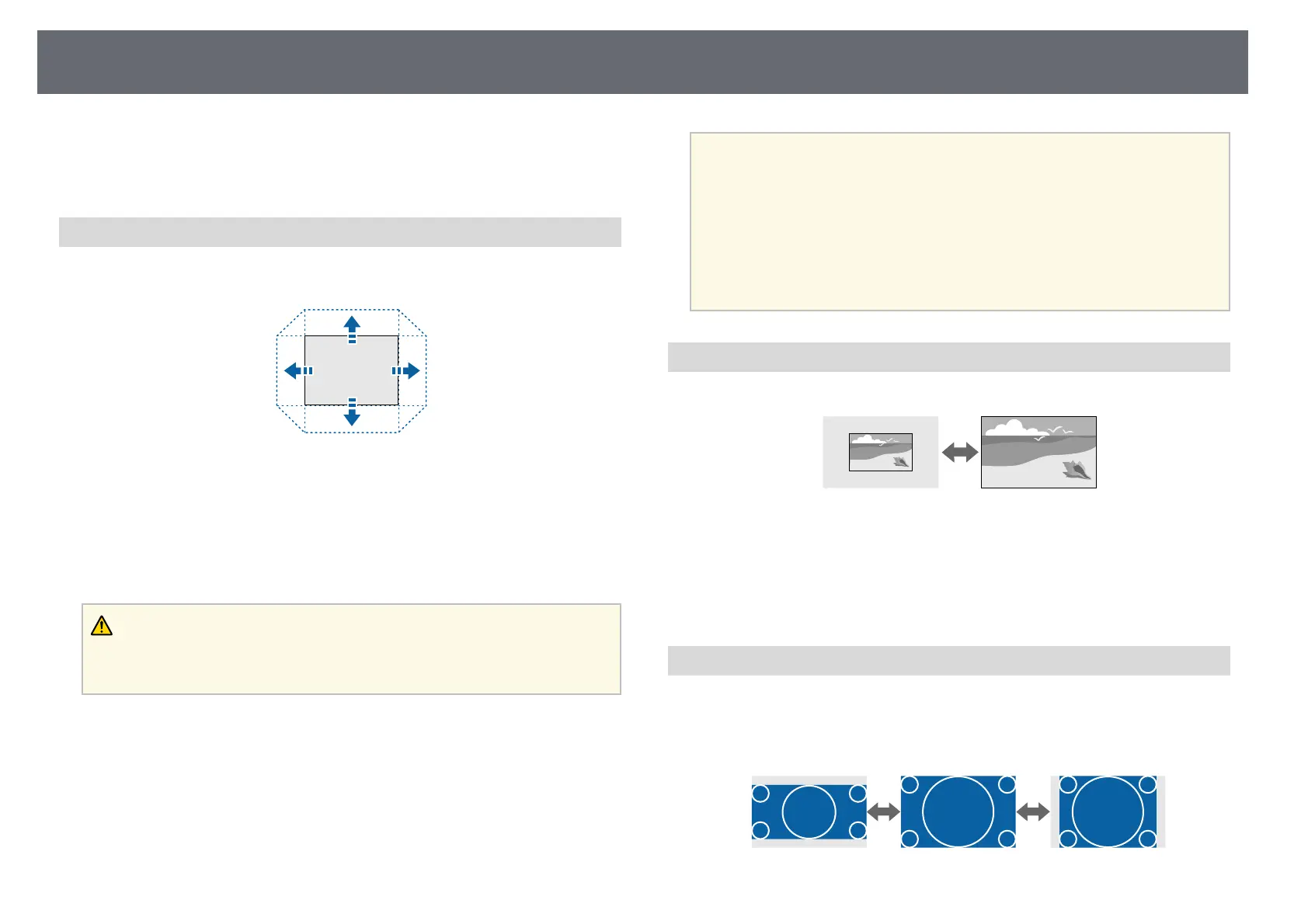Using Basic Projector Features
56
• "Point Correction" p.58
• "Screen Type" p.58
• "Projection" p.58
Lens Shift
If you cannot install the projector directly in front of the screen, you can
adjust the position of the projected image using the lens shift feature.
You can check the available lens shift range in the projector's Specifications.
Execution Method
• Press the [Lens Shift] button on the remote control.
• Press the [Lens] button on the control panel until the lens shift adjustment
screen is displayed.
Caution
When shifting the lens, do not put your hands near the lens unit. Your fingers may
get caught between the lens unit and the projector, and cause an injury.
a
• Wait 20 minutes after turning on the projector before setting the lens
shift for maximum accuracy.
• When adjusting the image height, position the image lower than
where you want it to be and then move it up. This will help prevent
the image from moving down after adjustment.
• The image is clearest when the lens is at the home position. To move
the lens to the home position, hold the [Lens Shift] button on the
remote control or the [Lens] button on the control panel for more
than 3 seconds.
Zoom
You can resize the image.
Execution Method
• Press the [Zoom] button on the remote control.
• Press the [Lens] button on the control panel until the zoom adjustment
screen is displayed.
Aspect
The projector can display images in different width-to-height ratios called
aspect ratios. Normally, the input signal from your video source determines
the image's aspect ratio. However, you can change the aspect ratio for certain
images to fit your screen.