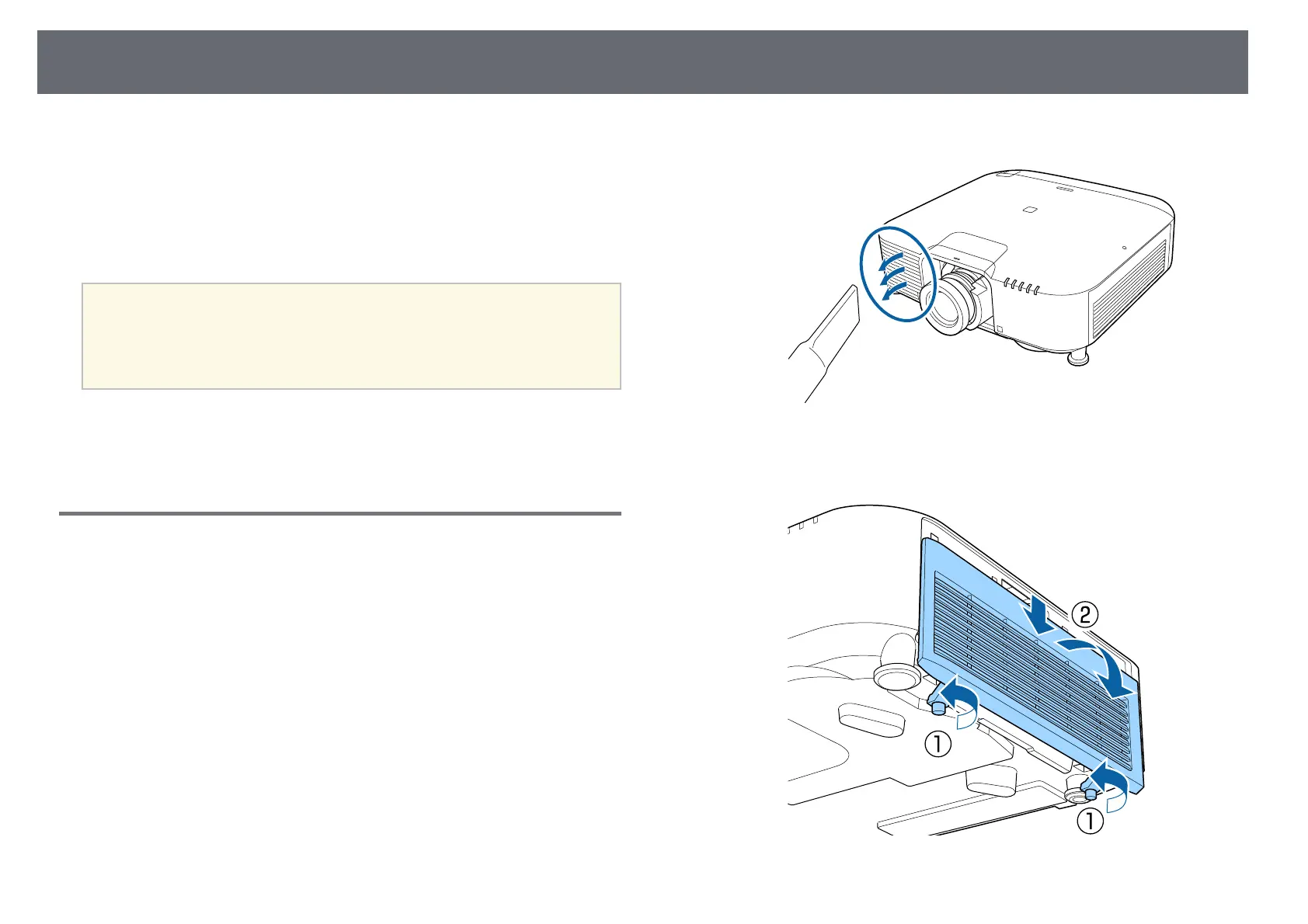Air Filter and Vent Maintenance
143
Regular filter maintenance is important to maintain your projector. Clean the
air filter when a message appears telling you the temperature inside the
projector has reached a high level. It is recommended that you clean these
parts over a 20,000‑hour period. Clean them more often than this if you use
the projector in an environment that is dustier than expected. (Assuming the
projector is used in an atmosphere in which airborne particulate matter is
0.04 mg/m3 or less.)
Attention
If regular maintenance is not performed, your Epson projector will notify you
when the temperature inside the projector has reached a high level. Do not wait
until this warning appears to maintain your projector filter as prolonged exposure
to high temperatures may reduce the life of your projector.
gg Related Links
• "Cleaning the Air Filters and Intake Vents" p.143
• "Replacing the Air Filter" p.145
Cleaning the Air Filters and Intake Vents
You need to clean the projector's air filters in the following situations:
• The filter or vents get dusty.
• You see a message telling you to clean it.
• The projector's Filter indicator flashes orange.
a
Turn off the projector and unplug the power cord.
b
Carefully remove the dust using a vacuum cleaner or a brush.
c
Loosen the screws and remove the air filter cover as shown (it is
attached with a tether).