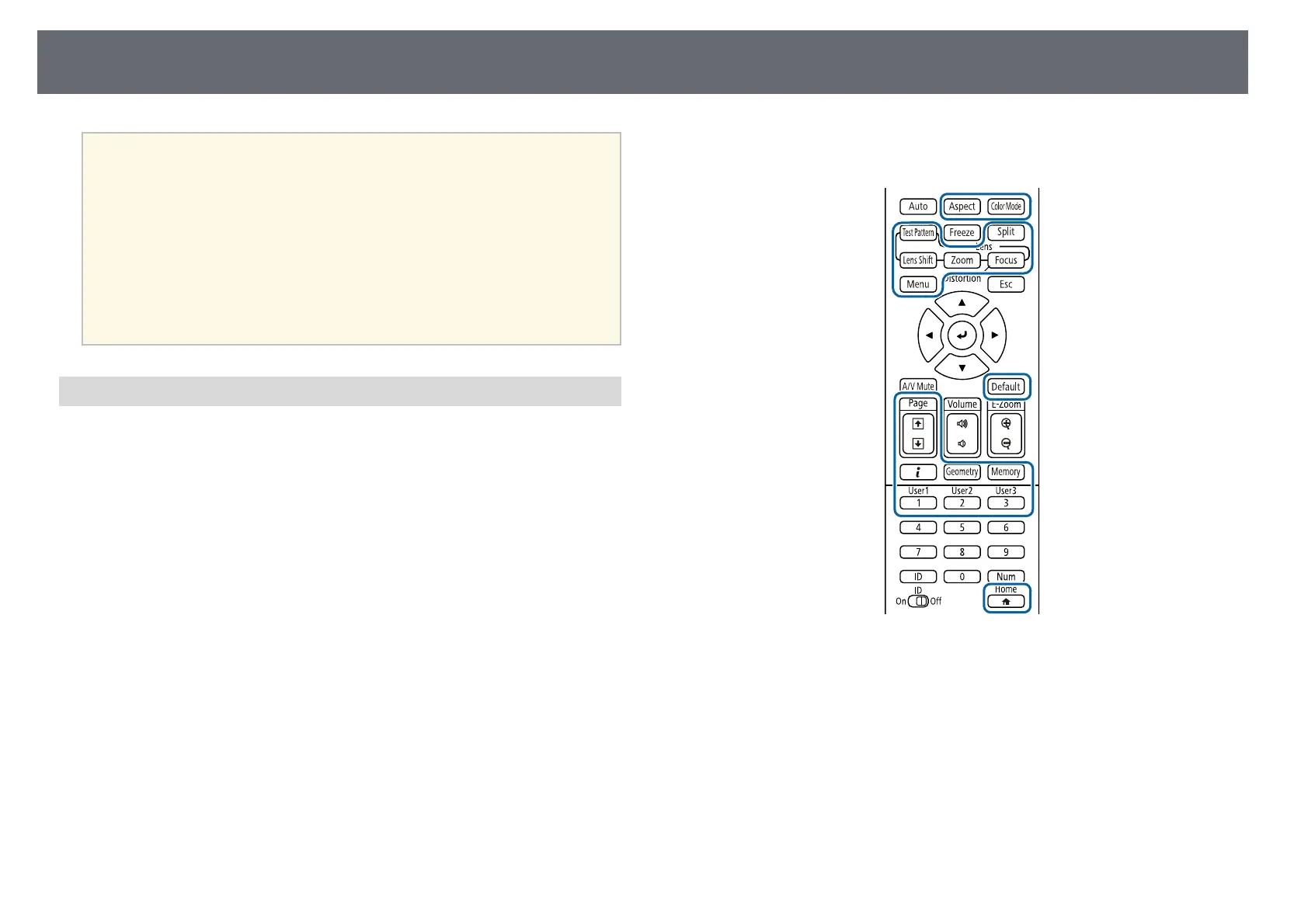Projector Parts and Functions
22
a
• Depending on your installation environment, the available distance
and angles may be shortened.
• Avoid using the remote control in conditions with bright fluorescent
lights or in direct sunlight, or the projector may not respond to
commands. If you are not going to use the remote control for a long
time, remove the batteries.
• When you use multiple projectors in the same room or when there
are obstacles around the remote receiver, interference may cause
projector operations to become unstable. Connect the optional
remote control cable set to the projectors. When the cable set is
connected, you can operate projectors stably.
Locking the Remote Control Buttons
You can lock some of the buttons on the remote control.
To lock the remote control buttons shown here, press and hold the [Home]
button on the remote control for approximately 5 seconds.
To unlock the buttons, press and hold the [Home] button again for
approximately 5 seconds.