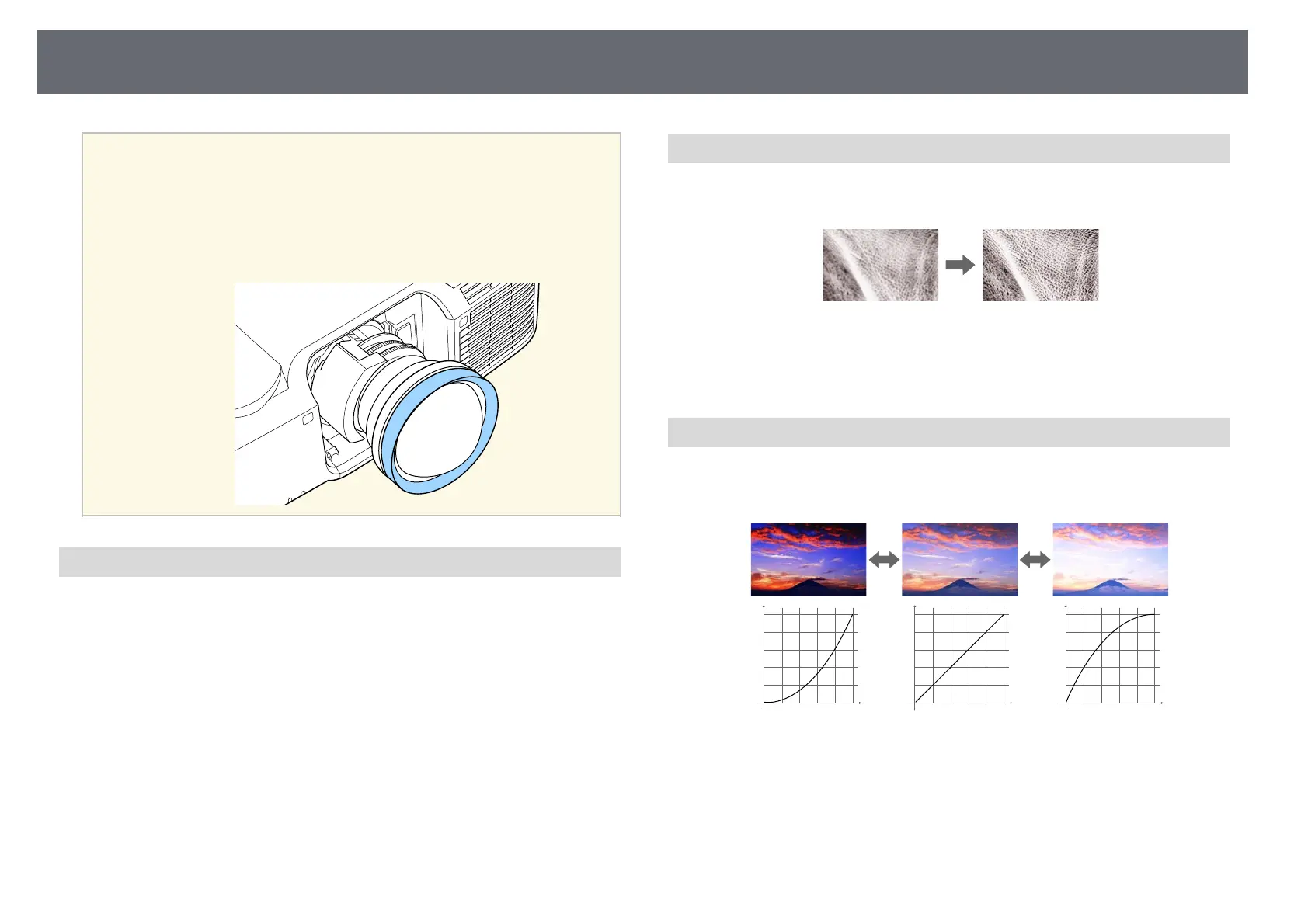Using Basic Projector Features
59
a
• If you installed an optional short throw lens, you may need to first
focus on the center of your screen and then correct any distortion in
the surrounding area.
• If you installed the optional ELPLU02 short throw lens, manually
rotate the distortion ring counterclockwise to manually adjust the
image distortion. Adjust the focus and then rotate the distortion ring
again to correct image distortion.
Color Mode
The projector offers different color modes to provide optimum brightness,
contrast, and color for a variety of viewing environments and image types.
You can select the mode designed to match your image and environment, or
experiment with the available modes.
Execution Method
• Press the [Color Mode] button on the remote control.
• Change the projector's menu:
s Image > Color Mode
Image Enhancement
You can adjust the resolution of the image to reproduce a clear image with an
emphatic texture and material feel.
Execution Method
s Image > Image Enhancement
Gamma
You can adjust the halftone brightness by selecting one of the gamma
correction values, or referring to a gamma graph.
Execution Method
s Image > Advanced > Gamma