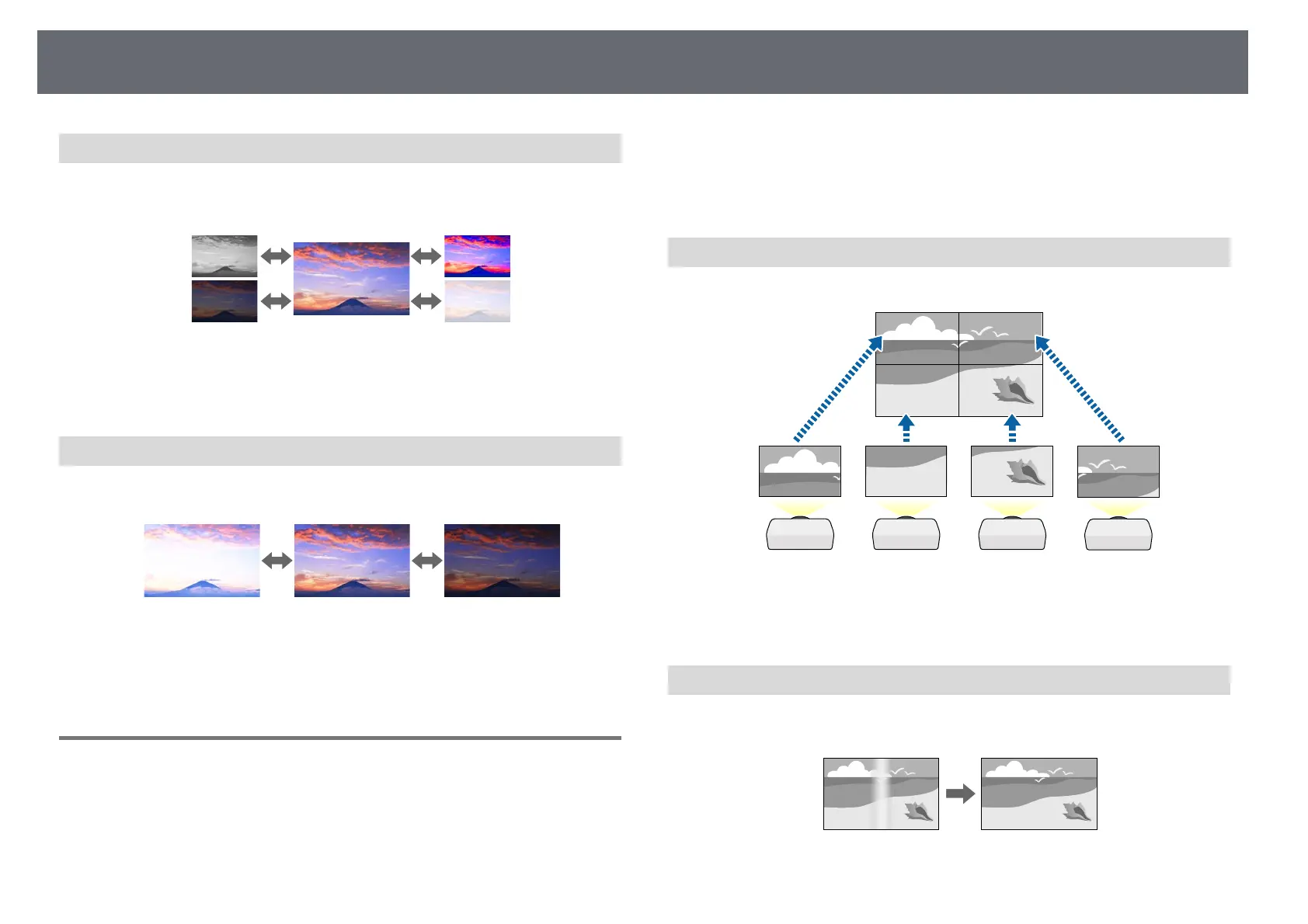Using Basic Projector Features
60
RGBCMY
You can adjust the Hue, Saturation, and Brightness of each color R (red), G
(green), B (blue), C (cyan), M (magenta), Y (yellow) individually.
Execution Method
s Image > Advanced > RGBCMY
Brightness Settings
You can select the brightness for the light source.
Execution Method
s Settings > Brightness Settings
Using Multiple Projectors
You can combine the projected images from two or more projectors to create
one unified image area.
gg Related Links
• "Tiling" p.60
• "Edge Blending" p.60
• "Black Level" p.61
• "Scale" p.61
• "Color Matching" p.61
Tiling
You can assign a projection position to each projector.
Execution Method
s Extended > Multi-Projection > Tiling
Edge Blending
You can use the Edge Blending feature to create a seamless image from
multiple projectors.
Execution Method
