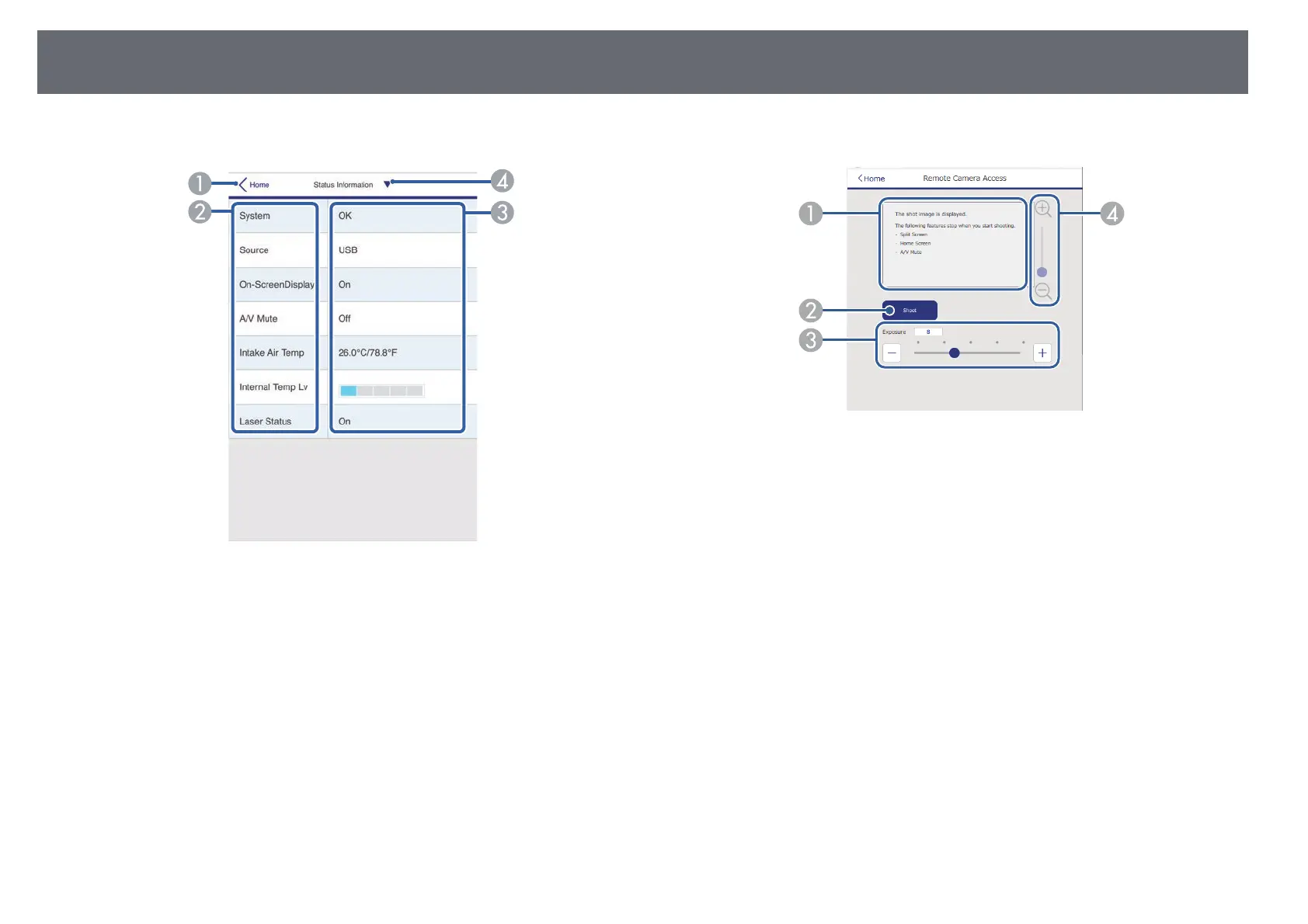Accessing a Networked Projector Using a Web Browser
133
Status Information
A
Returns to the Epson Web Control screen.
B
Displays a list of monitored settings.
C
Displays the setting status.
D
Select to view different status information.
Remote Camera Access (only in normal mode)
A
Displays the image you captured using the Shoot button.
B
Takes a picture of the projected image using the camera on the front of the
projector.
C
Adjusts the image exposure.
D
Zooms in or out on the image you captured.
Advanced
The Advanced screen allow you to select the projector's settings.
