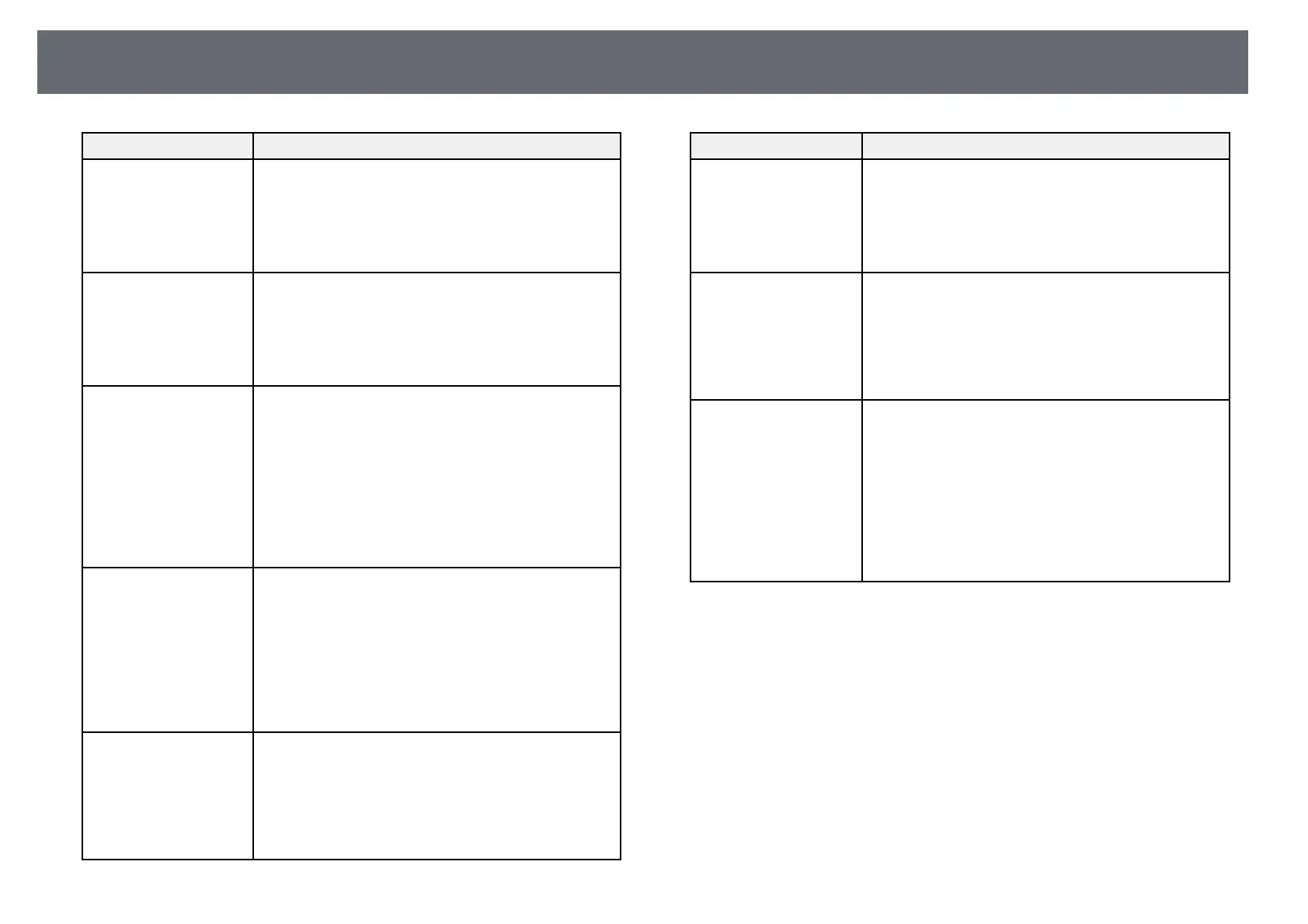Projector Indicator Status
152
Indicator and status Problem and solutions
Power: Off
Status: Flashing blue
Laser: Off
Temp: Flashing orange
Filter: Off
A fan or sensor has a problem.
Turn the projector off, unplug it, and contact Epson for
help.
Power: Off
Status: Flashing blue
Laser: Flashing orange
Temp: Off
Filter: Off
Internal projector error.
Turn the projector off, unplug it, and contact Epson for
help.
Power: Indicator status
varies
Status: Indicator status
varies
Laser: Indicator status
varies
Temp: Indicator status
varies
Filter: Flashing orange
It is time to clean the air filter.
Power: Flashing blue
Status: Indicator status
varies
Laser: Indicator status
varies
Temp: Indicator status
varies
Filter: Lit orange
Low air flow through the air filter.
• Make sure that the vents and air filter are not clogged
with dust or obstructed by nearby objects.
• Clean or replace the air filter.
• If the problem persists, unplug the projector and
contact Epson for help.
Power: Off
Status: Flashing blue
Laser: Off
Temp: Off
Filter: Lit orange
Low air flow through the projector.
• Make sure that the vents and air filter are not clogged
with dust or obstructed by nearby objects.
• Clean or replace the air filter.
• If the problem persists, unplug the projector and
contact Epson for help.
Indicator and status Problem and solutions
Power: Off
Status: Flashing blue
Laser: Lit orange
Temp: Lit orange
Filter: Off
Lens Shift error
Turn the projector off, unplug it, and contact Epson for
help.
Power: Off
Status: Flashing blue
Laser: Lit orange
Temp: Lit orange
Filter: Off
A lens has a problem or no lens is installed.
• Attach a lens.
• If the lens is already attached, remove it and then
reattach it.
• If the problem persists, unplug the projector and
contact Epson for help.
Power: Indicator status
varies
Status: Indicator status
varies
Laser: Flashing orange
Temp: Indicator status
varies
Filter: Indicator status
varies
The projector is unable to maintain constant brightness
and the setting is disabled.
s Settings > Brightness Settings > Constant
Brightness