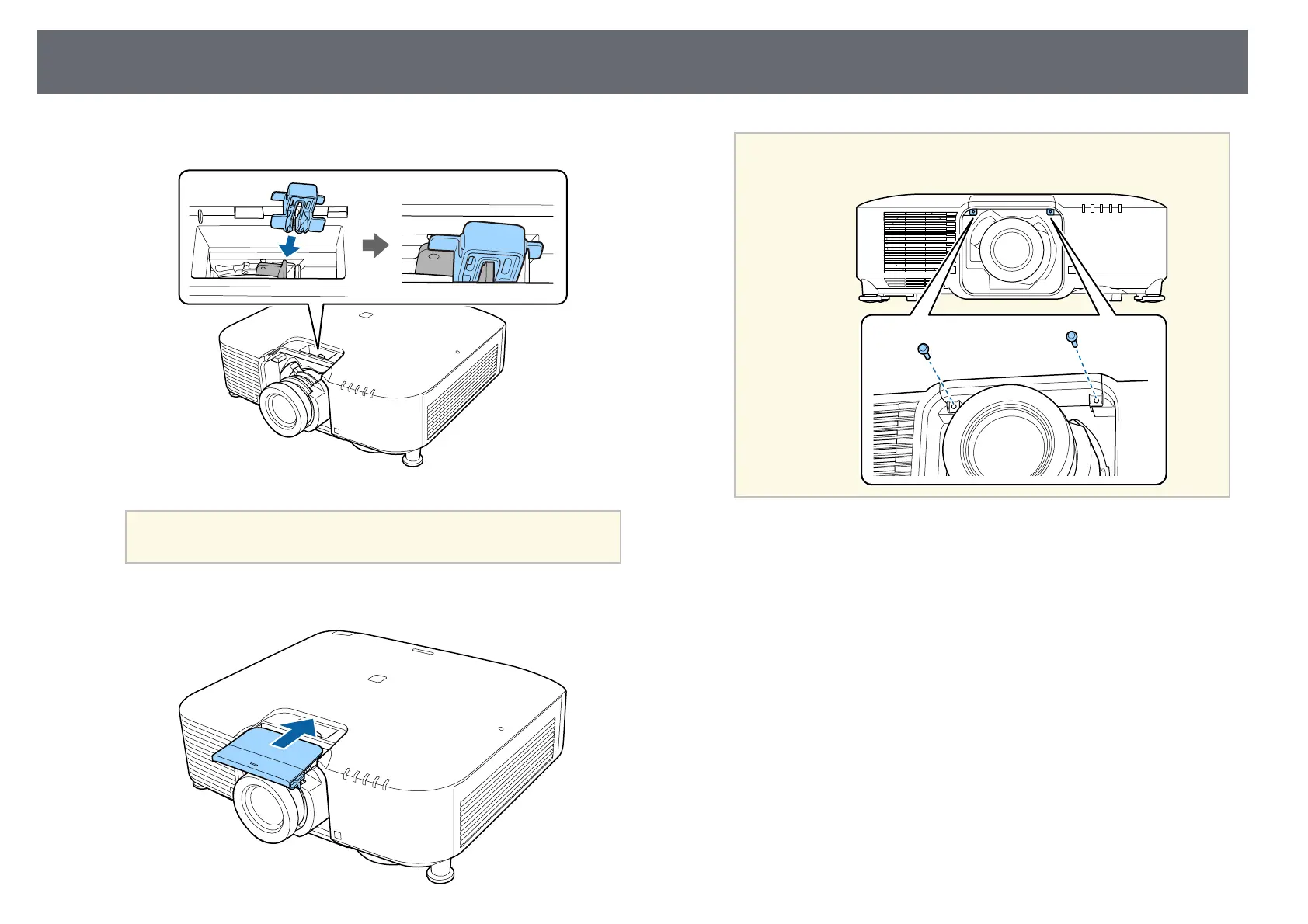Attaching and Removing a Lens
32
g
Reattach the stopper.
a
The lever is secured even without using the lever lock, but this
adds an additional measure of safety.
h
Replace the lens cover.
a
If projecting down, we recommend securing the lens cover with
commercially available screws (M3×12mm).
i
If you are prompted when turning on the projector, select Yes to
calibrate the lens.