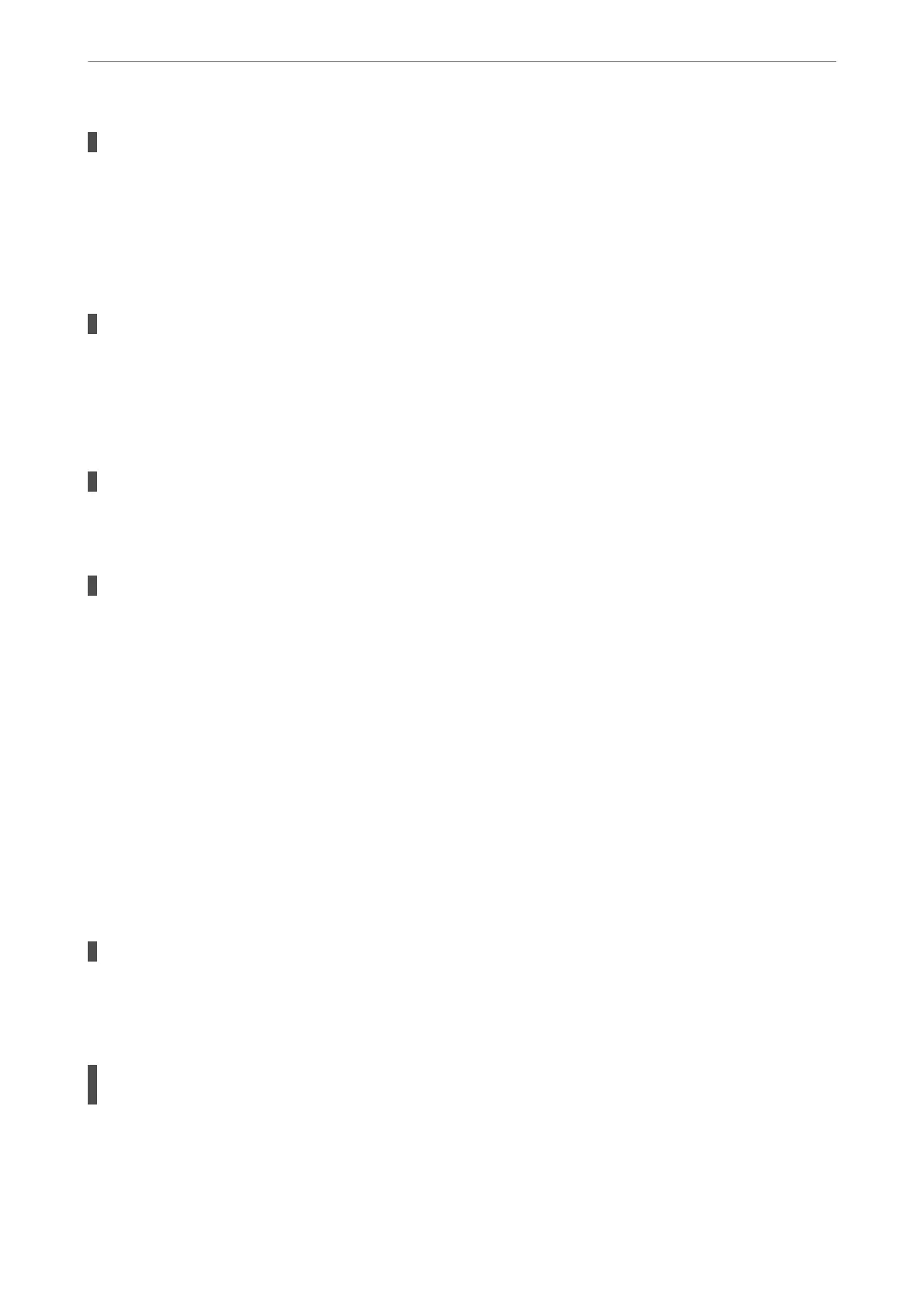Paper is loaded incorrectly.
Solutions
When horizontal banding (perpendicular to the printing direction) appears, or the top or bottom of the
paper is smeared, load paper in the correct direction and slide the edge guides to the edges of the paper.
& “Loading Paper in the Paper Cassette” on page 31
& “Loading Paper in the Paper Tray” on page 34
The paper path is smeared.
Solutions
When vertical banding (horizontal to the printing direction) appears, or the paper is smeared, clean the
paper path.
& “Cleaning the Paper Path for Ink Smears” on page 137
The paper is curled.
Solutions
Place the paper on a at surface to check if it is curled. If it is, atten it.
The print head is rubbing the surface of the paper.
Solutions
When printing on thick paper or envelopes, the print head is close to the printing surface and the paper
may be scued. In this case, enable the reduce scu setting. If you enable this setting, print quality may
decline or printing may slow down.
❏ Control panel
Select Settings > General Settings > Printer Settings, and then enable ick Paper.
❏ Windows
Click Extended Settings on the printer driver's Maintenance tab, and then select
ick
Paper and
Envelopes.
❏ Mac OS
Select System Preferences from the Apple menu > Printers & Scanners (or Print & Scan, Print &
Fax), and then select the printer. Click Options & Supplies > Options (or Driver). Select On as
theick paper and envelopes setting.
The back of the paper was printed before the side that had already been printed was dry.
Solutions
When performing manual 2-sided printing, make sure that the ink is completely dry before reloading the
paper.
When printing using automatic 2-sided printing, the print density is too high and the drying
time is too short.
Solutions
When using the automatic 2-sided printing feature and printing high density data such as images and
graphs, set the print density to lower and the drying time to longer.
& “Printing on 2-Sides” on page 54
Solving Problems
>
Printing, Copying, Scanning, and Faxing Quality is Poor
>
Print Quality is Poor
226
