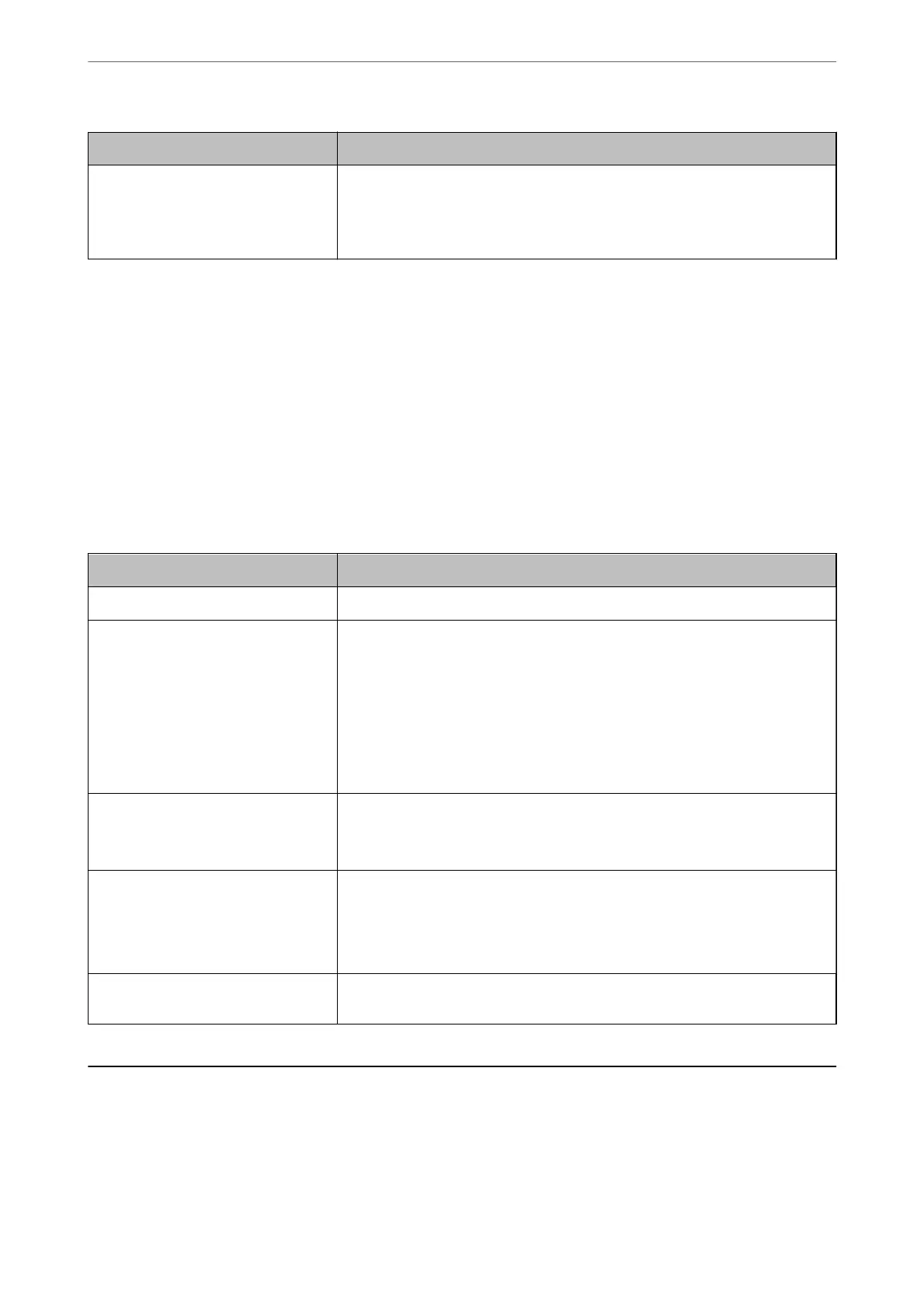Items Settings and Explanation
Arbitrary Attribute 1 - Arbitrary
Attribute 4
You can specify other arbitrary attributes to search for. Enter between 0 and 255
characters in Unicode (UTF-8). The
rst
character should be a-z or A-Z. If you do
not want to search for arbitrary attributes, leave this blank.
Example: o, ou
Checking the LDAP Server Connection
Performs the connection test to the LDAP server by using the parameter set on LDAP Server > Search Settings.
1.
Access Web Cong and select the Network tab > LDAP Server > Connection Test.
2.
Select Start.
e connection test is started. Aer the test, the check report is displayed.
LDAP Server Connection Test References
Messages Explanation
Connection test was successful. This message appears when the connection with the server is successful.
Connection test failed.
Check the settings.
This message appears for the following reasons:
❏ The LDAP server address or the port number is incorrect.
❏ A timeout has occurred.
❏ Do Not Use is selected as the Use LDAP Server.
❏ If Kerberos Authentication is selected as the Authentication Method,
settings such as Realm (Domain), KDC Address and Port Number (Kerberos)
are incorrect.
Connection test failed.
Check the date and time on your
product or server.
This message appears when the connection fails because the time settings for the
scanner and the LDAP server are mismatched.
Authentication failed.
Check the settings.
This message appears for the following reasons:
❏ User Name and/or Password is incorrect.
❏ If Kerberos Authentication is selected as the Authentication Method, the
time/date may not be
congured.
Cannot access the product until
processing is complete.
This message appears when the scanner is busy.
Customizing the Control Panel Display (Presets/Edit
Home)
You can register frequently used scanning setting as Presets. You can register up to 48 presets and add the icon of
the registered preset to the home screen using Edit Home.
Preparing to Scan over a Network
>
Customizing the Control Panel Display (Presets/Edit Home)
93
