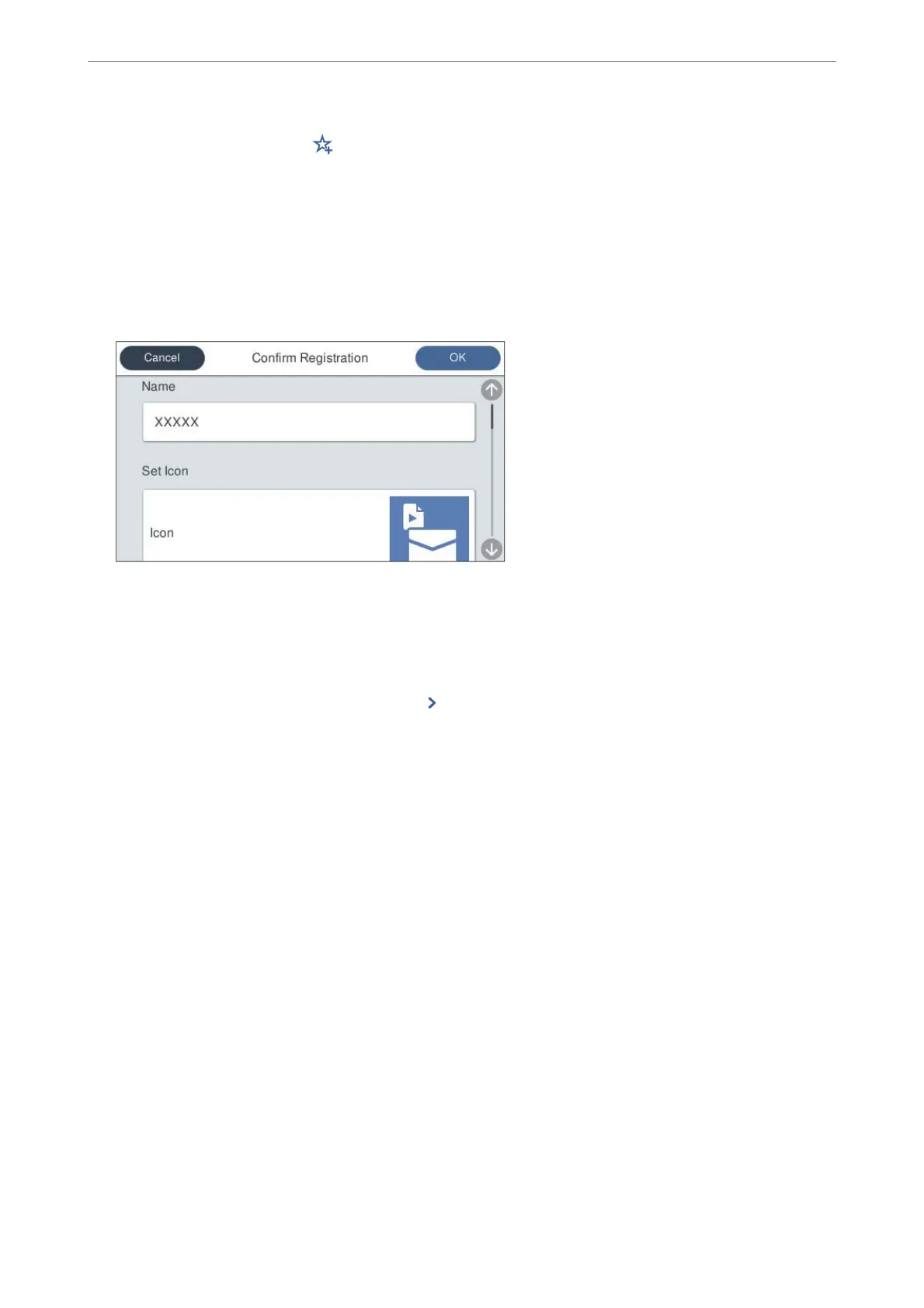4.
Set each item, and then select
.
5.
Make the preset settings.
❏ Name: Set the name.
❏ Set Icon: Set the image and color of the icon you want to display.
❏ Quick Send Setting: Immediately starts scanning without
conrmation
when the preset is selected.
❏ Contents: Check scan settings.
6.
Select OK.
Menu Options of Presets
You can change the settings of a preset by selecting in each preset.
Change Name:
Changes the preset name.
Change Icon:
Changes the icon image and color of the preset.
Quick Send Setting:
Immediately starts scanning without
conrmation
when the preset is selected.
Change Position:
Changes the display order of the presets.
Delete:
Deletes the preset.
Add or Remove Icon on Home:
Adds or deletes the preset icon from the home screen.
Conrm Details:
View the settings of a preset. You can load the preset by selecting Use
is
Setting.
Preparing to Scan over a Network
>
Customizing the Control Panel Display (Presets/Edit Home)
>
Regist
…
95
